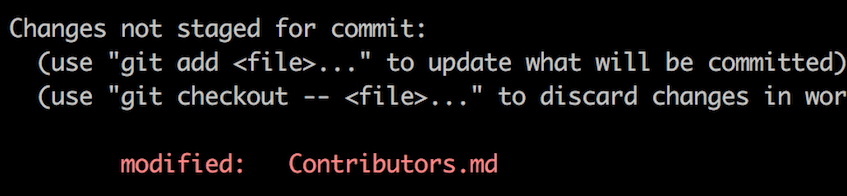This project aims to simplify and guide the way beginners make their first contribution. If you are looking to make your first contribution, follow the steps below. This is a ACM @ UAB repository, check us out here
- A github account, make one here
- Git installed on your machine, install it here You can test to see if you have git on your machine by opening a new terminal/cmd instance and typing
gitIf you have git, you should get a help menu
Fork this repository by clicking on the fork button on the top of this page. This will create a copy of this repository under your account.Now clone the forked repository to your machine. Go to your GitHub account, open the forked repository, click on the code button and then click the copy to clipboard icon.
Open a terminal and run the following git command:
git clone <the url you copied>where "url you just copied" (without the quotation marks) is the url to this repository (your fork of this project). See the previous steps to obtain the url.
For example:
git clone https://github.com/this-is-you/first-contribution-uab.gitwhere this-is-you is your GitHub username. Here you're copying the contents of the first-contributions repository on GitHub to your computer.
Change to the repository directory on your computer (if you are not already there):
cd first-contribution-uabNow create a branch using the git switch command:
git switch -c your-new-branch-nameFor example:
git switch -c add-michael-gatharaOpen Contributors.md file in a text editor, add your name to it. Don't add it at the beginning or end of the file. Put it anywhere in between. Now, save the file.
If you go to the project directory and execute the command git status, you'll see there are changes.
Add those changes to the branch you just created using the git add command:
git add Contributors.mdNow commit those changes using the git commit command:
git commit -m "Add your-name to Contributors list"replacing your-name with your name.
Push your changes using the command git push:
git push origin -u your-branch-namereplacing your-branch-name with the name of the branch you created earlier.
If you get any errors while pushing, click here:
-
remote: Support for password authentication was removed on August 13, 2021. Please use a personal access token instead. remote: Please see https://github.blog/2020-12-15-token-authentication-requirements-for-git-operations/ for more information. fatal: Authentication failed for 'https://github.com//first-contributions.git/'
Go to GitHub's tutorial on generating and configuring a key to your account.
If you go to your repository on GitHub, you'll see a Compare & pull request button. Click on that button.
Now submit the pull request.
Soon I'll be merging all your changes into the main branch of this project. You will get a notification email once the changes have been merged.
Congrats! You just completed the standard fork -> clone -> edit -> pull request workflow that you'll often encounter as a contributor!
Celebrate your contribution and share it with your friends and potential employers as proof of your ability to use Git and Github
Join our Discord if you have any questions or need any help and just to be a part of the UAB CS community. We regularly update our Discord with ways for you to get more invovled, learn about CS Join Our Discord.