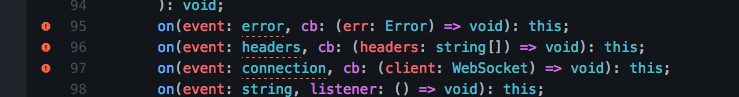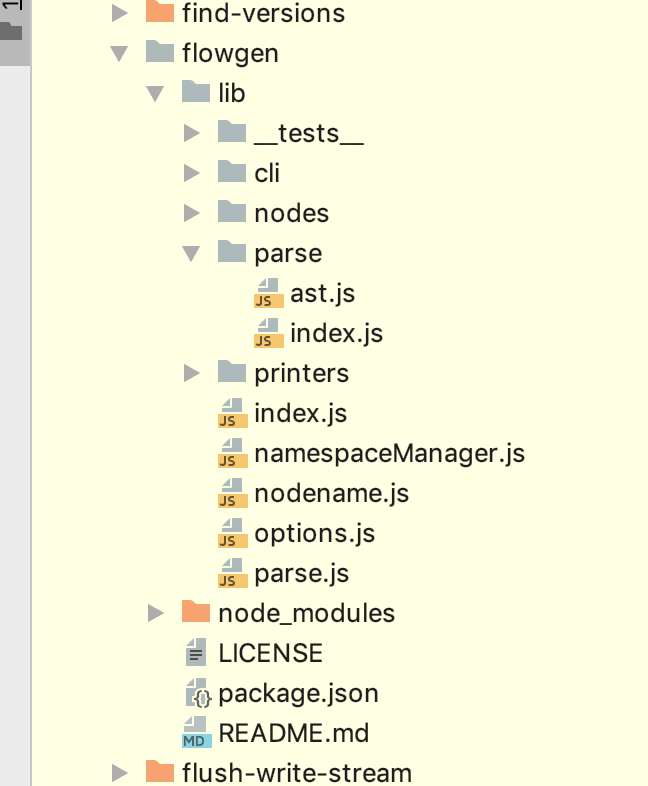It's surprisingly robust and non-lossy as it stands right now, in big part thanks to how similar flow and typescript definition files are. Please see the output in this flow-typed PR for the state of the output.
| Supported? | Syntax | TypeScript | Flow |
|---|---|---|---|
| ✅ | Void type | void |
void |
| ✅ | Undefined type | undefined |
void |
| ✅ | Unknown type | unknown |
mixed |
| ✅ | Symbol type | symbol |
Symbol |
| Unique symbol type | unique symbol |
Symbol |
|
| ✅ | Object type | object |
{[key: string]: any} |
| ✅ | Never type | never |
empty |
| ✅ | Variance | interface A { readonly b: B, c: C } |
interface A { +b: B, c: C } |
| ✅ | Functions | (a: A, b: B) => C |
(a: A, b: B) => C |
| ✅ | Indexers | {[k: string]: string} |
{[k: string]: string} |
| This type | (this: X, a: A, b: B) => C |
(a: A, b: B) => C |
|
| Type guards | (a: X) => a is A |
(a: X) => boolean |
|
| ✅ | Type parameter bounds | function f<A extends string>(a:A){} |
function f<A: string>(a:A){} |
| ✅ | keyof X | keyof X |
$Keys<X> |
| ✅ | X[keyof X] | X[keyof X] |
$ElementType<X, $Keys<X>> |
| ✅ | Partial | Partial<X> |
$Rest<X, {}> |
| ✅ | Readonly | Readonly<X> |
$ReadOnly<X> |
| ✅ | ReadonlyArray | ReadonlyArray<X> |
$ReadOnlyArray<X> |
| ✅ | ReadonlySet | ReadonlySet<X> |
$ReadOnlySet<X> |
| ✅ | ReadonlyMap | ReadonlyMap<X, Y> |
$ReadOnlyMap<X, Y> |
| ✅ | Record | Record<K, T> |
{ [key: K]: T } |
| Pick | Pick<T, K> |
||
| Exclude | Exclude<T, U> |
||
| Extract | Extract<T, U> |
||
| ✅ | NonNullable | NonNullable<X> |
$NonMaybeType<X> |
| ✅ | ReturnType | ReturnType<F> |
$Call<<R>((...args: any[]) => R) => R, F> |
| InstanceType | InstanceType<X> |
||
| Required | Required<X> |
||
| ThisType | ThisType<X> |
||
| ✅ | T['string'] | T['string'] |
$PropertyType<T, k> |
| ✅ | T[k] | T[k] |
$ElementType<T, k> |
| ✅ | Mapped types | {[K in keyof Obj]: Obj[K]} |
$ObjMapi<Obj, <K>(K) => $ElementType<Obj, K>> |
| Conditional types | A extends B ? C : D |
any |
|
| ✅ | typeof operator | typeof foo |
typeof foo |
| ✅ | Tuple type | [number, string] |
[number, string] |
| ✅ | Type alias | type A = string |
type A = string |
| ✅ | type/typeof import | import A from 'module' |
import type A from 'module' |
Install using npm i flowgen --save
import { compiler } from 'flowgen';
// To compile a d.ts file
const flowdef = compiler.compileDefinitionFile(filename);
// To compile a string
const flowdef = compiler.compileDefinitionString(str);
// To compile a typescript test file to JavaScript
// esTarget = ES5/ES6 etc
const testCase = compiler.compileTest(path, esTarget)Recommended second step:
import { beautify } from 'flowgen';
// Make the definition human readable
const readableDef = beautify(generatedFlowdef);Standard usage (will produce export.flow.js):
npm i -g flowgen
flowgen lodash.d.ts
-o / --output-file [outputFile]: Specifies the filename of the exported file, defaults to export.flow.js
--flow-typed-format: Format output so it fits in the flow-typed repo
--compile-tests: Compile any sibling <filename>-tests.ts files found
--no-inexact: Do not mark object types as inexact (using `...`)
--no-module-exports: Convert `export = Type` only to default export, instead of `declare module.exports: Type`
--interface-records: Convert TypeScript interfaces to Exact Objects
--no-jsdoc: Ignore TypeScript JSDoc
--add-flow-header: Add `// @flow` to generated files. Should be used for libs.
Namespaces have been a big headache. What it does right now is that it splits any namespace out into prefixed global scope declarations instead. It works OK, but its not pretty and there's some drawbacks to it.
Definitions in TS and flow are often quite different, and imported types from other libraries don't usually have
a one-to-one mapping. Common cases are React.ReactElement, React.CSSPropsetc.
This might require manual processing, or we add a set of hardcoded mutations that handle common cases.
Lodash has been one of the reference libraries i've worked with when creating the converter. The definition is mostly just a series of interfaces with the same name being re-declared over and over again for each function, which doesn't translate to flow at all. There's multiple ways of solving this but I don't have a great solution for it in place yet.
If your typescript definition files are built in lib add below shell script and run it.
for i in $(find lib -type f -name "*.d.ts");
do sh -c "flowgen $i -o ${i%.*.*}.js.flow";
done;So if you have definition files in different dir, you can rename lib and run the script.
Here’s an example of the above as an npm script in package.json that excludes any typescript definition files found inside node_modules:
"scripts": {
"build:flowtypes": "find . -type f -not -path './node_modules/*' -name '*.d.ts' -exec sh -c 'yarn flowgen --add-flow-header $1 -o ${1%.*.*}.js.flow' _ '{}' \\;"
}You can then have a build script that generates flow types along the lines of tsc --build && npm run build:flowtypes.
All help is appreciated. Please tweet at me if you want some help getting started, or just want to discuss ideas on how to solve the trickier parts.
git pull origin masteryarn compile- Change the version in
package.json git add .- `git commit -m "New release"
npm publishgit push