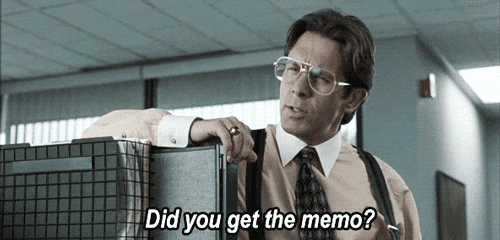-> TLDR
Everything you need to develop a smooth high-end react application, in less than a week. The project's primary focus is to allow us, developers, to quickly realize new ideas without interference.
All modules in the project follow the same structure, the typical module patter, all files regarding a specific module (in this case a component) exist in the same folder. Like this example, generic components are placed in a shared folder named common.
src/components/common/Button/
├── Button.scss
├── Button.scss.d.ts
├── Button.test.tsx
├── Button.tsx
├── __snapshots__
│ └── Button.test.tsx.snap
└── index.tsx
A more extensive example may be seen here
All in all, the project counters most (if not all) problematic parts one usually encounters during the development of new applications (or old).
- Typescript
- React (>16.8)
- Jest
- Webpack (>4)
- Scss (CSS-modules)
- Autoprefixer
- An easy way to work with custom SVGs
- Code splitting
- Alias imports.
All external communication should be placed inside this folder and exposed via a singular object, which components, later on, may destruct for ease of use. Hence, this folder will contain all integration interfaces.
Include all types of media, more concretely bitmaps, svgs, or anything similar.
- App - Essentially, the root of your application.
- Common - Components that are used in at least two places.
- Contexts - The folder contains global states and actions that tie together application-logic and API integrations. It is either via contexts or hooks which your API is exposed to your components.
- Hooks - Reusable hooks of any kind.
- Utils - This module includes all type of reusable functions or objects.
The setup currently uses mockoon, to mock API endpoints. Download it, import the API definition in ./mockoon/api.json and start the mock-server.
- Start the mock-server-api.
- Generate a local ssl-cert. (optional)
npm startornpm run start:no-ssl
npm t -- --coverage.
To create a production ready build run:npm run build. The build ill be outputted to ./dist/
"paths": {
"components/*": ["components/*"]
}resolve: {
extensions: ['.ts', '.tsx', '.js', '.json'],
alias: {
components: path.join(srcPath, 'components')
}
},For even help see this or read about module resolution here
openssl req -x509 -out localhost.crt -keyout localhost.key \
-newkey rsa:2048 -nodes -sha256 \
-subj '/CN=localhost' -extensions EXT -config <( \
printf "[dn]\nCN=localhost\n[req]\ndistinguished_name = dn\n[EXT]\nsubjectAltName=DNS:localhost\nkeyUsage=digitalSignature\nextendedKeyUsage=serverAuth")
```bashchrome://flags/#allow-insecure-localhost
src/components/App/subs/Account/
├── Account.scss
├── Account.scss.d.ts
├── Account.test.tsx
├── Account.tsx
├── __snapshots__
│ └── Account.test.tsx.snap
├── index.tsx
└── subs
├── Dashboard
│ ├── Dashboard.scss
│ ├── Dashboard.scss.d.ts
│ ├── Dashboard.tsx
│ ├── index.tsx
│ └── subs
│ └── Status
│ ├── Status.scss
│ ├── Status.scss.d.ts
│ ├── Status.test.tsx
│ ├── Status.tsx
│ ├── __snapshots__
│ │ └── Status.test.tsx.snap
│ └── index.tsx
├── Navigation
│ ├── Navigation.scss
│ ├── Navigation.scss.d.ts
│ ├── Navigation.tsx
│ ├── index.tsx
│ └── subs
│ └── Item
│ ├── Item.scss
│ ├── Item.scss.d.ts
│ ├── Item.tsx
│ └── index.tsx
└── StatusBar
├── StatusBar.scss
├── StatusBar.scss.d.ts
├── StatusBar.test.tsx
├── StatusBar.tsx
├── __snapshots__
└── index.tsx
src/
├── api
│ ├── index.tsx
│ └── modules
│ ├── auth
│ │ └── index.ts
│ └── db
│ └── index.ts
├── assets
│ ├── img
│ │ └── leaf.jpg
│ └── svg
│ ├── bell.svg
│ ├── density.svg
│ ├── eye-with-line.svg
│ ├── grow-zone.svg
│ ├── home.svg
│ ├── led.svg
│ ├── loader.svg
│ ├── logo.svg
│ ├── logout.svg
│ ├── sensor.svg
│ ├── settings.svg
│ ├── system.svg
│ └── user.svg
├── components
│ ├── App
│ │ ├── App.scss
│ │ ├── App.scss.d.ts
│ │ ├── App.test.tsx
│ │ ├── App.tsx
│ │ ├── __snapshots__
│ │ │ └── App.test.tsx.snap
│ │ ├── index.tsx
│ │ └── subs
│ │ ├── About
│ │ │ ├── About.scss
│ │ │ ├── About.scss.d.ts
│ │ │ ├── About.test.tsx
│ │ │ ├── About.tsx
│ │ │ ├── __snapshots__
│ │ │ │ └── About.test.tsx.snap
│ │ │ └── index.tsx
│ │ ├── Account
│ │ │ ├── Account.scss
│ │ │ ├── Account.scss.d.ts
│ │ │ ├── Account.test.tsx
│ │ │ ├── Account.tsx
│ │ │ ├── __snapshots__
│ │ │ │ └── Account.test.tsx.snap
│ │ │ ├── index.tsx
│ │ │ └── subs
│ | ...
│ └── common
│ ├── Button
│ │ ├── Button.scss
│ │ ├── Button.scss.d.ts
│ │ ├── Button.test.tsx
│ │ ├── Button.tsx
│ │ ├── __snapshots__
│ │ │ └── Button.test.tsx.snap
│ │ └── index.tsx
│ ...
├── contexts
│ ├── __snapshots__
│ ├── user-context.test.tsx
│ └── user-context.tsx
├── hooks
│ └── useDidMount.tsx
├── index.html
├── index.tsx
├── project-config.ts
├── react-env.d.ts
├── setupEnzyme.ts
└── utils
├── env
│ ├── env.test.ts
│ ├── env.ts
│ └── index.ts
├── functions.scss
├── source
│ ├── source.test.ts
│ └── source.ts
├── time
│ ├── index.ts
│ └── now.ts
└── variables.scss