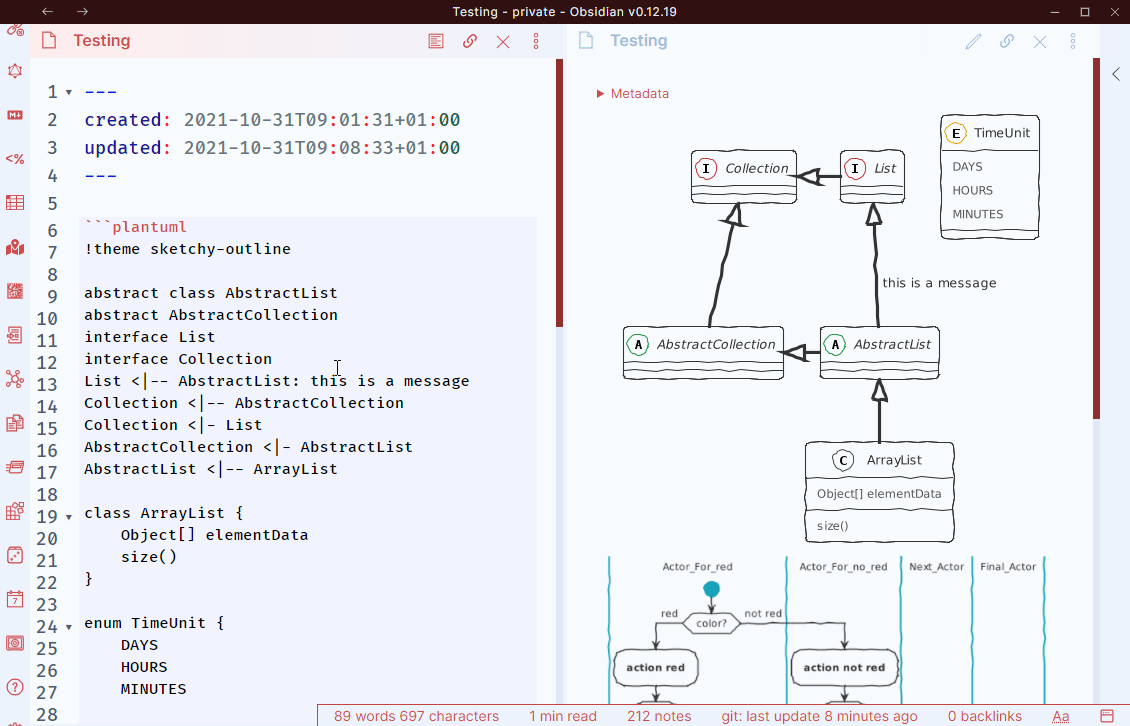Render PlantUML Diagrams in Obsidian
This plugin uses either the PlantUML Online Server, or a local
.jar file for rendering.
You can also host your own server (Docker / JEE / PicoWeb) and specify its address in the settings.
Please note that using the local rendering method is not as performant as using a server.
Create a fenced codeblock using plantuml as the language.
Specify your plantuml code inside.
To generate a diagram with higher resolution use plantuml-svg
You can also use plantuml-ascii to generate ASCII Art.
Documentation on Plantuml can be found on plantuml.com
Since the syntax for weblinks in PlantUML is the same for as for Wikilinks in Obsidian,
a special syntax is used:
[[[Your other note]]]
For the content of such a link refer to the obisidian documentation.
Normal web links are described here
⚠️ Only works when using local rendering
This works just as describe in the official documentation.
```plantuml
Bob -> Alice : hello
Alice -> Wonderland: hello
Wonderland -> next: hello
next -> Last: hello
Last -> next: hello
next -> Wonderland : hello
Wonderland -> Alice : hello
Alice -> Bob: hello
```results in:
```plantuml-ascii
Bob -> Alice : hello
Alice -> Wonderland: hello
Wonderland -> next: hello
next -> Last: hello
Last -> next: hello
next -> Wonderland : hello
Wonderland -> Alice : hello
Alice -> Bob: hello
```results in:
┌───┐ ┌─────┐ ┌──────────┐ ┌────┐ ┌────┐
│Bob│ │Alice│ │Wonderland│ │next│ │Last│
└─┬─┘ └──┬──┘ └────┬─────┘ └─┬──┘ └─┬──┘
│ hello │ │ │ │
│──────────────>│ │ │ │
│ │ │ │ │
│ │ hello │ │ │
│ │─────────────────>│ │ │
│ │ │ │ │
│ │ │ hello │ │
│ │ │ ─────────────────> │
│ │ │ │ │
│ │ │ │ hello │
│ │ │ │ ──────────────>
│ │ │ │ │
│ │ │ │ hello │
│ │ │ │ <──────────────
│ │ │ │ │
│ │ │ hello │ │
│ │ │ <───────────────── │
│ │ │ │ │
│ │ hello │ │ │
│ │<─────────────────│ │ │
│ │ │ │ │
│ hello │ │ │ │
│<──────────────│ │ │ │
┌─┴─┐ ┌──┴──┐ ┌────┴─────┐ ┌─┴──┐ ┌─┴──┐
│Bob│ │Alice│ │Wonderland│ │next│ │Last│
└───┘ └─────┘ └──────────┘ └────┘ └────┘
Not all methods of using PlantUML support all different diagrams. Following are a few known issues.
- ASCII can only ever generate Sequence diagrams
- The PicoWeb server does not support clickable links in png diagrams
- Some languages like chinese are not rendered correctly -> Switch to SVG rendering
Settings > Community plugins > Community Plugins > Browse and search for PlantUML.