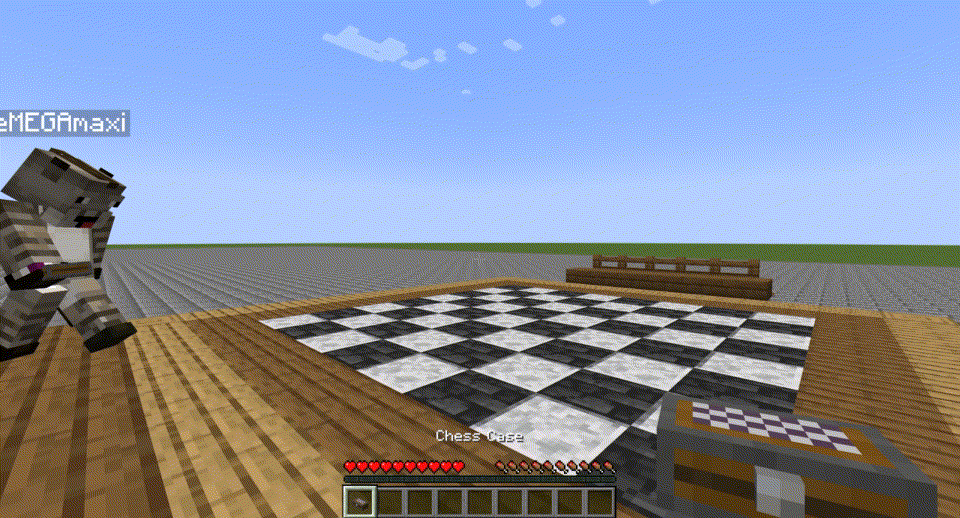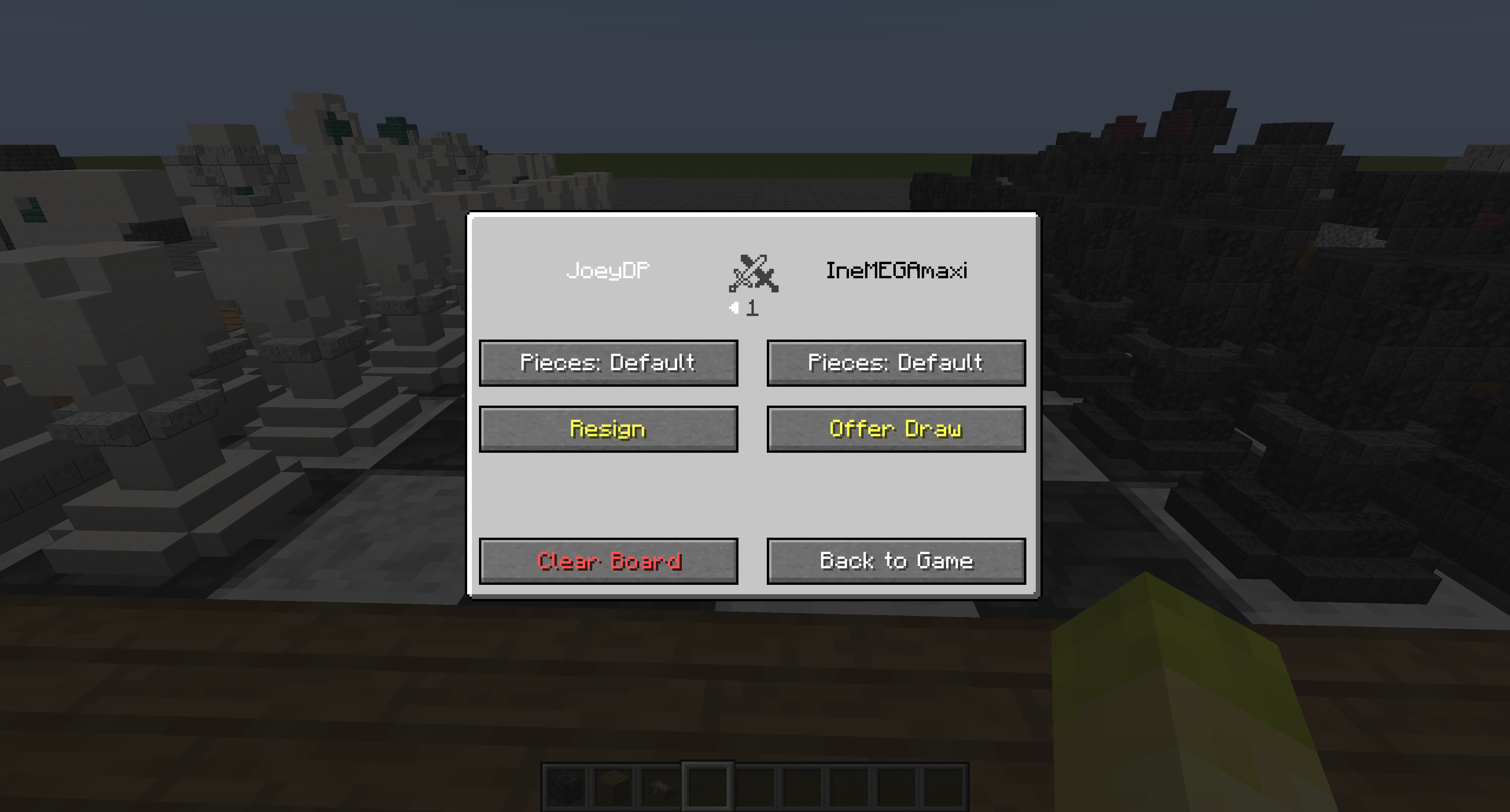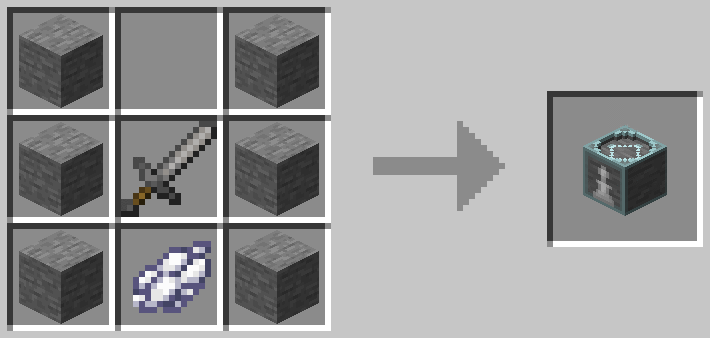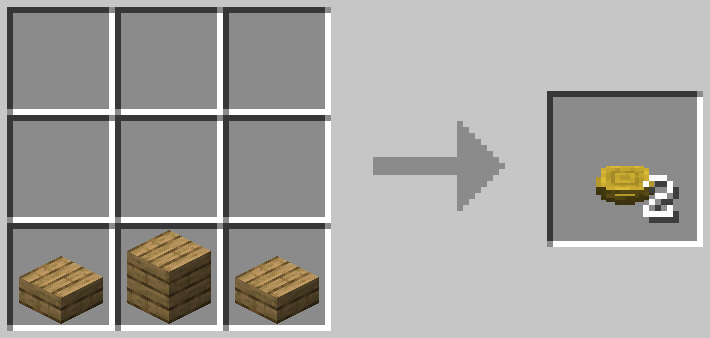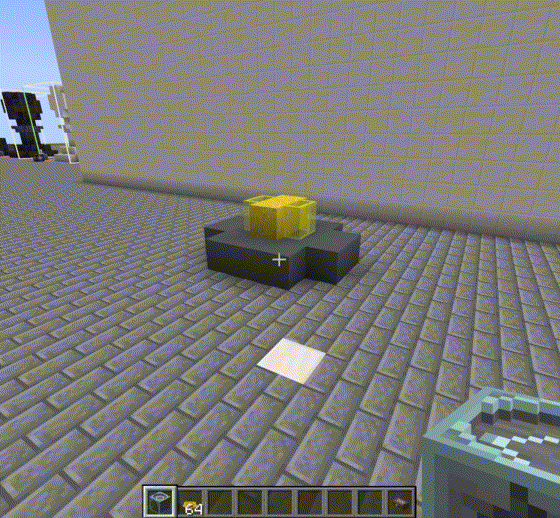A Minecraft mod to play chess with your own pieces.
- Play chess with your friends
- Build your own chess pieces on a
8:1scale - Export played games to chess.com or lichess.
Would you rather discover the mod in-game? The advancements will guide you through all the content.
The first item you need is a chess case to contain your pieces.
Don't worry about having to build your own pieces just yet. You can always start a chess game with the default pieces.
A chess board can be built in the world with any solid blocks. Simply choose two vanilla blocks that ideally have contrasting colors and create an eight by eight checkerboard pattern. Make sure the edges are of a different block to create a valid board.
Then right-click the board to turn it into a chess game.
When a game is active, you can right-click the board with an empty hand to open the game GUI. This GUI contains statistics of the game and the option to resign, offer draw or accept draw. You can also change which set of pieces is used for rendering (default, own or opponent's).
Want to design your own set of chess pieces? Each one has its own Piece Structure Block you can craft.
The dye indicates the color of the piece (black dye or white dye) and the signature item determines the type as follows
Once you have all six structure blocks also craft some Piece Stands to save your piece with.
Now it's time for building. Simply place the structure block down and build your piece inside the outline. A Piece Stand can be placed inside with right-click to store the miniature version. Right-click again to take it out and store it inside you chess case to be used.
All piece stands can be dyed in the 16 Minecraft colors
Now you can play with your own pieces!
- Play against AI
- Correct lighting within the miniature pieces (WIP)
Please report issues as detailed as possible on Github: https://github.com/JoeyDP/Immersive-Chess/issues/.