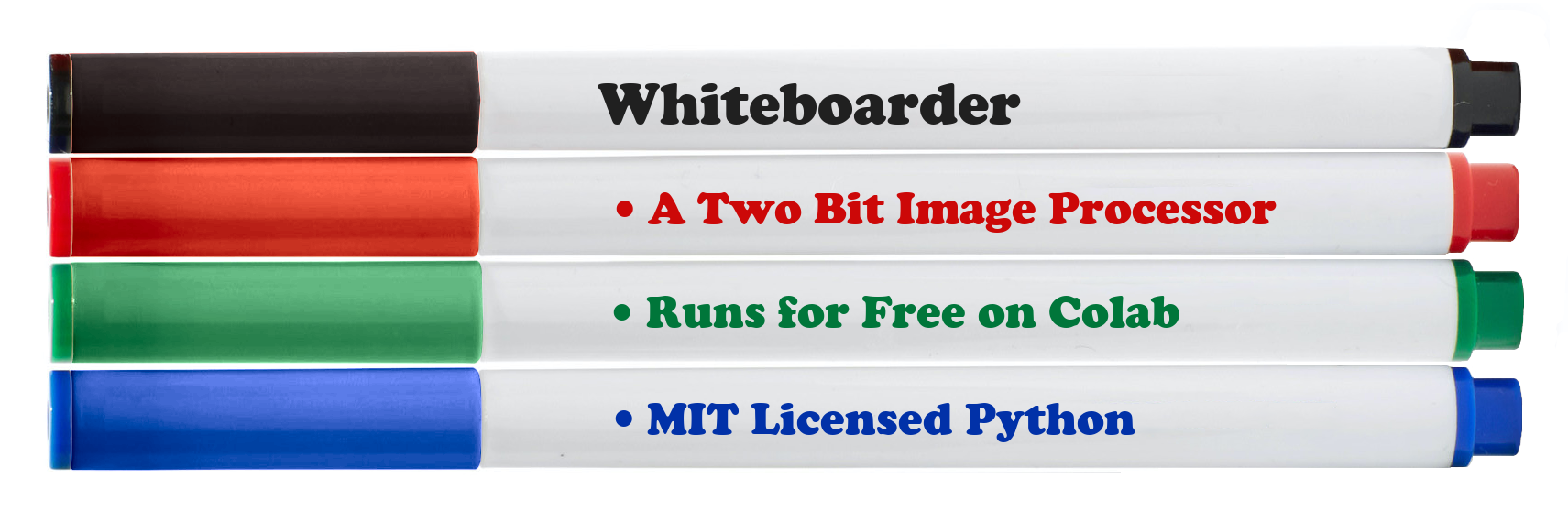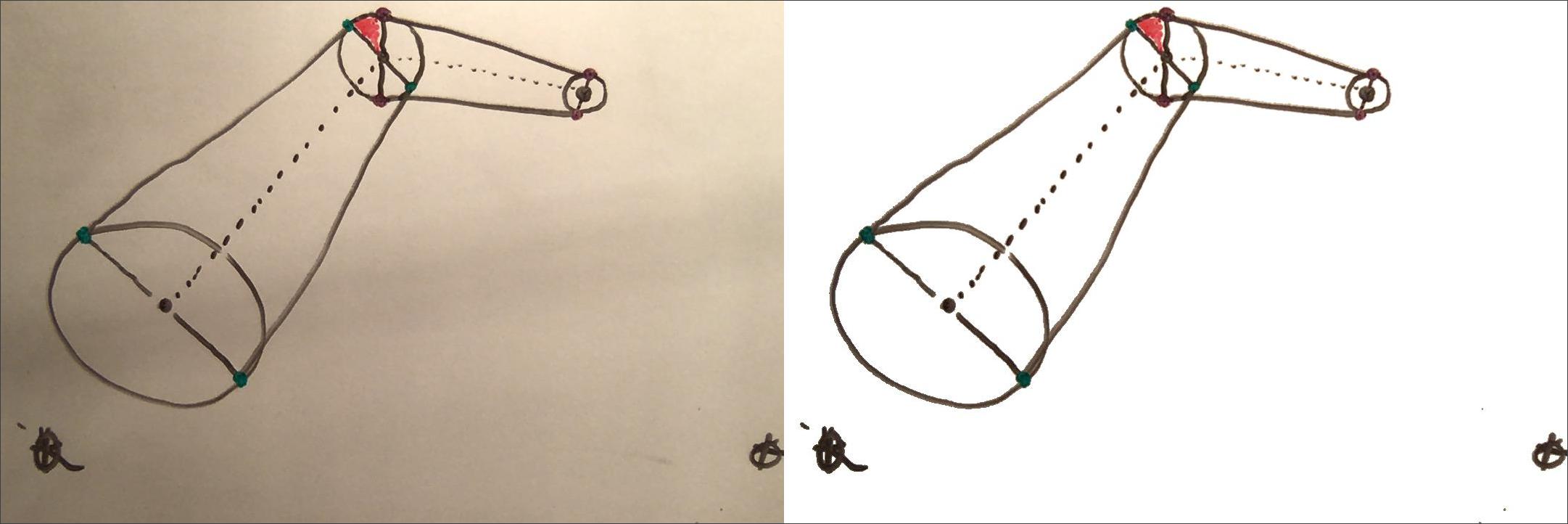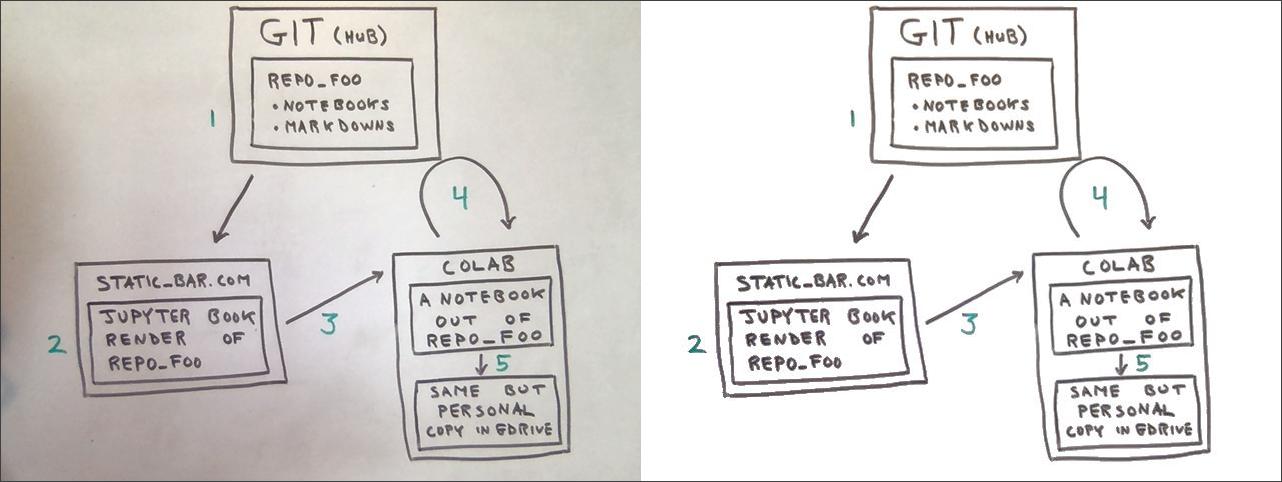Whiteboarder is a two-bit image processor for whiteboard capture photos. It is Python code released under an MIT license.
Although the utility is based on stock Python and Jupyter, the code has been optimized to run on Colab. Click the following button to try it out:
brightfield_cuboid_packager.jpg:
See the demo directory for more before and after demonstrations.