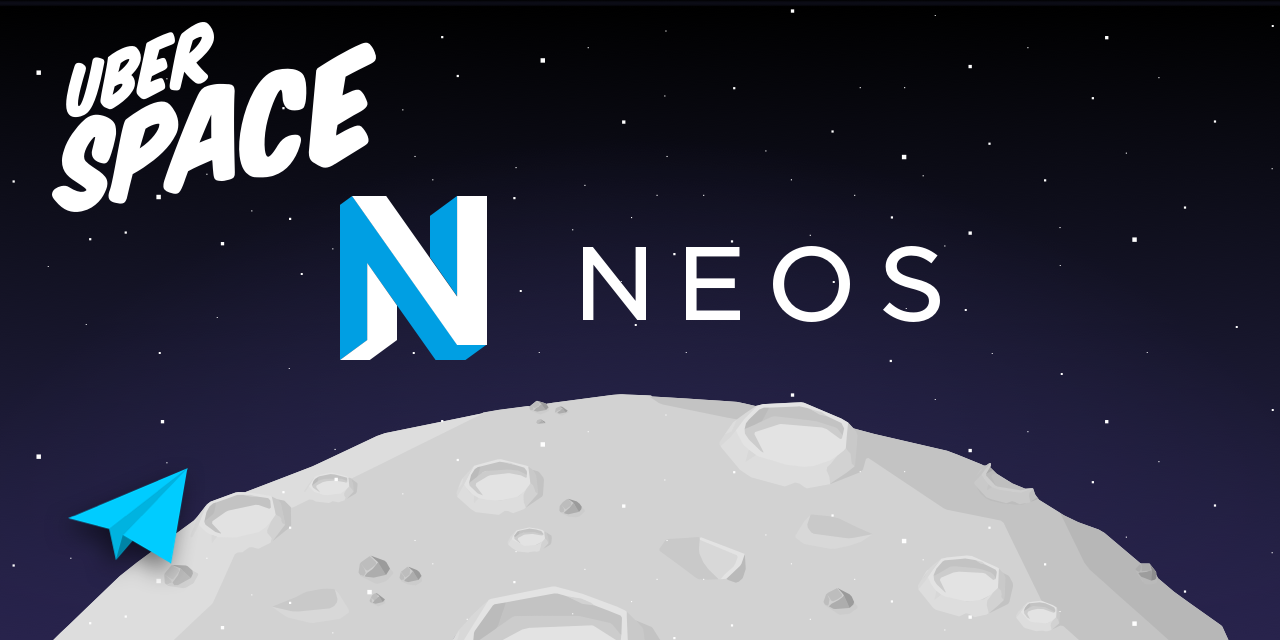These deployer scripts are built on top of Deployer. Most of the tasks are provided by this library already; this package adds just some optimization for the install process and the needed actions for deploying a project. Some helper tasks are available that should make your life as a developer a bit easier. Please run the deployer scripts only in your development environment, as Deployer connects automatically to the needed server.
You can look at the example folder to look how to set up a deployment. The files should be saved at the root of your project.
For a list of all available commands, enter dep in the command line
Uberspace is a superb hosting provider from Germany. You can find their complete manual here.
First, you have to register your own uberspace. Then, add your SSh key to the admin interface. If you don't know what SSH is, you can read more about this in the SSH section in the uberspace manual or on the SSH manual on github.
Enter this on the root of your project:
composer require --dev jonnitto/uberspace-deployerCreate a file with the name deploy.php with the following content:
<?php
namespace Deployer;
require_once 'Build/Uberspace.Deployer/neos.php';Create a file with the name deploy.yaml with the following content and edit it following points:
- Replace
domain.tldwith the corresponding domain, withoutwww. - Replace
__SERVER__with the corresponding server name. You'll find the info on the uberspace dashboard. - Replace
__USER__with the corresponding uberspace username - Replace
__OWNER__/__REPOSITORYwith the corresponding repository - Add the
slack_webhook. (optional) You can register it here
# To start a deployment or the
# installation run `dep deploy`
domain.tld:
hostname: __SERVER__.uberspace.de
user: __USER__
repository: [email protected]:__OWNER__/__REPOSITORY__.git
slack_webhook: https://hooks.slack.com/services/__YOUR/SLACK/WEBHOOK__The command dep deploy checks if Neos is installed and starts either the installation process or a fresh deployment.
Warning
Do not delete the fileSettings.yamlin theshared/Configuration/folder.
This file is used to check if Neos is already installed. If the installation fails, please remove the whole folder and start again.
If you want to pass an authentication configuration (for private repositories) during deploy task, you can do this via the --composer_auth input option:
Example:
dep install --composer_auth "http-basic.repo.packagist.com token XYZ"This option doesn't add the authentication global to composer on the host, just locally. If you want to install the authentication globally, connect via dep ssh to the server and enter (as an example) composer config --global --auth http-basic.repo.packagist.com token XYZ in the CLI.
The add a domain to your uberspace, you can either follow the instructions on the uberspace manual
or run the command dep server:domain:add.
To edit the cronjobs on the server, run the command dep server:cronjob.
In the case you have to run a CLI PHP command, it is essential to set the full path to the PHP binary.
In order for a website to be accessible to visitors, it must be published in the correct directory. The default directory for all requests is /var/www/virtual/<username>/html. But you can also host multiple domains in one instance. You can create folders (and symlinks) in the form of /var/www/virtual/<username>/<domain>. Make sure your domain is set up and configured correctly. To use RewriteRules, you have to create a .htaccess file within the DocumentRoot with the following content: RewriteBase /. In the example folder, you'll find an example of an .htaccess file with a dynamic FLOW_CONTEXT configuration based on the URL.
Warning
Do not delete the/htmlfolder. If this folder doesn’t exist, the RewriteRules
implementing the additional DocumentRoots don’t work, so all your domains will be unaccessible.
You can use the command dep server:symlink:add to create a correct symlink.
To go live, the A (IPv4) and the AAAA (IPv6) Records need to be set in the domain DNS settings. To find out which are the correct IP addresses, take a look at your uberspace dashboard, or copy the addresses after the dep server:domain:add command.
You must set the FLOW_CONTEXT correctly.
Example:
# Dynamic context configuration:
SetEnvIf Host \.test$ FLOW_CONTEXT=Development
SetEnvIf Host \.prod$ FLOW_CONTEXT=Production/Local
# SetEnvIf Host \.space$ FLOW_CONTEXT=Development/Live
<IfModule mod_rewrite.c>
RewriteEngine On
RewriteCond %{HTTP_HOST} !\.test$
RewriteCond %{HTTP_HOST} !\.prod$
# RewriteCond %{HTTP_HOST} !\.space$
RewriteRule (.*) $1 [E=FLOW_CONTEXT:Production/Live]
</IfModule>Run these tasks with dep COMMAND. If you want to list all commands, enter dep or dep list
| Command | Description |
|---|---|
| Main tasks | |
deploy |
Deploy/install your project |
rollback |
Rollback to previous release |
ssh |
Connect to host through ssh |
flow |
Run any flow command |
help |
Displays help for a command |
| Deploy tasks | |
deploy |
Deploy your project |
deploy:unlock |
Unlock deploy |
| Database task | |
database:backup |
Create a backup from the current database on the server |
database:delete |
Delete a database on the server |
database:download:current |
Download current database from the server |
database:download:dump |
Download dump from the backup folder on the server |
database:import |
Import a database from the backup folder |
database:list |
List all databases on the server |
| Flow tasks | |
flow |
Run any flow command |
flow:configuration |
Edit shared configuration yaml files |
flow:create_admin |
Create a new administrator |
flow:flush_caches |
Flush all caches |
flow:import |
Import your local content or a site from a package within DistributionPackages |
flow:node:migrate |
List and run node migrations |
flow:node:repair |
Repair inconsistent nodes in the content repository |
flow:publish_resources |
Publish resources |
flow:run_migrations |
Apply database migrations |
| Git tasks | |
git:commit |
Commit current changes to git |
git:ssh:key |
Output private key for SSH_PRIVATE_KEY secret and upload public key to host |
git:ssh:know_hosts |
Output the know host for the SSH_KNOWN_HOSTS secret |
git:tag |
Create release tag on git |
| Server tasks | |
server:cronjob |
Edit the cronjobs |
server:dns |
Output the IP addresses for the A and AAAA record |
server:domain:add |
Add a domain to uberspace |
server:domain:list |
List all domains and subdomains |
server:domain:remove |
Remove a domain from uberspace |
server:ssh_key |
Create and/or read the deployment key |
server:symlink:add |
Set the symbolic link for this site |
server:symlink:list |
List current symlinks on the web root |
server:symlink:remove |
Remove a symbolic link from the web root |
server:php:restart |
Restart PHP |
server:php:version |
Set the PHP version on the server |
| Config tasks | |
config:current |
Show current paths |
config:dump |
Print host configuration |
config:hosts |
Print all hosts |
If you use ddev for local development, the task dep flow:import will not work. You have to enable the setting ddev to true to make it work. Please run this task not inside the container.
The parameter slack_webhook accepts an array with strings beside a simple string.
With this, you can post the notifications to multiple channels.
Example:
domain.tld:
slack_webhook:
- https://hooks.slack.com/services/__SLACK/WEBHOOK/CHANNEL_ONE__
- https://hooks.slack.com/services/__SLACK/WEBHOOK/CHANNEL_TWO__
- https://hooks.slack.com/services/__SLACK/WEBHOOK/CHANNEL_N__Deployment of staging and production to the same hosts
If you want to have a staging and production instance on the same host, you should set up at least two branches, e.g., staging and production. It is recommended that you name the stage and the branch name the same.
.base: &base
hostname: __SERVER__.uberspace.de
user: __USER__
repository: [email protected]:__OWNER__/__REPOSITORY__.git
domain.tld:
<<: *base
branch: production
stage: production
staging.domain.tld:
<<: *base
branch: staging
stage: staging
redis_start_db_number: 10redis_start_db_number has to be set because you don't want to share the same Redis database for staging and production. In the Default parameter section, you can read more about this.
Deployment of staging and production to the multiple hosts
.base: &base
repository: [email protected]:__OWNER__/__REPOSITORY__.git
domain.tld:
<<: *base
hostname: __SERVER_PROD__.uberspace.de
user: __USER_PROD__
branch: production
stage: production
staging.domain.tld:
<<: *base
hostname: __SERVER_STAGE__.uberspace.de
user: __USER_STAGE__
branch: staging
stage: stagingAutomatic deployment with GitHub actions
In the example folder, you'll find a file called deployment_werkflow.yaml. To enable automatic deployments via GitHub actions, you have to put a file like this in your repository under .github/workflows/deploy.yaml
This example is just meant as an inspiration; you can (and should) edit this to fit your needs. In this workflows are some GitHub secrets you can set:
| Secret | Description |
|---|---|
COMPOSER_AUTH |
As described above |
SLACK_WEBHOOK_URL |
It is recommended to let GitHub handle the slack notifications |
SSH_KNOWN_HOSTS |
Enter here the host from uberspace. You can output these with the command dep git:ssh:know_hosts |
SSH_PRIVATE_KEY |
Enter here the private key. You can output the private key with the command dep git:ssh:key |
This package sets some default parameters. All of them are defined in config.php.
You can override them in your yaml or directly in your PHP file.
Neos & Flow related
Set the context from flow. Defaults to Production/Live
These folders get shared over all deployments. Defaults to
shared_dirs:
- Data/Persistent
- Data/Logs
- ConfigurationThese folders (globbing-enabled) will get uploaded from the current installation.
Primarily used for rendered CSS & JS files, which you don't want in your repository.
To disable the upload you can set this to false: set('upload_assets_folder', false); or in the yaml file: upload_assets_folder: false.
Defaults to
upload_assets_folder:
- DistributionPackages/*/Resources/Private/Templates/InlineAssets
- DistributionPackages/*/Resources/Public/Scripts
- DistributionPackages/*/Resources/Public/StylesIf Neos is already installed, it will use the flow command configuration:show to get the database name. Otherwise, it will check if the value database is set and use this as a prefix for the required username from Uberspace. If nothing specific is set it will convert the repository name to camel case, append _neos, and also (if specified) the name of the stage.
Defaults to 2
Defaults to 0
Defaults to
redis_databases:
- Flow_Mvc_Routing_Route
- Flow_Mvc_Routing_Resolve
- Neos_Fusion_Content
- Flow_Session_MetaData
- Flow_Session_Storage
- Neos_Media_ImageSize
- Flow_Security_Cryptography_HashServiceThis sets the database names (based on redis_databases) with the corresponding number (based on redis_start_db_number)
redis_databases_with_numbers:
Flow_Mvc_Routing_Route: 2
Flow_Mvc_Routing_Resolve: 3
Neos_Fusion_Content: 4
Flow_Session_MetaData: 5
Flow_Session_Storage: 6
Neos_Media_ImageSize: 7
Flow_Security_Cryptography_HashService: 8Server related
Defaults to nano
Defaults to /var/www/virtual/{{user}}
Defaults to {{html_path}}/{{deploy_folder}}
Defaults to {{deploy_path}}/.dep/databases/dumps
Defaults to 5
Defaults to the repository name. If a stage is set, the stage will be placed in a subfolder of this folder. Example: Your repository has the name owner/MyNeosProject with the stage production. In that case, the deploy_folder will be MyNeosProject/Production.
This is set to the current date and time. Example: 2021-01-30__13-40-10
Git related
You can set the types of commits for the command git:commit.
Per default, it is based on commitizen.
git_commit_types:
Fix: A bug fix
Update: A backwards-compatible enhancement
Breaking: A backwards-incompatible enhancement
Docs: Documentation change
Build: Build process update
New: A new feature implementation
Upgrade: Dependency upgrade
Chore: 'Other changes (e.g.: refactoring)'