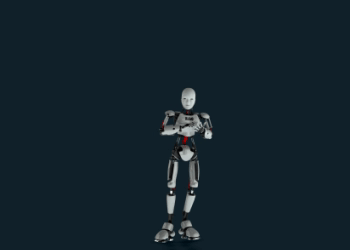Firstly, I'd like to thank everyone who's shown an interest in this repo. I'd also like to apologize for my lack of support over the last few years - I received no money from this repo and only did it as a hobby in my free time, something I haven't had a lot of in recent years.
I've decided to officially stop supporting this repo, but I'll still gladly look at PR's if anyone would like to make updates or enhancements. There is some good news however, I've been working with a few very talented and dedicated people to transform this repo into an easy to use web and mobile application. If you'd like easy access to all the functionality of this repo and MUCH more, head over to QuidPro and check us out. If you use referral code isq6vK09 when signing up, you'll get a lot of free benefits, and you'll be supporting me directly. Happy trading everyone!
Use Crypto Trading Bot to autonomously trade and monitor over 250 crypto currencies on Bittrex. Users can configure their own
custom trading parameters which will control when the bot buys and sells. If you'd like to use only the trading indicators and
not the automated trading functionality, you can check out the
tracker branch.
- Tracking for over 250 coins on Bittrex
- Automated trading based on user configurations
- Automated technical analysis (TA)
- Trade analysis and tracking
- Email alerts for trades and signals
- Slack notifications for trades and signals
- Informative console outputs for user monitoring
- Logging to track and document errors on the Bittrex API
- Well documented script
Users can add their own algorithms and trading strategies based on technical analysis signals such as RSI, 24 Hour Volume, and Unit Price.
- Bittrex for an awesome API
- Eric Somdahl for writing the Python wrapper for the Bittrex API
- Abenezer Mamo for creating the Crypto Signals project which formed the foundation for this project
- QuidPro for their awesome automated crypto trading tool
-
This project requires Python 3.X.X, which can be be found here.
-
To install the dependencies for this project, run one of the following commands:
-
Windows:
pip3 install -r requirements.txtNOTE: If you receive a
'pip3' is not recognized as an internal or external commanderror, you need to addpip3to your environmentalpathvariable. -
Unix:
sudo pip3 install -r requirements.txt
-
-
Add a directory named
databaseto the root directory of your project and add asecrets.jsonfile to it. If you run the project without adding this file, the program will create it for you and populate it with the template values. The contents of the file should mirror the following:{ "bittrex": { "bittrexKey": "BITTREX_API_KEY", "bittrexSecret": "BITTREX_SECRET" }, "gmail": { "recipientName": "Folks", "addressList": [ "[email protected]", "[email protected]", "ETC..." ], "username": "[email protected]", "password": "GMAIL_PASSWORD" }, "slack": { "channel": "SLACK_CHANNEL", "token": "SLACK_TOKEN" } }-
To use the Bittrex functionality, you need to setup the following:
bittrex_keyis your Bittrex API key you can get from herebittrex_secretis your Bittrex API secret key
NOTE: The
READ INFO,TRADE LIMIT, andTRADE MARKETpermissions need to be enabled on your API key in order for the trade functionality to be available -
To use the Gmail functionality, you need to setup the following:
usernameis your Gmail account's username (usually your account's email address)passwordis your Gmail account's passwordaddress_listis the list of recipients you'd like to send emails to
If you don't want to use the email notifications, you can leave out the
gmailcode. -
To use the Slack functionality, you need to setup the following:
channelis your Slack groups's channel (usually starts with a '#' character)tokenis your Slack account's authentication token (you need to create a Slack app on the Slack API website for your group - from which you can generate this authentication token)
If you don't want to use the Slack notifications, you can leave out the
slackcode.
-
-
Add a
settings.jsonfile to the newly createddatabasedirectory. If you run the project without adding this file, the program will create it for you and populate it with the template values. The contents of the file should mirror the following:{ "sound": false, "tradeParameters": { "tickerInterval": "TICKER_INTERVAL", "buy": { "btcAmount": 0, "rsiThreshold": 0, "24HourVolumeThreshold": 0, "minimumUnitPrice": 0, "maxOpenTrades": 0 }, "sell": { "lossMarginThreshold": 0, "rsiThreshold": 0, "minProfitMarginThreshold": 0, "profitMarginThreshold": 0 } }, "pauseParameters": { "buy": { "rsiThreshold": 0, "pauseTime": 0 }, "sell": { "profitMarginThreshold": 0, "pauseTime": 0 }, "balance": { "pauseTime": 0 } } }-
To use the Sound functionality, you need to setup the following:
soundis a boolean that determines whether audio notifications should be played
If you don't want to receive audio notifications, you can leave out the
soundcode or set it tofalse. -
To use the Trade functionality, you need to setup the following:
tickerIntervalis the exchange ticker interval you want to use. It should be one of the following:oneMin,fiveMin,thirtyMin,hour,week,day,monthbuy:btcAmountis the amount of BTC you want the bot to spend per buyrsiThresholdis the upper RSI buy threshold. An RSI lower than this will result in a buy signal24HourVolumeThresholdis the lower 24 hour volume buy threshold. Coin pairs with a 24 hour volume lower than this will not be considered for buyingminimumUnitPriceis the lower unit price buy threshold. Coin pairs with a unit price lower than this will not be considered for buyingmaxOpenTradesis the maximum amount of open trades the bot is allowed to have at one time
sell:lossMarginThresholdis the lower loss margin threshold. Coin pairs with a profit margin lower than this will be sold if their RSI is above thesellrsiThreshold. If this value is omitted or set to zero (0), this parameter will be ignored and coin pairs will not be sold at a lossrsiThresholdis the lower RSI sell threshold. An RSI higher than this will result in a sell signalminProfitMarginThresholdis the upper minimum profit margin sell threshold. Coin pairs with a profit margin lower than this will not be soldprofitMarginThresholdis the upper profit margin sell threshold. Coin pairs with a profit margin higher than this will be sold regardless of its RSI
-
To use the Pause functionality, you need to setup the following:
buy:rsiThresholdis the lower RSI pause threshold. An RSI higher than this will result in the coin pair not being tracked forpauseTimeminutespauseTimeis the amount of minutes to pause coin pair tracking by
sell:profitMarginThresholdis the upper profit margin pause threshold. A profit margin lower than this will result in the coin pair not being tracked forpauseTimeminutespauseTimeis the amount of minutes to pause coin pair tracking by If you prefer to sell at a small loss rather than holding onto (pausing) sell coin pairs, thelossMarginThresholdtrade parameter should be set appropriately and then thesellpause parameter may be omitted.
balance:pauseTimeis the amount of minutes you would like to wait in between balance notification Slack messages (i.e. every x minutes, you will receive a Slack message containing a breakdown of your exchange balance and the percentage change since your last balance notification message).
-
Navigate to the src file directory in terminal, and run the command python app.py to start the trading bot.
NOTE: I would highly recommend getting the python IDE PyCharm by JetBrains. Its a great development tool and makes running and debugging this project a breeze. A free community edition can be found here.
This system allows you to autonomously make and track crypto currency trades on Bittrex. It uses a local database strategy to ensure data is not lost.
To use this functionality, first set the desired trade parameters in the settings.json file. An example of reasonably
successful trading parameters can be found below:
{
"sound": false,
"tradeParameters": {
"tickerInterval": "fiveMin",
"buy": {
"btcAmount": 0.001,
"rsiThreshold": 20,
"24HourVolumeThreshold": 25,
"minimumUnitPrice": 0.00001,
"maxOpenTrades": 3
},
"sell": {
"lossMarginThreshold": -2.5,
"rsiThreshold": 50,
"minProfitMarginThreshold": 0.5,
"profitMarginThreshold": 2.5
}
},
"pauseParameters": {}
}The analyse_buys() and analyse_sells() functions will then apply the buy_strategy(coin_pair) and
sell_strategy(coin_pair) functions to each valid coin pair on Bittrex. These functions will check each coin pair for
buy/sell signals by utilising the the following two functions:
from directory_utilities import get_json_from_file
settings_file_directory = "../database/settings.json"
settings = get_json_from_file(settings_file_directory)
buy_trade_params = settings["tradeParameters"]["buy"]
sell_trade_params = settings["tradeParameters"]["sell"]
def check_buy_parameters(rsi, day_volume, current_buy_price):
"""
Used to check if the buy conditions have been met
:param rsi: The coin pair's current RSI
:type rsi: float
:param day_volume: The coin pair's current 24 hour volume
:type day_volume: float
:param current_buy_price: The coin pair's current price
:type current_buy_price: float
:return: Boolean indicating if the buy conditions have been met
:rtype: bool
"""
rsi_check = rsi is not None and rsi <= buy_trade_params["buy"]["rsiThreshold"]
day_volume_check = day_volume >= buy_trade_params["buy"]["24HourVolumeThreshold"]
current_buy_price_check = current_buy_price >= buy_trade_params["buy"]["minimumUnitPrice"]
return rsi_check and day_volume_check and current_buy_price_check
def check_sell_parameters(rsi, profit_margin):
"""
Used to check if the sell conditions have been met
:param rsi: The coin pair's current RSI
:type rsi: float
:param profit_margin: The coin pair's current profit margin
:type profit_margin: float
:return: Boolean indicating if the sell conditions have been met
:rtype: bool
"""
rsi_check = rsi is not None and rsi >= sell_trade_params["sell"]["rsiThreshold"]
lower_profit_check = profit_margin >= sell_trade_params["sell"]["minProfitMarginThreshold"]
upper_profit_check = profit_margin >= sell_trade_params["sell"]["profitMarginThreshold"]
loss_check = (sell_trade_params["lossMarginThreshold"] is not None and
0 > sell_trade_params["lossMarginThreshold"] >= profit_margin)
return (rsi_check and lower_profit_check) or upper_profit_check or loss_checkSee the source code for a more detailed description.
If you found this project helpful and would like to support me, you can donate to one of the following crypto addresses:
- BTC: 1E3xMaoFfuk52HaCb7KRbHmezeUumcyRjy
- ETH: 0x2f647427313229E6AB320F826f759B9fCFd34658
I am not your financial adviser, nor is this tool. Use this program cautiously as it will trade with your crypto-currencies. None of the contributors to this project are liable for any loses you may incur. Be wise and always do your own research.