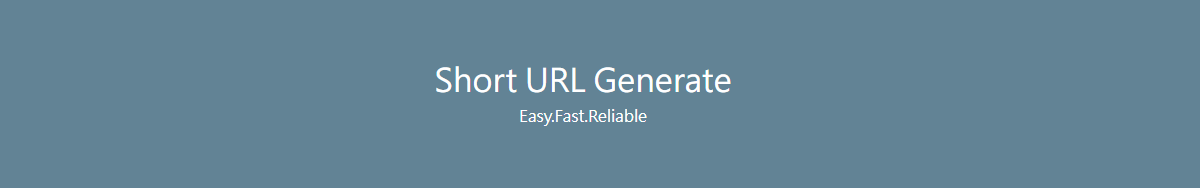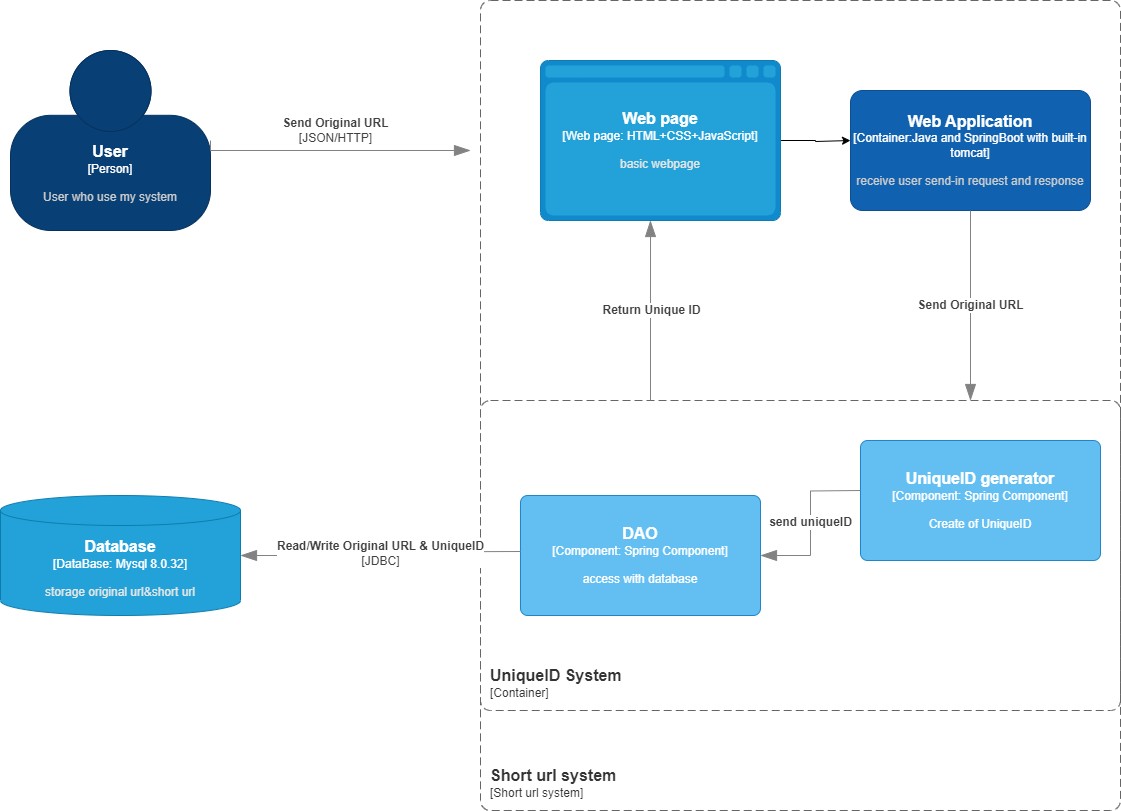This is a simple implementation of a short URL system using Spring Boot and MySQL.
It provides a convenient way to shorten long URLs and includes a basic front-end presentation using HTML, CSS, and JavaScript.
Short Url System is a web application that allows you to create shortened URLs for long URLs. It helps to make your URLs more concise and easier to share.
The Short URL System is designed to create shortened versions of long URLs, making them easier to share and manage. It utilizes the Spring Boot framework for the backend logic and MySQL as the database for storing URL mappings.
The system generates a random six-character code using a base-62 encoding scheme.
This encoding scheme consists of alphanumeric characters, including uppercase letters (A-Z), lowercase letters (a-z), and digits (0-9). The total number of possible combinations for the six-character code is 62^6, resulting in a vast number of unique codes.
This approach allows for a large number of short URLs to be generated and ensures uniqueness and randomness in the generated codes.
There are many encoding algorithms that would be a good choice too, such as Snowflake or UUID. However, considering time and resources, this method is good enough to handle our requirements.
To install and run the ShortUrl System, follow these steps:
- Clone the repository:
git clone https://github.com/jt851113/Short-Url-System.git - Change to the project directory: cd Short-Url-System
- Install the dependencies using Maven:
mvn install - Configure the application properties:
Open the
application.propertiesfile located insrc/main/resourcesand update the necessary configuration settings such as database connection details. - Create the database:
Use the provided SQL script
shorturl.sqlto create the required database structure. Execute the script on your preferred database management tool. - Modifying the Domain name in HTML file:
Modified the
index.htmlfile located insrc/main/resources/staticand find the domain variable
Domain name setting should look like this:
var domain = "https://your-domain-name/" - Build the project:
mvn package -D maven.test.skip - Run the application:
java -jar target/ShortUrlSystem-0.0.1-SNAPSHOT.war - Access the application:
Open a web browser and go to
http://localhost:8080to access the ShortUrl System
Once the ShortUrl System is running, follow these steps to create shortened URLs:
- Enter the long URL in the input field provided.
- Click the "Shorten URL" button.
- The shortened URL will be generated and displayed on the page.
- Copy the shortened URL and use it as desired.
If you are looking for an API, I have used the OPENAPI notation in this project. You can check it out at http://localhost/api
By default, the Short-Url-System runs on HTTP. If you want to enable SSL for secure communication, follow these steps:
- Obtain an SSL certificate:
- You can obtain an SSL certificate from a trusted certificate authority (CA).
- Alternatively, you can generate a self-signed certificate for testing purposes.
- Configure the SSL properties:
Open the
application.propertiesfile located insrc/main/resourcesand add the following configuration settings:
server.port=8443
server.ssl.enabled=true
server.ssl.key-store=/path/to/your/keystore.p12
server.ssl.key-store-password=your-keystore-password
server.ssl.key-store-type=PKCS12
Replace /path/to/your/keystore.p12 with the actual path to your SSL keystore file, and your-keystore-password with the password for your keystore.
3. Restart the application:
Stop the running Short-Url-System application and start it again.
4. Access the application over HTTPS:
Open a web browser and go to https://localhost:8443 to access the Short-Url-System using SSL.
Make sure to update the SSL configuration based on your specific certificate and keystore information.
It's recommended to use a valid SSL certificate issued by a trusted CA in a production environment.
Please note that the instructions provided assume a basic understanding of Git, Maven, and running Java applications. Make sure to provide any additional instructions or prerequisites specific to your application if needed.
- avoid conflict of random numbers.
- Input checking system(check is web address or not).
- Better front-end (Maybe ?)
- Adding Users service
- Adding Nginx for load balancer.
- Adding Redis for improve read capabilities.