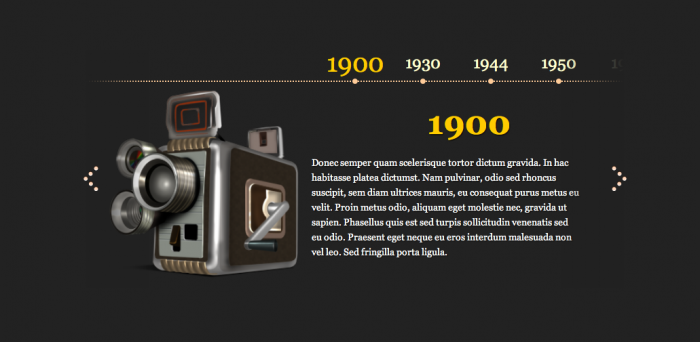Dando vida al tiempo / Giving life to time
This simple plugin helps you to give more life to the boring timelines. Supports horizontal and vertical layouts, and you can specify parameters for most attributes: speed, transparency, etc...
More info and demos: http://www.csslab.cl/2011/08/18/jquery-timelinr/
Include the jQuery library and this plugin:
<script src="js/jquery-1.x.x.min.js"></script>
<script src="js/jquery.timelinr-x.x.x.js"></script>Inicialize-it with the default parameters:
$(function(){
$().timelinr();
});Or configure it as preferred:
$(function(){
$().timelinr({
orientation: 'horizontal',
// value: horizontal | vertical, default to horizontal
containerDiv: '#timeline',
// value: any HTML tag or #id, default to #timeline
datesDiv: '#dates',
// value: any HTML tag or #id, default to #dates
datesSelectedClass: 'selected',
// value: any class, default to selected
datesSpeed: 'normal',
// value: integer between 100 and 1000 (recommended) or 'slow', 'normal' or 'fast'; default to normal
issuesDiv : '#issues',
// value: any HTML tag or #id, default to #issues
issuesSelectedClass: 'selected',
// value: any class, default to selected
issuesSpeed: 'fast',
// value: integer between 100 and 1000 (recommended) or 'slow', 'normal' or 'fast'; default to fast
issuesTransparency: 0.2,
// value: integer between 0 and 1 (recommended), default to 0.2
issuesTransparencySpeed: 500,
// value: integer between 100 and 1000 (recommended), default to 500 (normal)
prevButton: '#prev',
// value: any HTML tag or #id, default to #prev
nextButton: '#next',
// value: any HTML tag or #id, default to #next
arrowKeys: 'false',
// value: true/false, default to false
startAt: 1,
// value: integer, default to 1 (first)
autoPlay: 'false',
// value: true | false, default to false
autoPlayDirection: 'forward',
// value: forward | backward, default to forward
autoPlayPause: 2000
// value: integer (1000 = 1 seg), default to 2000 (2segs)<
});
});HTML markup must be as follows:
<div id="timeline">
<ul id="dates">
<li><a href="#">date1</a></li>
<li><a href="#">date2</a></li>
</ul>
<ul id="issues">
<li id="date1">
<p>Lorem ipsum.</p>
</li>
<li id="date2">
<p>Lorem ipsum.</p>
</li>
</ul>
<a href="#" id="next">+</a> <!-- optional -->
<a href="#" id="prev">-</a> <!-- optional -->
</div>