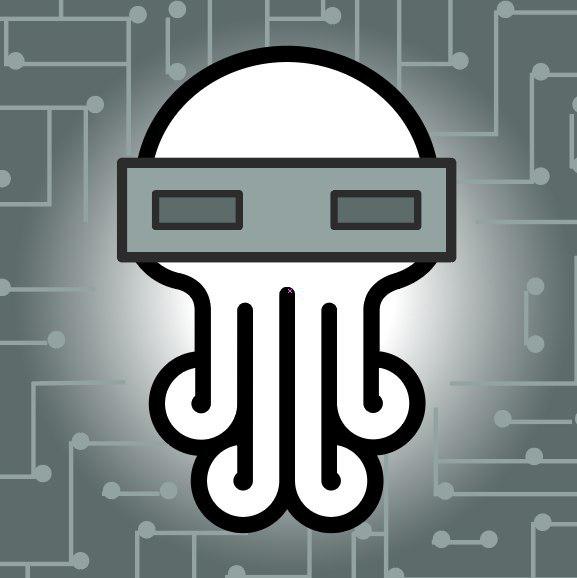- Easy
*.ini&*.mdCustomization. Single Binary, ~150 Kilobytes size. Tiny CPU & Net use. Plugins.
nimble install nim_telegram_bot
To compile from sources, get the Code:
git clone https://github.com/juancarlospaco/nim-telegram-bot.git
cd nim-telegram-bot/Compile:
nim e build_nim_telegram_bot.nimsOptional, Compilation and Run for Development only (Hacks, testing, dev, etc)
nim c -r -d:ssl nim_telegram_bot.nim- Rename the file
config.ini.TEMPLATEtoconfig.ini. - Edit the file
config.inito setapi_key,polling_interval, etc. - Edit the file
coc_text.mdto customize Code Of Conduct text (AKA Rules). - Edit the file
motd_text.mdto customize Message Of The Day text. - Edit the file
help_text.mdto customize Help text. - Edit the file
donate_text.mdto customize Donations text.
You can hack any of the *.ini and *.md to customize.
When ever you have the error of missing *.md files, you can just use an empty file.
Run nim doc nim_telegram_bot.nim for more Docs!.
On run the bot creates the following folders:
./plugins/
./plugins/bash/
./plugins/python/
./plugins/geo/
./plugins/static/
Bash scripts plugins:
./plugins/bash/ are for *.sh Bash scripts plugins,
the filename must be all lowercase and not contain whitespaces and end with *.sh,
the filename will be the command to trigger the plugin, eg foo.sh will be /foo on Telegram chat,
output of the script will be sent as string to chat by the bot,
anything you want the bot to say just print it to standard output.
Comments are allowed on the SH file.
File extension is case sensitive, so its *.sh, not *.SH.
Example Bash plugin:
# example.sh
echo "This is an example Bash plugin."Python plugins:
./plugins/python/ are for *.py Python 3 plugins,
the filename must be all lowercase and not contain whitespaces and end with *.py,
the filename will be the command to trigger the plugin, eg lol.py will be /lol on Telegram chat,
the return of the main() function of the script will be sent as string to chat by the bot,
anything you want the bot to say just return it on main() as str type,
the main() function name is a convention, is hardcoded and can not be changed.
No other functions are needed on the INI. Comments are allowed on the Python file.
File extension is case sensitive, so its *.py, not *.PY.
Example ./plugins/python/foo.py will be /foo on Telegram chat and will call foo.main().
Example Python plugin:
# example.py
def main():
return "Example Python Plugin."Geo Location Sharing plugins:
./plugins/geo/ are for *.ini Geo Location Sharing plugins,
the filename must be all lowercase and not contain whitespaces and end with *.ini,
the filename will be the command to trigger the plugin, eg bar.ini will be /bar on Telegram chat,
Geo Location of the INI will be sent as Map Thumbnail and Open Street Map Link to chat by the bot,
anything you want the bot to Geo Locate just add latitude and longitude to the INI.
No other keys are needed on the INI. Comments are allowed on the INI.
File extension is case sensitive, so its *.ini, not *.INI.
Example Geo Location Sharing plugin:
# example.ini
latitude = 55.42
longitude = 42.66Static Files plugins:
./plugins/static/ are for *.* Static Files "plugins",
the filename must be all lowercase and not contain whitespaces,
the filename will be the command to trigger the plugin, eg baz.jpg will be /baz on Telegram chat,
the file will be sent as attached Document file to chat by the bot,
anything you want the bot to share just copy it to that folder.
File extension is case sensitive, so it must be lower case.
Example Static Files plugin: Any file is Ok.
Nim-based Plugins:
Maybe in the future we implement it, but right now it has few builtin functionalities
that if you want to create a new functionality using Nim just send the Pull Request,
to be integrated into the Core directly instead of as a Plugin,
all functionalities can be Enabled / Disabled from the config.ini anyways.
The bot will reply any valid *.nim plain text source code file with
CrossCompiled stripped native binary executables for Linux and Windows,
including the SHA1 CheckSums on the chat (it compiles, does not run),
theres limits on total file size and total line count,
it can be disabled and configured from the config.ini.
No extra hardening security features are in place for this feature,
since Telegram already has Kick and Ban, check firejails or docker for this,
disable if you expect malware code.
./nim_telegram_botThe source code needs the following files on the same current folder to compile:
coc_text.mdmotd_text.mdhelp_text.mddonate_text.md
The binary executable needs the following files on the same current folder to run:
config.ini
Example to compile:
/home/user/bot/nim_telegram_bot.nim
/home/user/bot/coc_text.md
/home/user/bot/motd_text.md
/home/user/bot/help_text.md
/home/user/bot/donate_text.md
Example to run:
/home/user/bot/nim_telegram_bot
/home/user/bot/config.ini
Optional, you can use any Linux command like chrt, trickle, firejails, docker, rkt with the Bot too.
For Compilation only!, if it compiles it does not need Nim nor Telebot.
- Nim
>= 0.18.0 - Telebot
nimble install telebot - OpenExchangeRates
nimble install openexchangerates - NimPy
nimble install nimpy
Optional For Photos on-demand:
- 1 Working USB WebCam Camera on
/dev/video0. - FFMPEG (Linux package, with WebP support).
Optional For CrossCompilation on-demand:
strip(Linux package).upx(Linux package).sha1sum(Linux package).
Optional For Python Plugins:
python(3.7+, older Python versions maybe works but its not supported).
Optional For Web Screenshots on-demand:
CutyCapthttp://cutycapt.sourceforge.netXVFBfor HeadLess Servers without X only, if you have X running is not required.
Optional For Python Compilation:
nuitka(Linux package).
Optional, this is for advanced users only.
If you want to compile to 1 file, without any extra *.md files.
On the source code find and remove the lines:
helps_texts = readFile("help_text.md")
coc_text = readFile("coc_text.md")
motd_text = readFile("motd_text.md")
donate_text = readFile("donate_text.md")On the source code find and uncomment the lines:
helps_texts = staticRead("help_text.md")
coc_text = staticRead("coc_text.md")
motd_text = staticRead("motd_text.md")
donate_text = staticRead("donate_text.md")Recompile, it will Embed all the *.md files on the binary executable.
You will need to Recompile to change any content of the *.md files.
You can later delete all the *.md files.
Optional, this is for advanced developers only.
Find and uncomment the line import nimprof on nim_telegram_bot.nim.
nim c --profiler:on --stacktrace:on -d:ssl -d:release --app:console --opt:size nim_telegram_bot.nim
./nim_telegram_botThen open the file profile_results.txt.
Optional, this is for advanced developers only.
How to Lint the code.
nimble check
nim check src/nim_telegram_bot.nimOptional, this is for advanced developers only.
Linux -> Windows, this allows to generate a *.EXE for Windows on Linux.
On Linux install all this packages:
mingw-w64-binutils mingw-w64-crt mingw-w64-gcc mingw-w64-headers mingw-w64-winpthreads mingw-w64-gcc-base mingw-w64-*
Usually only installing mingw-w64-gcc gets all the rest as dependency.
Names are from ArchLinux AUR, should be similar on other Distros
- This is cross-collaboration work of Rlyeh HackLab and NimAr communities.