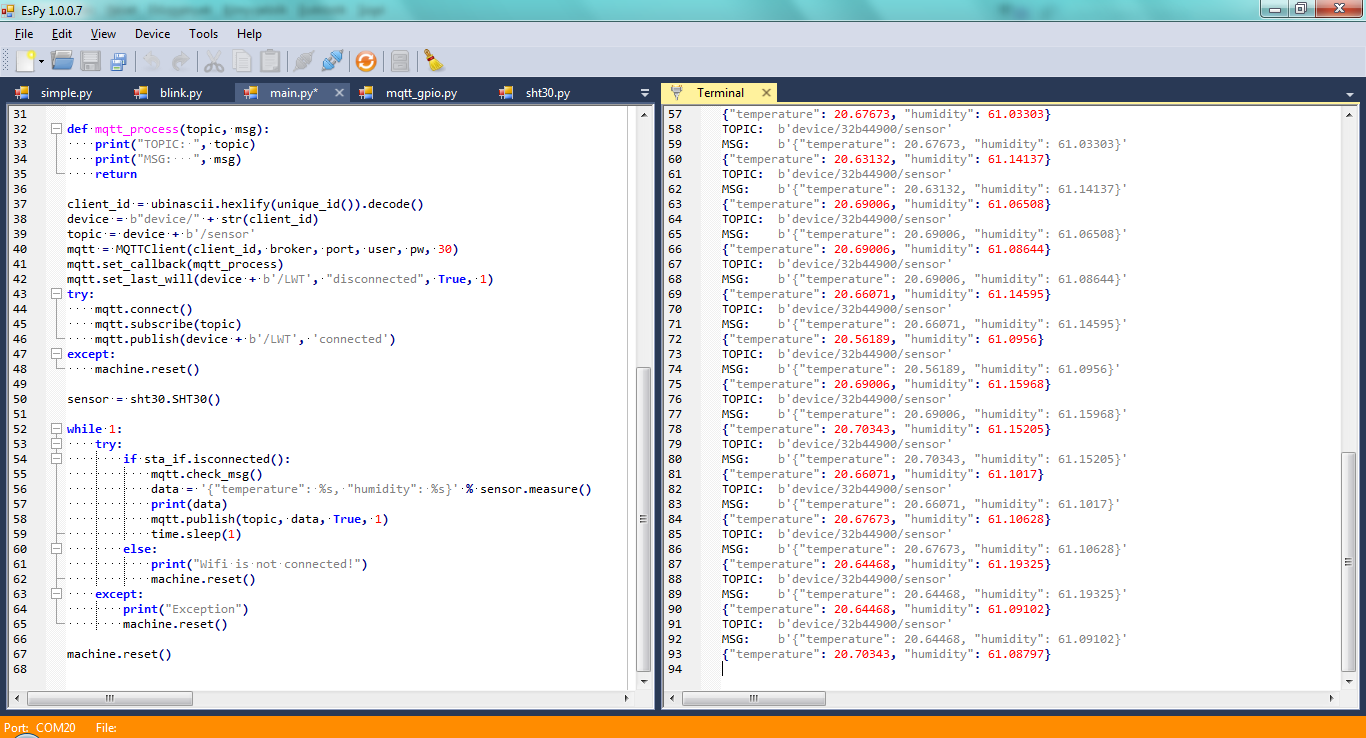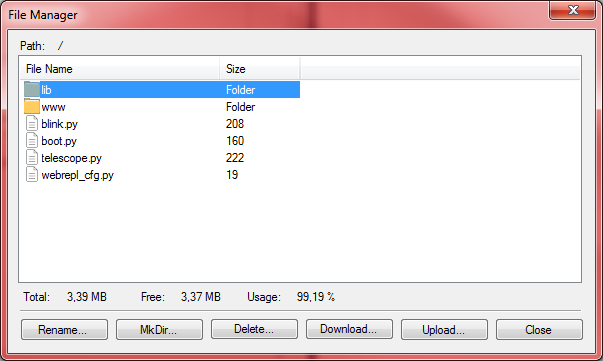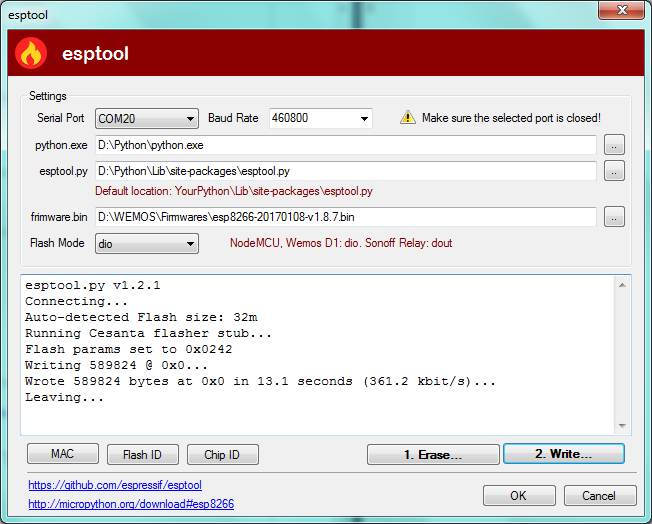https://github.com/jungervin/EsPy/tree/master/EsPy/Release
- MS Windows 7
- MS .NET Framework 4.6
- Code editor
- Interactive terminal
- File manager
- esptool
Only unzip the downloaded file and run EsPy.exe
To use all features (esptool), Python installation is recomended
After Python intsallation:
- python -m pip install --upgrade pip
- python -m pip install esptool
- On the menubar choose Device => Ports and select one
- Press the connect button on the toolbar
- Press the Soft Reset button on the toolbar
- Press the New button on the toolbar and create a new py file
- Type the code and press the Run button on the toolbar. (When the statusbar color is orange, it means the device is busy)
quick test:
from machine import Pin
import time
p = Pin(2, Pin.OUT)
for i in range(5):
print(i)
time.sleep_ms(500)
p.low()
time.sleep_ms(500)
p.high()Good to know:
- Filemanager is enabled when device is connected and not busy
- Esptool enabled when the port is closed