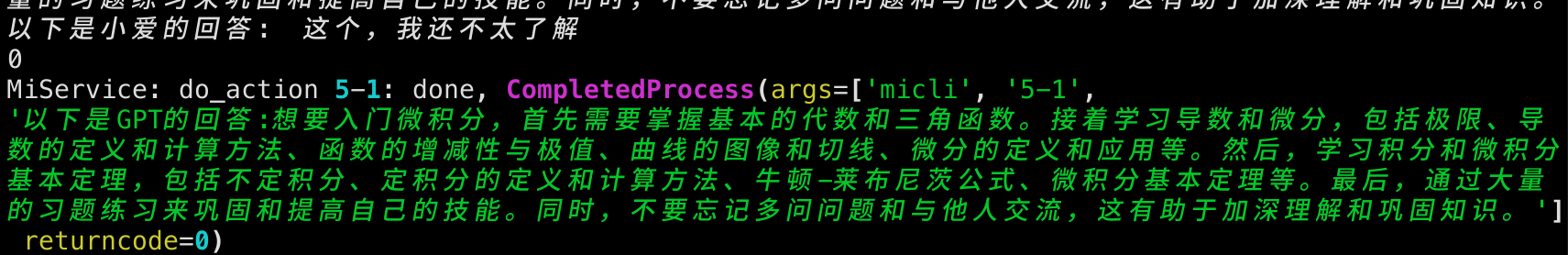Play ChatGPT with Xiaomi AI Speaker
- ChatGPT id
- 小爱音响
- 能正常联网的环境或 proxy
- python3.8+
- pip install -r requirements.txt
- 参考 MiService 项目 README 并在本地 terminal 跑
micli list拿到你音响的 DID 成功 别忘了设置 export MI_DID=xxx 这个 MI_DID 用 - 参考 revChatGPT 项目 README 配置 chatGPT 的 config
- run
python xiaogpt.py --hardware ${your_hardware}hardware 你看小爱屁股上有型号,输入进来 - 跑起来之后就可以问小爱同学问题了,“帮我"开头的问题,会发送一份给 ChatGPT 然后小爱同学用 tts 回答
- 因为现在必须指定 conversation_id 和 parent_id 来持续对话,会自动建一个新的 conversation
- 如果上面不可用,可以尝试用手机抓包,https://userprofile.mina.mi.com/device_profile/v2/conversation 找到 cookie 利用 --cookie '${cookie}' cookie 别忘了用单引号包裹
- 默认用目前 ubus, 如果你的设备不支持 ubus 可以使用 --use_command 来使用 command 来 tts
- 使用 --mute_xiaoai 选项,可以让小爱不回答,但会频繁请求,玩一下可以使用,不建议一直用
- 使用 --account ‘${account}’ --password ‘${password}’ 可以不进行步骤 2
- 如果有能力可以自行替换唤醒词,也可以去掉唤醒词,源码在 https://github.com/yihong0618/xiaogpt/blob/main/xiaogpt.py#L32
- 可以使用 gpt-3 的 api 那样可以更流畅的对话,速度快, 请 google 如何用 openai api, 命令 --use_gpt3
- 可以使用 --use_chatgpt_api 的 api 那样可以更流畅的对话,速度特别快,达到了对话的体验, 请 google 如何用 openai api, 命令 --use_chatgpt_api
e.g.
python3 xiaogpt.py --hardware LX06;
# or
python3 xiaogpt.py --hardware LX06 --conversation_id="xxxxxxxx";
# or
python3 xiaogpt.py --hardware LX06 --cookie ${cookie};
# 如果你想直接输入账号密码
python3 xiaogpt.py --hardware LX06 --account ${your_xiaomi_account} --password ${your_password};
# 如果你想 mute 小米的回答
python3 xiaogpt.py --hardware LX06 --mute_xiaoai
# 如果你想使用 gpt3 ai
export OPENAI_API_KEY=${your_api_key}
python3 xiaogpt.py --hardware LX06 --mute_xiaoai --use_gpt3
# 如果你想用 chatgpt api
export OPENAI_API_KEY=${your_api_key}
python3 xiaogpt.py --hardware LX06 --use_chatgpt_api- 请开启小爱同学的蓝牙
- 如果要更改提示词和 PROMPT 在代码最上面自行更改
- 用破解么?不用
- 连不上 revChatGPT?国情,你得设置 proxy 并且该地区可用的 proxy
- 你做这玩意也没用啊?确实。。。但是挺好玩的,有用对你来说没用,对我们来说不一定呀
- 想把它变得更好?PR Issue always welcome.
- 还有问题?提 Issuse 哈哈
谢谢就够了