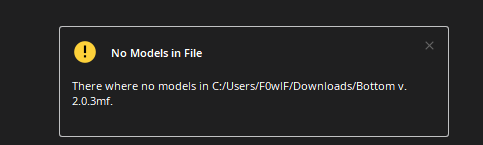An awesome DIY projects that will help you get better consistent roasts by measuring roast color between batches
Report Bug
•
Request Feature
- About The Project
- Assembly Instructions
- User Guide
- Calibration process
- Roadmap
- Contributing
- License
- Contact
Starting into home roasting I've quickly realised the importance of a roast meter to evaluate the color of the coffee, this helps you better target different end temperature/time but retain the same level of color and see how it influences taste.
Here's why:
- Commercial grade roast meters are very expensive
- Chips and sensors are are readily available/cheap and easy to get going
- At the end of the guide you will have an ~100$ roast meter, that is consistent and can help you get the most out of your roast.
Check out our wiki for detailed instructions for assembly usage and calibration!
https://github.com/juztins-lab/roast-meter/wiki/Roast-Meter-Assembly-Instructions
https://github.com/juztins-lab/roast-meter/wiki/Roast-Meter-User's-Guide
https://github.com/juztins-lab/roast-meter/wiki/Roast-Meter-User's-Guide#calibration-methods
Calibration against Agtron Gourmet Scale(DONE)Add battery, on/off button(DONE)- Sensor calibration process - improved for consistency
- Mobile application to store coffee roast information as well as roast level and history (bluetooth)
See the open issues for a list of proposed features (and known issues).
Contributions are what make the open source community such an amazing place to be learn, inspire, and create. Any contributions you make are greatly appreciated.
- Fork the Project
- Create your Feature Branch (
git checkout -b feature/AmazingFeature) - Commit your Changes (
git commit -m 'Add some AmazingFeature') - Push to the Branch (
git push origin feature/AmazingFeature) - Open a Pull Request
Distributed under the GNU License. See LICENSE for more information.
Juztin - [email protected]
Project Link: https://github.com/juztins-lab/roast-meter