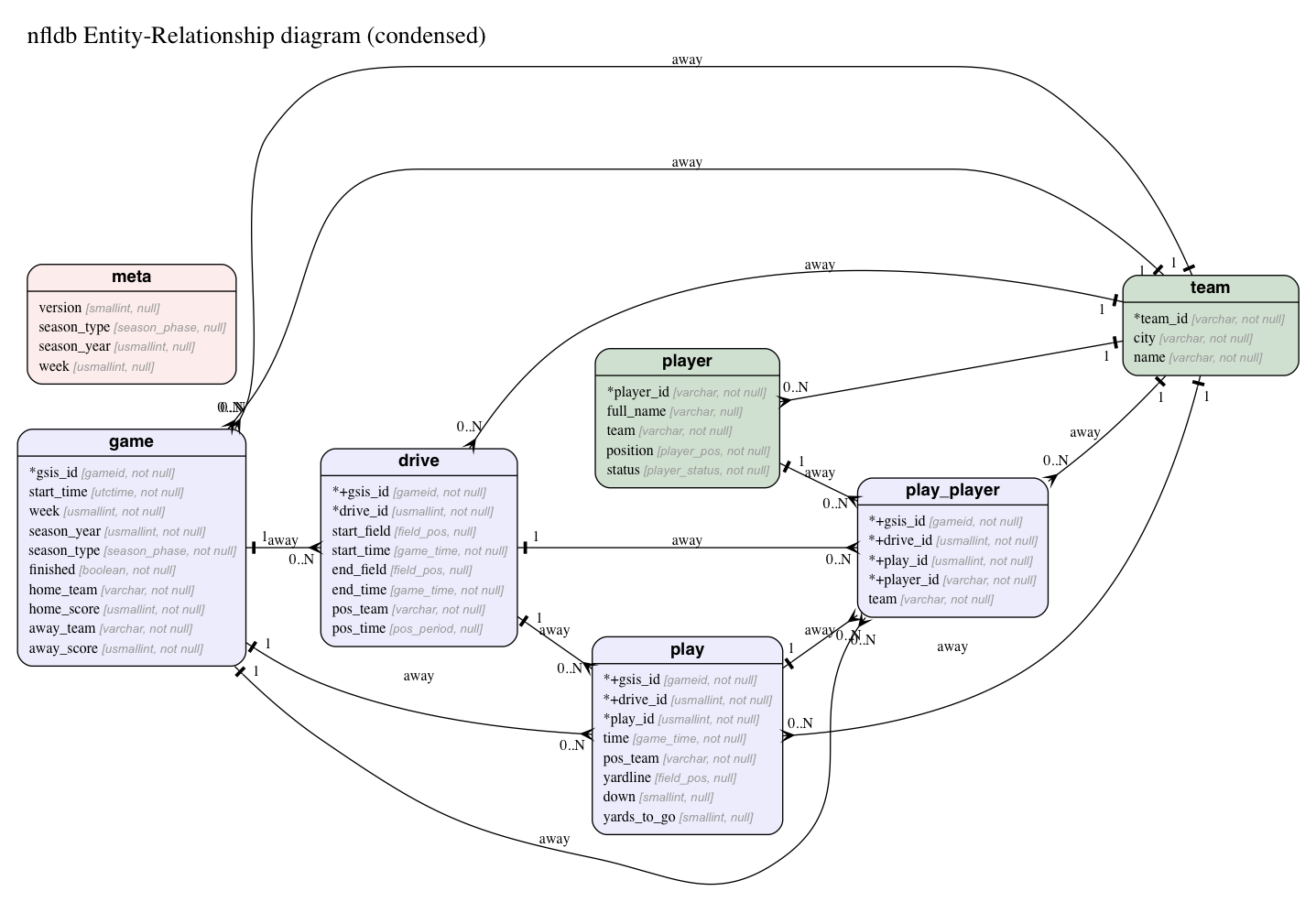Translates a plain text description of a relational database schema to a graphical entity-relationship diagram.(convert to dot file)
get binary from releases page.
or
go get github.com/kaishuu0123/erd-goor (for Mac)
brew tap kaishuu0123/erd-go
brew install erd-goUsage:
erd-go [OPTIONS] PATTERN [PATH]
Application Options:
-i, --input= input will be read from the given file.
-o, --output= output will be written to the given file.
Help Options:
-h, --help Show this help messagesupport input from STDIN.
cat examples/nfldb.er | erd-goex.) convert to png from dot (use dot command)
cat examples/nfldb.er | erd-go | dot -Tpng -o nfldb.pngcat examples/nfldb.er | docker run --rm -i kaishuu0123/erd-go | docker run --rm -i risaacson/graphviz dot -T png > nfldb.png-
install glide
go get github.com/Masterminds/glide
-
install go-bindata
go get github.com/jteeuwen/go-bindata
-
install peg
go get github.com/pointlander/peg
-
make
make
MIT
This work is based off of several existing projects: