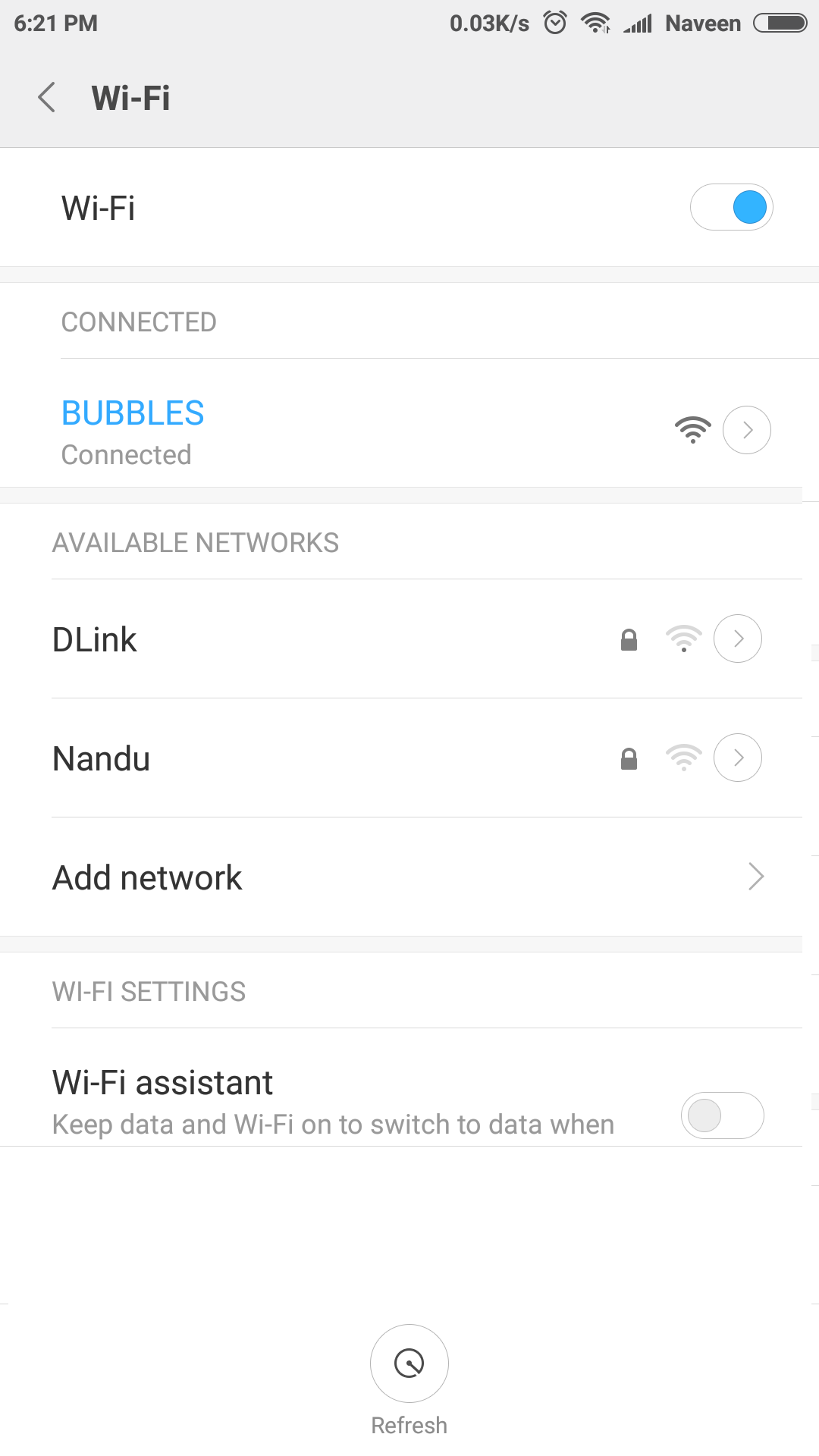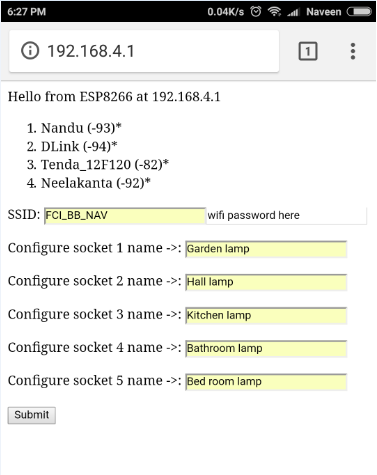.
Connected to Ananth
IP address: 192.168.1.25
Begin multicast ..
Udp multicast server started at 239.255.255.250:1900
WebServer started on port:
80
WebServer started on port:
81
Adding switches upnp broadcast responder
Adding switch : office lights index : 0
Adding switch : kitchen lights index : 1
request : NOTIFY * HTTP/1.1
Host: 239.255.255.250:1900
Cache-Control: max-age=60
Location: http://192.168.1.1:1780/InternetGatewayDevice.xml
NTS: ssdp:alive
Server: POSIX, UPnP/1.0 linux/5.100.138.11
NT: urn:schemas-upnp-org:device:InternetGatewayDevice:1
USN: uuid:D231DD98-C695-B6C7-BFDA-3F84B5B4299E::urn:schemas-upnp-org:device:InternetGatewayDevice:1
request : NOTIFY * HTTP/1.1
Host: 239.255.255.250:1900
Cache-Control: max-age=60
Location: http://192.168.1.1:1780/InternetGatewayDevice.xml
NTS: ssdp:alive
Server: POSIX, UPnP/1.0 linux/5.100.138.11
NT: uuid:D231DD98-C695-B6C7-BFDA-3F84B5B4299E
USN: uuid:D231DD98-C695-B6C7-BFDA-3F84B5B4299E
B4299E::urn:schemas-upnp-org:device:InternetGatewayDevice:1
request : NOTIFY * HTTP/1.1
Host: 239.255.255.250:1900
Cache-Control: max-age=60
Location: http://192.168.1.1:1780/InternetGatewayDevice.xml
NTS: ssdp:alive
Server: POSIX, UPnP/1.0 linux/5.100.138.11
NT: upnp:rootdevice
USN: uuid:D231DD98-C695-B6C7-BFDA-3F84B5B4299E::upnp:rootdevice
4299E
B4299E::urn:schemas-upnp-org:device:InternetGatewayDevice:1
request : NOTIFY * HTTP/1.1
Host: 239.255.255.250:1900
Cache-Control: max-age=60
Location: http://192.168.1.1:1780/InternetGatewayDevice.xml
NTS: ssdp:alive
Server: POSIX, UPnP/1.0 linux/5.100.138.11
NT: urn:schemas-upnp-org:service:Layer3Forwarding:1
USN: uuid:D231DD98-C695-B6C7-BFDA-3F84B5B4299E::urn:schemas-upnp-org:service:Layer3Forwarding:1
ce:1
request : NOTIFY * HTTP/1.1
Host: 239.255.255.250:1900
Cache-Control: max-age=60
Location: http://192.168.1.1:1780/InternetGatewayDevice.xml
NTS: ssdp:alive
Server: POSIX, UPnP/1.0 linux/5.100.138.11
NT: urn:schemas-upnp-org:device:WANDevice:1
USN: uuid:C6D05FCA-D445-804C-AC3B-2337D607AF50::urn:schemas-upnp-org:device:WANDevice:1
Forwarding:1
ce:1
request : M-SEARCH * HTTP/1.1
MX: 3
ST: upnp:rootdevice
HOST: 239.255.255.250:1900
MAN: "ssdp:discover"
1:1780/InternetGatewayDevice.xml
NTS: ssdp:alive
Server: POSIX, UPnP/1.0 linux/5.100.138.11
NT: urn:schemas-upnp-org:device:WANDevice:1
USN: uuid:C6D05FCA-D445-804C-AC3B-2337D607AF50::urn:schemas-upnp-org:device:WANDevice:1
Forwarding:1
ce:1
request : M-SEARCH * HTTP/1.1
MX: 3
ST: ssdp:all
HOST: 239.255.255.250:1900
MAN: "ssdp:discover"
er"
1:1780/InternetGatewayDevice.xml
NTS: ssdp:alive
Server: POSIX, UPnP/1.0 linux/5.100.138.11
NT: urn:schemas-upnp-org:device:WANDevice:1
USN: uuid:C6D05FCA-D445-804C-AC3B-2337D607AF50::urn:schemas-upnp-org:device:WANDevice:1
Forwarding:1
ce:1
request : M-SEARCH * HTTP/1.1
MX: 3
ST: upnp:rootdevice
HOST: 239.255.255.250:1900
MAN: "ssdp:discover"
1:1780/InternetGatewayDevice.xml
NTS: ssdp:alive
Server: POSIX, UPnP/1.0 linux/5.100.138.11
NT: urn:schemas-upnp-org:device:WANDevice:1
USN: uuid:C6D05FCA-D445-804C-AC3B-2337D607AF50::urn:schemas-upnp-org:device:WANDevice:1
Forwarding:1
ce:1
request : M-SEARCH * HTTP/1.1
MX: 3
ST: upnp:rootdevice
HOST: 239.255.255.250:1900
MAN: "ssdp:discover"
1:1780/InternetGatewayDevice.xml
NTS: ssdp:alive
Server: POSIX, UPnP/1.0 linux/5.100.138.11
NT: urn:schemas-upnp-org:device:WANDevice:1
USN: uuid:C6D05FCA-D445-804C-AC3B-2337D607AF50::urn:schemas-upnp-org:device:WANDevice:1
Forwarding:1
ce:1
request : M-SEARCH * HTTP/1.1
MX: 3
ST: ssdp:all
HOST: 239.255.255.250:1900
MAN: "ssdp:discover"
er"
1:1780/InternetGatewayDevice.xml
NTS: ssdp:alive
Server: POSIX, UPnP/1.0 linux/5.100.138.11
NT: urn:schemas-upnp-org:device:WANDevice:1
USN: uuid:C6D05FCA-D445-804C-AC3B-2337D607AF50::urn:schemas-upnp-org:device:WANDevice:1
Forwarding:1
ce:1
request : M-SEARCH * HTTP/1.1
MX: 3
ST: upnp:rootdevice
HOST: 239.255.255.250:1900
MAN: "ssdp:discover"
1:1780/InternetGatewayDevice.xml
NTS: ssdp:alive
Server: POSIX, UPnP/1.0 linux/5.100.138.11
NT: urn:schemas-upnp-org:device:WANDevice:1
USN: uuid:C6D05FCA-D445-804C-AC3B-2337D607AF50::urn:schemas-upnp-org:device:WANDevice:1
Forwarding:1
ce:1
request : M-SEARCH * HTTP/1.1
MX: 3
ST: ssdp:all
HOST: 239.255.255.250:1900
MAN: "ssdp:discover"
er"
1:1780/InternetGatewayDevice.xml
NTS: ssdp:alive
Server: POSIX, UPnP/1.0 linux/5.100.138.11
NT: urn:schemas-upnp-org:device:WANDevice:1
USN: uuid:C6D05FCA-D445-804C-AC3B-2337D607AF50::urn:schemas-upnp-org:device:WANDevice:1
Forwarding:1
ce:1
request : M-SEARCH * HTTP/1.1
Host: 239.255.255.250:1900
ST: urn:schemas-upnp-org:device:InternetGatewayDevice:1
Man: "ssdp:discover"
MX: 3
S: ssdp:alive
Server: POSIX, UPnP/1.0 linux/5.100.138.11
NT: urn:schemas-upnp-org:device:WANDevice:1
USN: uuid:C6D05FCA-D445-804C-AC3B-2337D607AF50::urn:schemas-upnp-org:device:WANDevice:1
Forwarding:1
ce:1
request : M-SEARCH * HTTP/1.1
Host: 239.255.255.250:1900
ST: urn:schemas-upnp-org:device:InternetGatewayDevice:1
Man: "ssdp:discover"
MX: 3
S: ssdp:alive
Server: POSIX, UPnP/1.0 linux/5.100.138.11
NT: urn:schemas-upnp-org:device:WANDevice:1
USN: uuid:C6D05FCA-D445-804C-AC3B-2337D607AF50::urn:schemas-upnp-org:device:WANDevice:1
Forwarding:1
ce:1
request : M-SEARCH * HTTP/1.1
Host: 239.255.255.250:1900
ST: urn:schemas-upnp-org:device:InternetGatewayDevice:1
Man: "ssdp:discover"
MX: 3
S: ssdp:alive
Server: POSIX, UPnP/1.0 linux/5.100.138.11
NT: urn:schemas-upnp-org:device:WANDevice:1
USN: uuid:C6D05FCA-D445-804C-AC3B-2337D607AF50::urn:schemas-upnp-org:device:WANDevice:1
Forwarding:1
ce:1
request : M-SEARCH * HTTP/1.1
Host: 239.255.255.250:1900
ST: urn:schemas-upnp-org:device:InternetGatewayDevice:1
Man: "ssdp:discover"
MX: 3
S: ssdp:alive
Server: POSIX, UPnP/1.0 linux/5.100.138.11
NT: urn:schemas-upnp-org:device:WANDevice:1
USN: uuid:C6D05FCA-D445-804C-AC3B-2337D607AF50::urn:schemas-upnp-org:device:WANDevice:1
Forwarding:1
ce:1
request : M-SEARCH * HTTP/1.1
Host: 239.255.255.250:1900
ST: urn:schemas-upnp-org:device:InternetGatewayDevice:1
Man: "ssdp:discover"
MX: 3
S: ssdp:alive
Server: POSIX, UPnP/1.0 linux/5.100.138.11
NT: urn:schemas-upnp-org:device:WANDevice:1
USN: uuid:C6D05FCA-D445-804C-AC3B-2337D607AF50::urn:schemas-upnp-org:device:WANDevice:1
Forwarding:1
ce:1
request : M-SEARCH * HTTP/1.1
Host: 239.255.255.250:1900
ST: urn:schemas-upnp-org:device:InternetGatewayDevice:1
Man: "ssdp:discover"
MX: 3
S: ssdp:alive
Server: POSIX, UPnP/1.0 linux/5.100.138.11
NT: urn:schemas-upnp-org:device:WANDevice:1
USN: uuid:C6D05FCA-D445-804C-AC3B-2337D607AF50::urn:schemas-upnp-org:device:WANDevice:1
Forwarding:1
ce:1
request : NOTIFY * HTTP/1.1
Host: 239.255.255.250:1900
Cache-Control: max-age=60
Location: http://192.168.1.1:1780/InternetGatewayDevice.xml
NTS: ssdp:alive
Server: POSIX, UPnP/1.0 linux/5.100.138.11
NT: urn:schemas-upnp-org:device:InternetGatewayDevice:1
USN: uuid:D231DD98-C695-B6C7-BFDA-3F84B5B4299E::urn:schemas-upnp-org:device:InternetGatewayDevice:1
request : NOTIFY * HTTP/1.1
Host: 239.255.255.250:1900
Cache-Control: max-age=60
Location: http://192.168.1.1:1780/InternetGatewayDevice.xml
NTS: ssdp:alive
Server: POSIX, UPnP/1.0 linux/5.100.138.11
NT: uuid:D231DD98-C695-B6C7-BFDA-3F84B5B4299E
USN: uuid:D231DD98-C695-B6C7-BFDA-3F84B5B4299E
B4299E::urn:schemas-upnp-org:device:InternetGatewayDevice:1
request : NOTIFY * HTTP/1.1
Host: 239.255.255.250:1900
Cache-Control: max-age=60
Location: http://192.168.1.1:1780/InternetGatewayDevice.xml
NTS: ssdp:alive
Server: POSIX, UPnP/1.0 linux/5.100.138.11
NT: upnp:rootdevice
USN: uuid:D231DD98-C695-B6C7-BFDA-3F84B5B4299E::upnp:rootdevice
4299E
B4299E::urn:schemas-upnp-org:device:InternetGatewayDevice:1
request : NOTIFY * HTTP/1.1
Host: 239.255.255.250:1900
Cache-Control: max-age=60
Location: http://192.168.1.1:1780/InternetGatewayDevice.xml
NTS: ssdp:alive
Server: POSIX, UPnP/1.0 linux/5.100.138.11
NT: urn:schemas-upnp-org:service:Layer3Forwarding:1
USN: uuid:D231DD98-C695-B6C7-BFDA-3F84B5B4299E::urn:schemas-upnp-org:service:Layer3Forwarding:1
ce:1
request : NOTIFY * HTTP/1.1
Host: 239.255.255.250:1900
Cache-Control: max-age=60
Location: http://192.168.1.1:1780/InternetGatewayDevice.xml
NTS: ssdp:alive
Server: POSIX, UPnP/1.0 linux/5.100.138.11
NT: urn:schemas-upnp-org:device:WANDevice:1
USN: uuid:C6D05FCA-D445-804C-AC3B-2337D607AF50::urn:schemas-upnp-org:device:WANDevice:1
Forwarding:1
ce:1
request : M-SEARCH * HTTP/1.1
HOST: 239.255.255.250:1900
MAN: "ssdp:discover"
MX: 1
ST: urn:dial-multiscreen-org:service:dial:1
USER-AGENT: Google Chrome/62.0.3202.89 Windows
.0 linux/5.100.138.11
NT: urn:schemas-upnp-org:device:WANDevice:1
USN: uuid:C6D05FCA-D445-804C-AC3B-2337D607AF50::urn:schemas-upnp-org:device:WANDevice:1
Forwarding:1
ce:1
request : M-SEARCH * HTTP/1.1
HOST: 239.255.255.250:1900
MAN: "ssdp:discover"
MX: 1
ST: urn:dial-multiscreen-org:service:dial:1
USER-AGENT: Google Chrome/62.0.3202.89 Windows
.0 linux/5.100.138.11
NT: urn:schemas-upnp-org:device:WANDevice:1
USN: uuid:C6D05FCA-D445-804C-AC3B-2337D607AF50::urn:schemas-upnp-org:device:WANDevice:1
Forwarding:1
ce:1
request : M-SEARCH * HTTP/1.1
Host: 239.255.255.250:1900
ST: urn:schemas-upnp-org:device:InternetGatewayDevice:1
Man: "ssdp:discover"
MX: 3
ogle Chrome/62.0.3202.89 Windows
.0 linux/5.100.138.11
NT: urn:schemas-upnp-org:device:WANDevice:1
USN: uuid:C6D05FCA-D445-804C-AC3B-2337D607AF50::urn:schemas-upnp-org:device:WANDevice:1
Forwarding:1
ce:1
request : M-SEARCH * HTTP/1.1
HOST: 239.255.255.250:1900
MAN: "ssdp:discover"
MX: 1
ST: urn:dial-multiscreen-org:service:dial:1
USER-AGENT: Google Chrome/62.0.3202.89 Windows
.0 linux/5.100.138.11
NT: urn:schemas-upnp-org:device:WANDevice:1
USN: uuid:C6D05FCA-D445-804C-AC3B-2337D607AF50::urn:schemas-upnp-org:device:WANDevice:1
Forwarding:1
ce:1
request : M-SEARCH * HTTP/1.1
Host: 239.255.255.250:1900
ST: urn:schemas-upnp-org:device:InternetGatewayDevice:1
Man: "ssdp:discover"
MX: 3
ogle Chrome/62.0.3202.89 Windows
.0 linux/5.100.138.11
NT: urn:schemas-upnp-org:device:WANDevice:1
USN: uuid:C6D05FCA-D445-804C-AC3B-2337D607AF50::urn:schemas-upnp-org:device:WANDevice:1
Forwarding:1
ce:1
request : M-SEARCH * HTTP/1.1
Host: 239.255.255.250:1900
ST: urn:schemas-upnp-org:device:InternetGatewayDevice:1
Man: "ssdp:discover"
MX: 3
ogle Chrome/62.0.3202.89 Windows
.0 linux/5.100.138.11
NT: urn:schemas-upnp-org:device:WANDevice:1
USN: uuid:C6D05FCA-D445-804C-AC3B-2337D607AF50::urn:schemas-upnp-org:device:WANDevice:1
Forwarding:1
ce:1
request : NOTIFY * HTTP/1.1
Host: 239.255.255.250:1900
Cache-Control: max-age=60
Location: http://192.168.1.1:1780/InternetGatewayDevice.xml
NTS: ssdp:alive
Server: POSIX, UPnP/1.0 linux/5.100.138.11
NT: urn:schemas-upnp-org:device:InternetGatewayDevice:1
USN: uuid:D231DD98-C695-B6C7-BFDA-3F84B5B4299E::urn:schemas-upnp-org:device:InternetGatewayDevice:1
request : NOTIFY * HTTP/1.1
Host: 239.255.255.250:1900
Cache-Control: max-age=60
Location: http://192.168.1.1:1780/InternetGatewayDevice.xml
NTS: ssdp:alive
Server: POSIX, UPnP/1.0 linux/5.100.138.11
NT: uuid:D231DD98-C695-B6C7-BFDA-3F84B5B4299E
USN: uuid:D231DD98-C695-B6C7-BFDA-3F84B5B4299E
B4299E::urn:schemas-upnp-org:device:InternetGatewayDevice:1
request : NOTIFY * HTTP/1.1
Host: 239.255.255.250:1900
Cache-Control: max-age=60
Location: http://192.168.1.1:1780/InternetGatewayDevice.xml
NTS: ssdp:alive
Server: POSIX, UPnP/1.0 linux/5.100.138.11
NT: upnp:rootdevice
USN: uuid:D231DD98-C695-B6C7-BFDA-3F84B5B4299E::upnp:rootdevice
4299E
B4299E::urn:schemas-upnp-org:device:InternetGatewayDevice:1
request : NOTIFY * HTTP/1.1
Host: 239.255.255.250:1900
Cache-Control: max-age=60
Location: http://192.168.1.1:1780/InternetGatewayDevice.xml
NTS: ssdp:alive
Server: POSIX, UPnP/1.0 linux/5.100.138.11
NT: urn:schemas-upnp-org:service:Layer3Forwarding:1
USN: uuid:D231DD98-C695-B6C7-BFDA-3F84B5B4299E::urn:schemas-upnp-org:service:Layer3Forwarding:1
ce:1
request : NOTIFY * HTTP/1.1
Host: 239.255.255.250:1900
Cache-Control: max-age=60
Location: http://192.168.1.1:1780/InternetGatewayDevice.xml
NTS: ssdp:alive
Server: POSIX, UPnP/1.0 linux/5.100.138.11
NT: urn:schemas-upnp-org:device:WANDevice:1
USN: uuid:C6D05FCA-D445-804C-AC3B-2337D607AF50::urn:schemas-upnp-org:device:WANDevice:1
Forwarding:1
ce:1
Please find above the request there is no urn for Belkin recevied. Please let me know what was the issue. I am trying with Echo Gen2