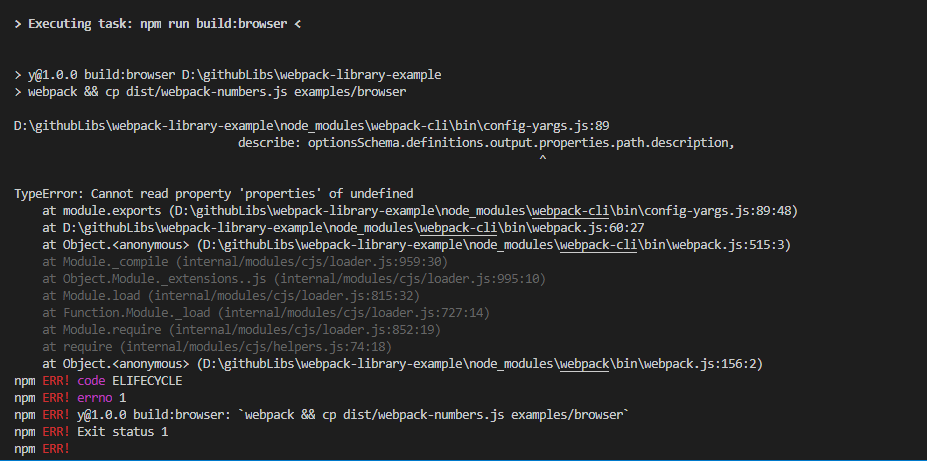Tutorial of how to author a library using webpack.
This library exposes functionality to transalte numbers to words. It is trivial code but the aim is to bundle it using webpack.
- Bundling library code into all library targets ie CommonJS, AMD, ES2015 exports, UMD.
- Having
lodashas an external dependency.