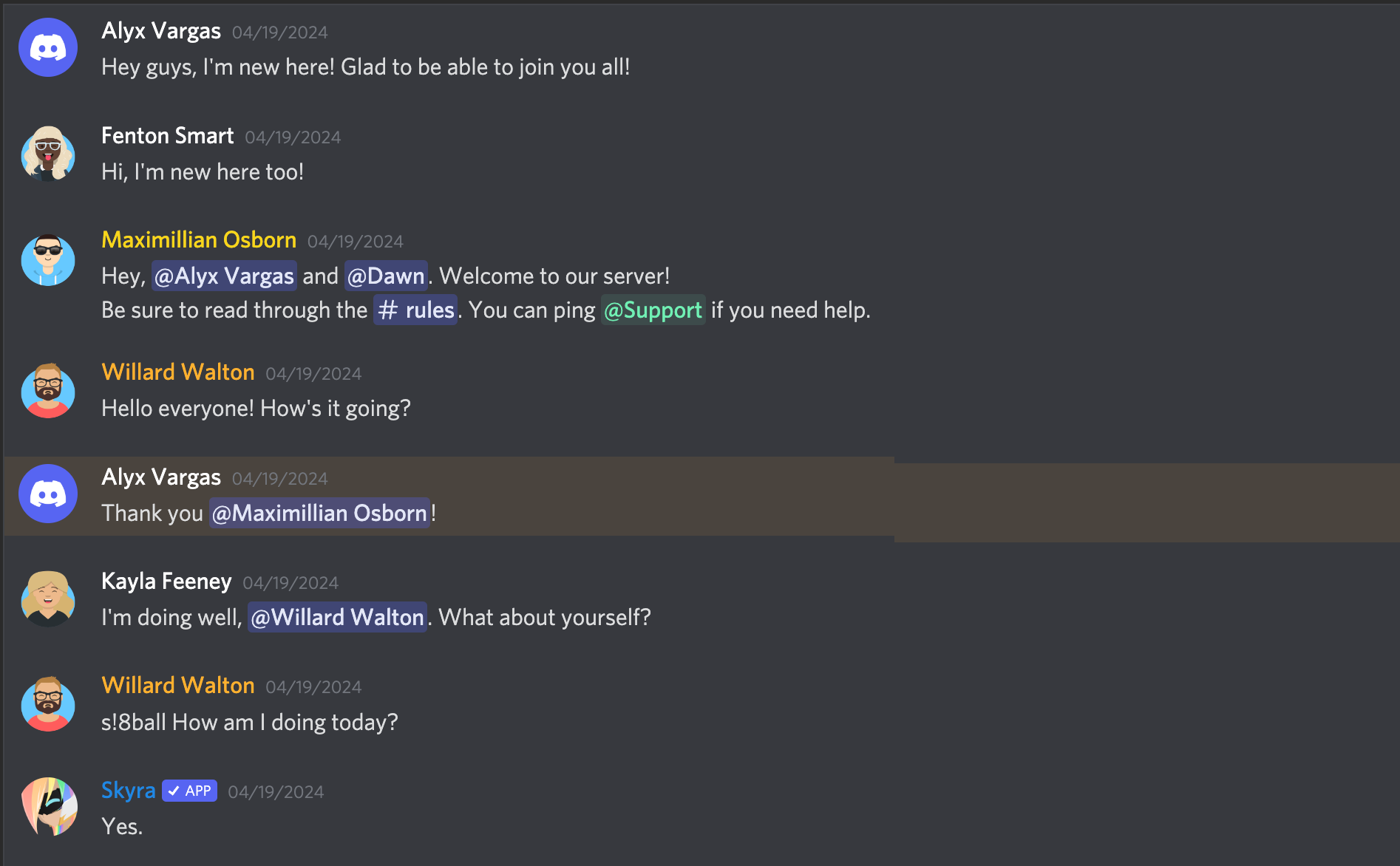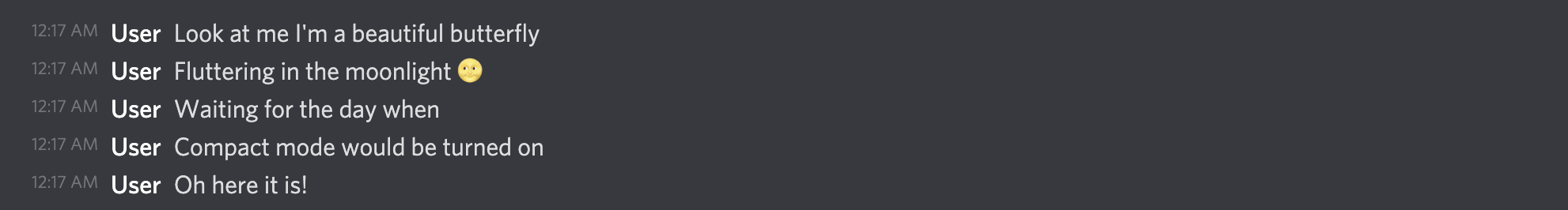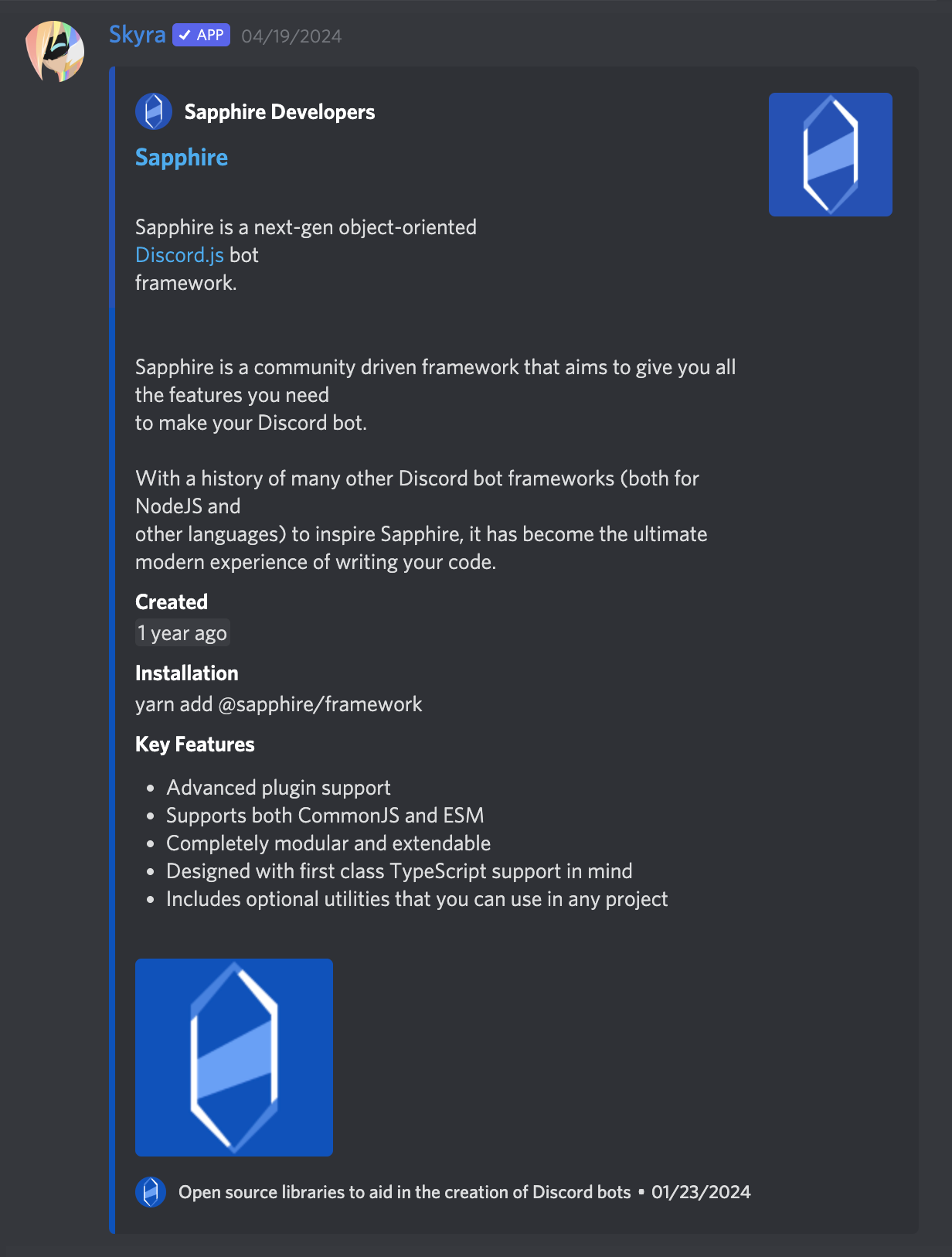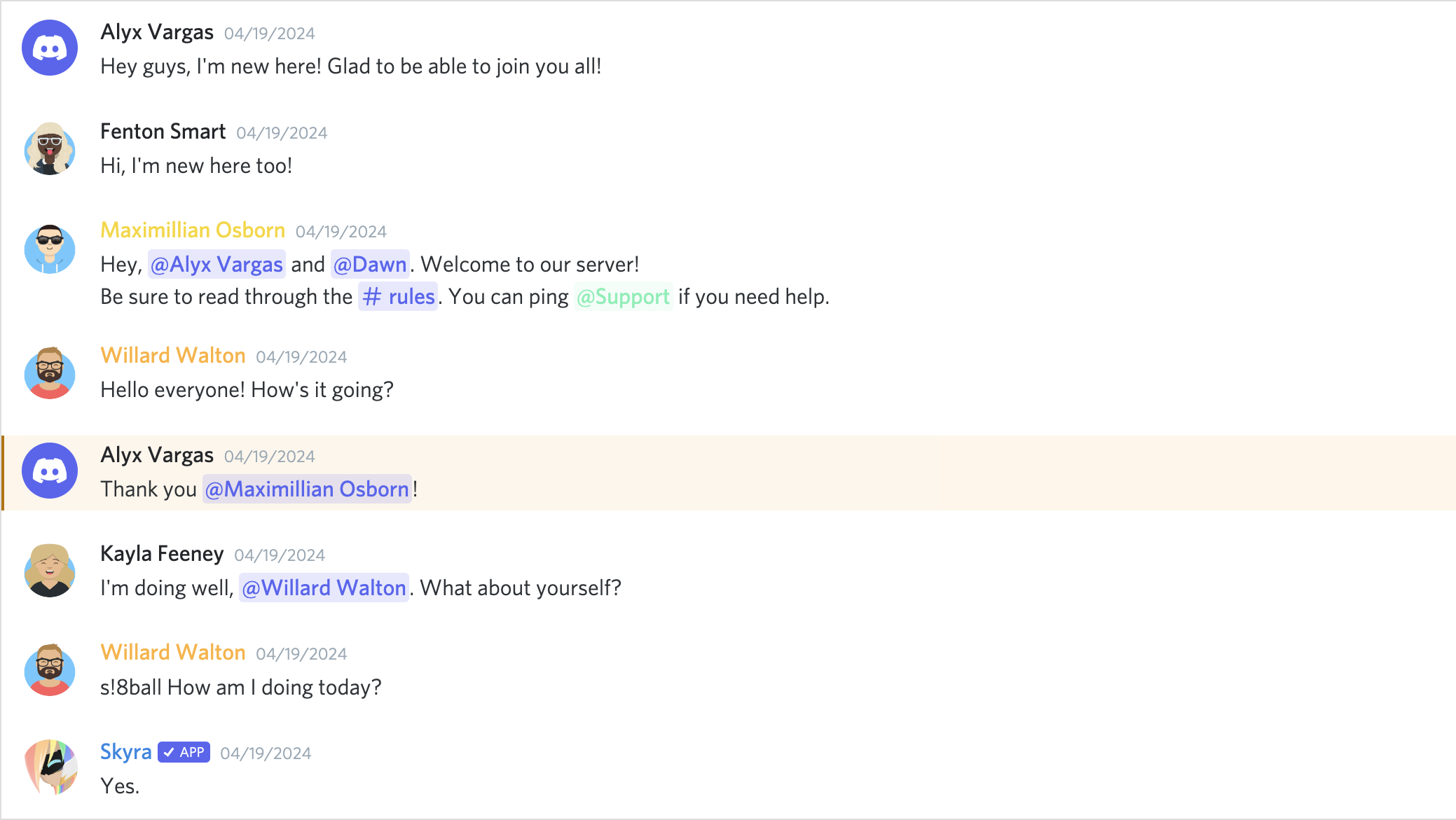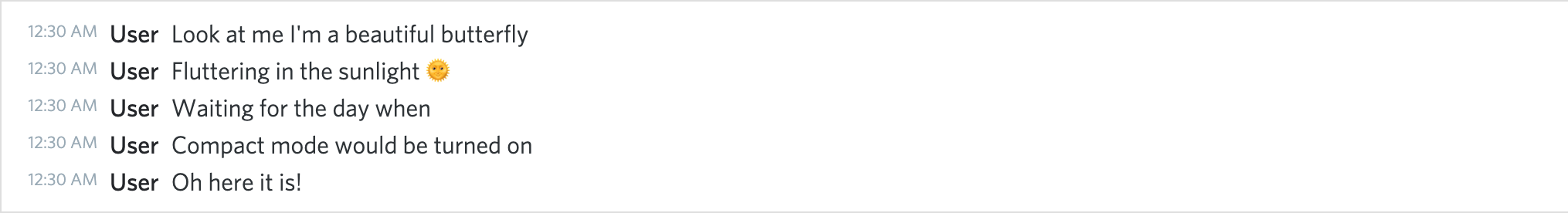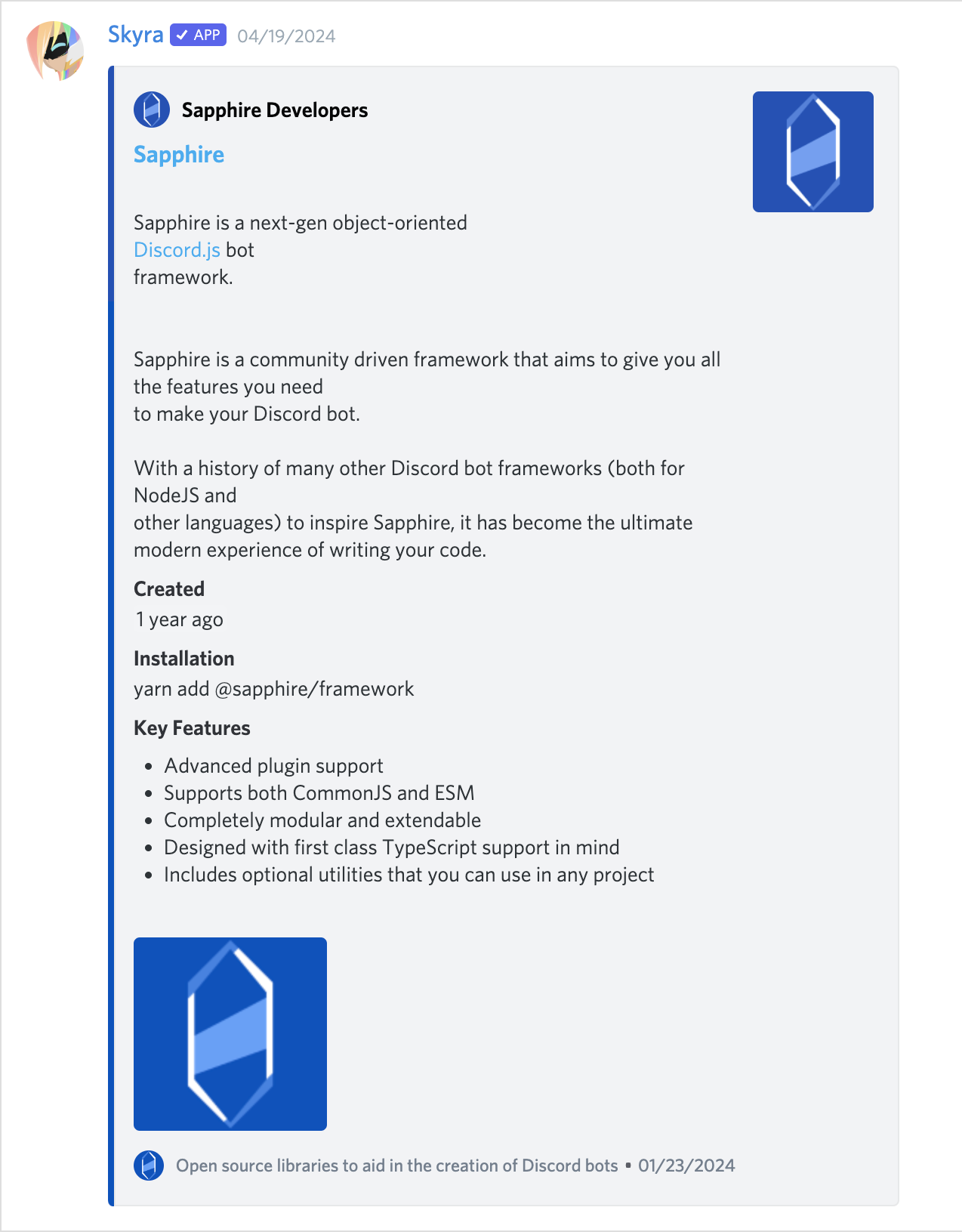Table of Contents
- @skyra/discord-components-react
Discord message components to easily build and display fake Discord messages on your webpage.
This is an adaptation of wc-discord-message from Danktuary
- Design modelled after Discord itself
- Comfy and compact mode support
- Dark and light themes support
- Set the message author's username, avatar (use defaults or provide your own), role color, and "bot" tag status
- Display fake user, role, and channel mentions
- Complete embed support
- Simple syntax!
yarn add @skyra/discord-components-core @skyra/discord-components-react
# or npm install @skyra/discord-components-core @skyra/discord-components-reactThe syntax is kept fairly simple. Here's a basic example of a regular conversation:
<DiscordMessages>
<DiscordMessage>Hey guys, I'm new here! Glad to be able to join you all!</DiscordMessage>
<DiscordMessage author="Dawn" avatar="red">
Hi, I'm new here too!
</DiscordMessage>
<DiscordMessage author="Sanctuary" avatar="https://i.imgur.com/0TeacfY.png" roleColor="#0099ff">
Hey, <DiscordMention>User</DiscordMention> and <DiscordMention>Dawn</DiscordMention>. Welcome to our server!
</DiscordMessage>
</DiscordMessages>This module uses a custom object on the browser window for configuration. In order to this you will need to include the following snippet in your source code when working in TypeScript:
import type { DiscordMessageOptions } from '@skyra/discord-components-core/dist/types/options';
declare global {
interface Window {
$discordMessage: DiscordMessageOptions;
}
}The current avatar shortcut strings available are "blue" (default), "gray", "green", "orange", and "red". These shortcuts map to the following image links:
{
"blue": "https://cdn.discordapp.com/attachments/654503812593090602/665721745466195978/blue.png",
"gray": "https://cdn.discordapp.com/attachments/654503812593090602/665721746569166849/gray.png",
"green": "https://cdn.discordapp.com/attachments/654503812593090602/665721748431306753/green.png",
"orange": "https://cdn.discordapp.com/attachments/654503812593090602/665721750201434138/orange.png",
"red": "https://cdn.discordapp.com/attachments/654503812593090602/665721752277483540/red.png"
}If you want to add to or override the shortcuts, you can set them via window.$discordMessage.avatars.
window.$discordMessage = {
avatars: {
default: 'blue',
skyra: 'https://github.com/NM-EEA-Y.png',
djs: require('./assets/discord-avatar-djs.png') // You can use require syntax as well
}
};Sometimes you'll want to use the same message data across multiple messages. You can do so by providing an object of profiles in window.$discordMessage.profiles.
window.$discordMessage = {
profiles: {
skyra: {
author: 'Skyra',
avatar: 'https://github.com/NM-EEA-Y.png',
bot: true,
verified: true,
roleColor: '#1e88e5'
},
favna: {
author: 'Favna',
avatar: 'https://github.com/favna.png',
roleColor: '#ff0000'
}
}
};And then in your React code:
<DiscordMessages>
<DiscordMessage profile="skyra">
Welcome to our server, <mention>Favna</mention>!
</DiscordMessage>
<DiscordMessage profile="favna">Hey, glad to be here!</DiscordMessage>
</DiscordMessages>Each of the components accepts the standard HTML properties for passing styling, such as className for passing CSS classes (JSS / CSS / SCSS etc.) or style to pass inline style.
You can also pass your own custom HTML tags, for example set a data-qa to be able to navigate to the component in your unit tests / end-to-end tests
Below are notes for a few certain components. If you want to see what props each component has, check their readme.md file in the respective folder.
This is a wrapper for any child <DiscordMessage> component. It must be used in order for messages to display properly.
If the default slot is left empty, the mention will be rendered as 'User', 'Role', or 'channel', depending on the type prop given.
An embed that can be attached to the end of your messages. The default slot is used for the embed's description. The footer slot is used for the footer text.
To ensure the embed gets displayed correctly inside your message, be sure to give it the proper slot attribute.
<DiscordMessage>
Hi, I'm part of the normal message content.
<DiscordEmbed slot="embeds" color="#0099ff">
Hi, I'm part of the embed message content.
</DiscordEmbed>
</DiscordMessage>A wrapper for any child <DiscordEmbedField> components. Must be used in order for fields to display properly. To ensure the embed fields gets displayed correctly inside your embed, be sure to give it the proper slot attribute.
<DiscordMessage>
<DiscordEmbed slot="embeds">
Hi, I'm part of the embed message content.
<DiscordEmbedFields slot="fields">
<!-- Embed fields go here -->
</DiscordEmbedFields>
</DiscordEmbed>
</DiscordMessage>At least 2 consecutive fields need to be marked as inline in order for them to actually display next to each other. The maximum amount of inline fields is 3, and drops to 2 if an embed thumbnail is used.
<DiscordMessage>
<DiscordEmbed slot="embeds">
Hi, I'm part of the embed message content.
<DiscordEmbedFields slot="fields">
<DiscordEmbedField fieldTitle="Inline field" inline>
Field content.
</DiscordEmbedField>
<DiscordEmbedField fieldTitle="Inline field" inline>
Field content.
</DiscordEmbedField>
</DiscordEmbedFields>
</DiscordEmbed>
</DiscordMessage>A normal conversation
Compact mode
With an embed
A normal conversation
Compact mode
With an embed
Thanks goes to these wonderful people (emoji key):
Jeroen Claassens 💻 📖 💡 📆 |
depfu[bot] 🚧 |
dependabot[bot] 🚧 |
Noel 💻 🐛 🎨 |
Snazzah 💻 |
DarkGuy10 💻 |
This project follows the all-contributors specification. Contributions of any kind welcome!