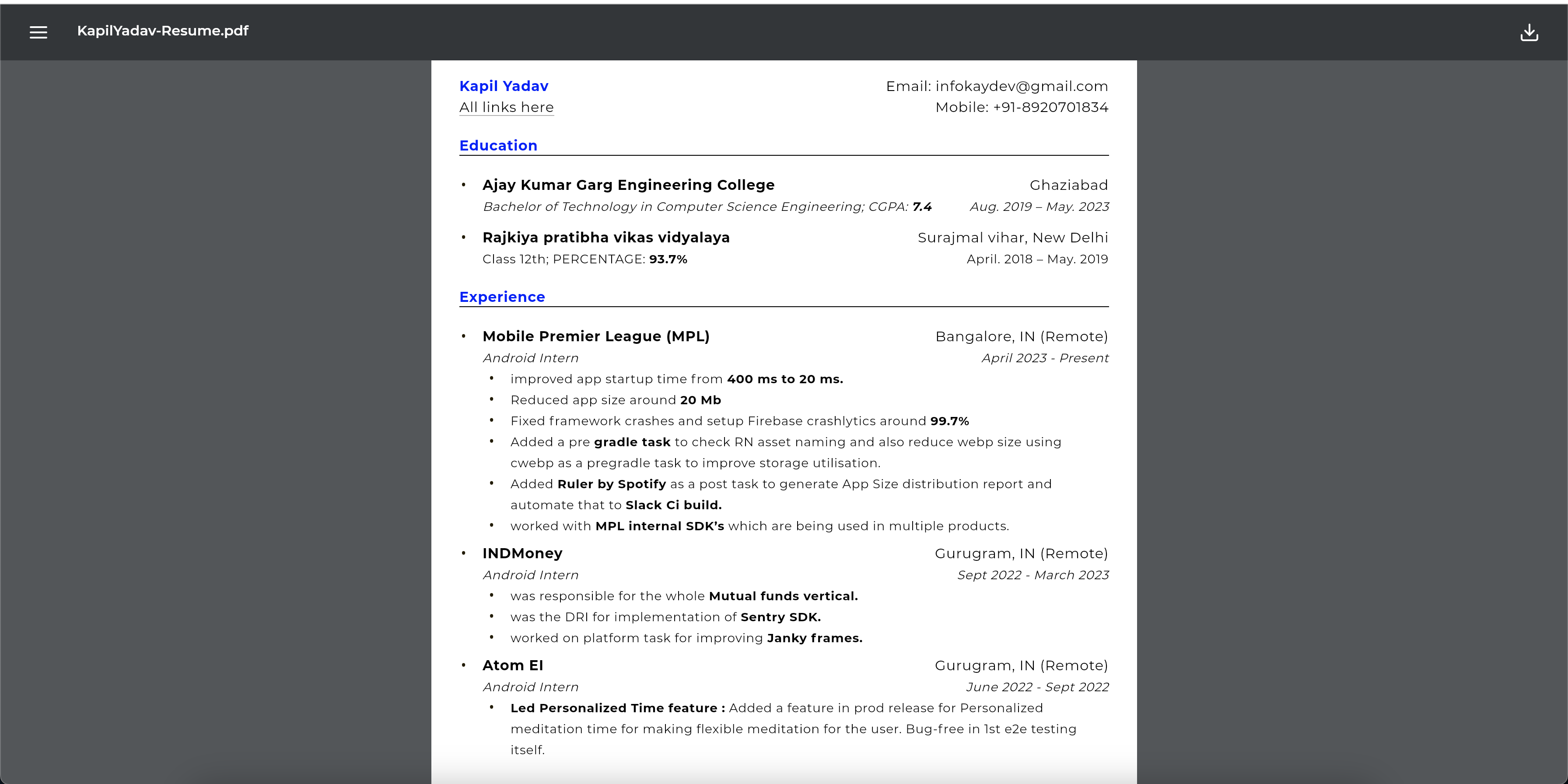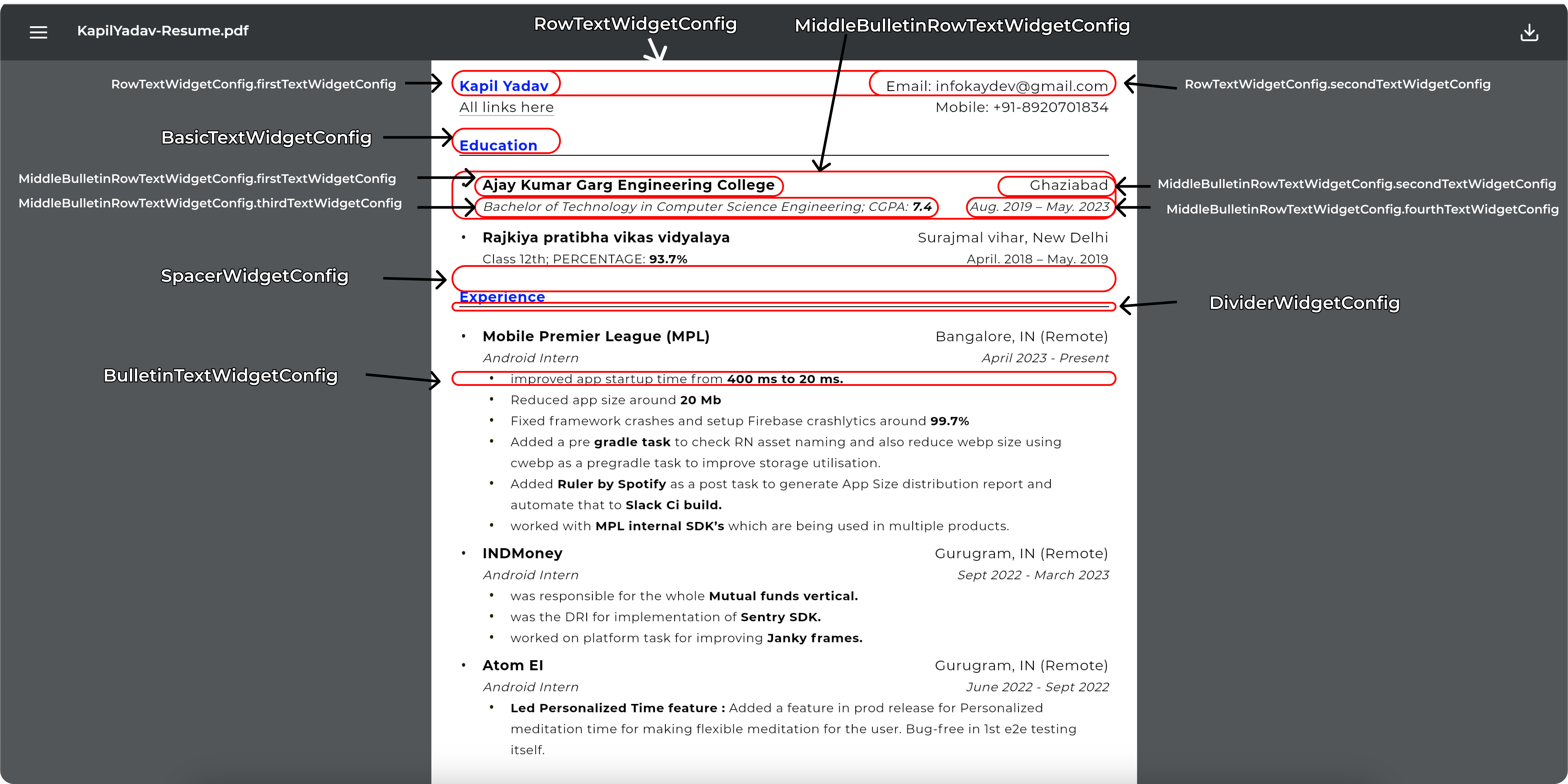This is a resume generator website built using Kotlin Multiplatform (KMP) WebAssembly (wasm). The website allows users to create their resumes by providing input in JSON format. It offers a variety of customization options for text appearance, such as colors, font weights, and styles. The generated resume can be customized using predefined colors, font weights, and styles.
- Generate personalized resumes using JSON input.
- Customize text appearance with predefined colors, font weights, and styles.
- Various components available for structuring the resume:
- BasicTextWidgetConfig: Represents a basic text element with customizable attributes.
- BulletinTextWidgetConfig: Creates a bullet-point list with customizable text configurations.
- DividerWidgetConfig: Adds a horizontal divider with customizable thickness and color.
- MiddleBulletinRowTextWidgetConfig: Creates a row of text elements with bullet points and customizable configurations.
- RowTextWidgetConfig: Represents a row of two text elements with customizable configurations.
- SpacerWidgetConfig: Adds vertical spacing between components.
The following colors can be used:
- "black" -> Color.Black
- "white" -> Color.White
- "red" -> Color.Red
- "green" -> Color.Green
- "blue" -> Color.Blue
- "yellow" -> Color.Yellow
- "cyan" -> Color.Cyan
- "magenta" -> Color.Magenta
- "gray", "grey" -> Color.Gray
- "lightGray", "lightGrey" -> Color.LightGray
- "darkGray", "darkGrey" -> Color.DarkGray
- "transparent" -> Color.Transparent
- else -> Color.Black
Choose from the following font weights:
- "light", "thin" -> FontWeight.Light
- "normal", "regular" -> FontWeight.Normal
- "medium" -> FontWeight.Medium
- "bold" -> FontWeight.Bold
- "semiBold" -> FontWeight.SemiBold
- else -> FontWeight.Normal
Select text styles:
- "italic", "italics" -> FontStyle.Italic
- "normal" -> FontStyle.Normal
- else -> FontStyle.Normal
A basic text element with customizable attributes:
data class BasicTextWidgetConfig(
val text: String? = null,
val url: String? = null,
val shouldUnderLineUrl: Boolean? = true,
@JsonNames("config","textConfig") val textConfig: TextConfig = TextConfig(),
val widgetId: String = Widgets.BasicTextWidgetId.widgetName,
val topPadding: Int = 0,
val bottomPadding: Int = 0,
val startPadding: Int = 0,
val endPadding: Int = 0
) {
@kotlinx.serialization.Serializable
data class TextConfig(
val color: String? = null,
val fontWeight: String? = null,
val textSize: Int? = null,
val fontStyle: String? = null
)
}- text: The text content.
- url: URL associated with the text.
- shouldUnderLineUrl: Whether the URL should be underlined (default: true).
- textConfig: Text configuration containing color in String, font weight in String , text size in Int, and font style in String.
- widgetId: I"BasicTextWidgetId"
- topPadding, bottomPadding, startPadding, endPadding: Padding values in int. ( e.g 32 i.e 32.dp )
Creates a bullet-point list with customizable text configurations:
- bulletinText: The bullet point character (default: "•").
- textConfigsList: List of BasicTextWidgetConfig for the bullet points.
- widgetId: "BulletinTextWidgetId"
- topPadding, bottomPadding, startPadding, endPadding: Padding values in int. ( e.g 32 i.e 32.dp )
Adds a horizontal divider with customizable attributes:
data class BulletinTextWidgetConfig(
val bulletinText: String = "•",
@JsonNames("textList","list")val textConfigsList: List<BasicTextWidgetConfig>? = null,
val widgetId: String = Widgets.BulletinTextWidgetId.widgetName,
val topPadding: Int = 0,
val bottomPadding: Int = 0,
val startPadding: Int = 32,
val endPadding: Int = 0
)- thickness: The thickness of the divider line.
- color: Color of the divider.
- colorAlpha: Alpha value for the color (default: 1.0).
- widgetId: "DividerWidgetId"
- topPadding, bottomPadding, startPadding, endPadding: Padding values in int. ( e.g 32 i.e 32.dp )
Creates a row of text elements with bullet points and customizable configurations:
data class MiddleBulletinRowTextWidgetConfig(
val bulletinText: String = "•",
@JsonNames("firstText","firstTextWidgetConfig") val firstTextWidgetConfig: BasicTextWidgetConfig? = null,
@JsonNames("secondText","secondTextWidgetConfig") val secondTextWidgetConfig: BasicTextWidgetConfig? = null,
@JsonNames("thirdText","thirdTextWidgetConfig") val thirdTextWidgetConfig: BasicTextWidgetConfig? = null,
@JsonNames("fourthText","fourthTextWidgetConfig") val fourthTextWidgetConfig: BasicTextWidgetConfig? = null,
val widgetId: String = Widgets.MiddleBulletinRowTextWidgetId.widgetName,
val topPadding: Int = 0,
val bottomPadding: Int = 0,
val startPadding: Int = 0,
val endPadding: Int = 0
)- bulletinText: The bullet point character (default: "•").
- firstTextWidgetConfig, secondTextWidgetConfig, thirdTextWidgetConfig, ** fourthTextWidgetConfig**: BasicTextWidgetConfig for each element.
- widgetId: "MiddleBulletinRowTextWidgetId"
- topPadding, bottomPadding, startPadding, endPadding: Padding values in int. ( e.g 32 i.e 32.dp )
Represents a row of two text elements with customizable configurations:
data class RowTextWidgetConfig(
@JsonNames("firstText","firstTextWidgetConfig") val firstTextWidgetConfig: BasicTextWidgetConfig? = null,
@JsonNames("secondText","secondTextWidgetConfig") val secondTextWidgetConfig: BasicTextWidgetConfig? = null,
val widgetId: String = Widgets.RowTextWidgetId.widgetName,
val topPadding: Int = 0,
val bottomPadding: Int = 0,
val startPadding: Int = 0,
val endPadding: Int = 0
)- firstTextWidgetConfig, secondTextWidgetConfig: BasicTextWidgetConfig for each element.
- widgetId: "RowTextWidgetId"
- topPadding, bottomPadding, startPadding, endPadding: Padding values in int. ( e.g 32 i.e 32.dp )
Adds vertical spacing between components:
data class SpacerWidgetConfig(
val space: Int? = null,
val widgetId: String = Widgets.SpacerWidgetId.widgetName,
val topPadding: Int = 0,
val bottomPadding: Int = 0,
val startPadding: Int = 0,
val endPadding: Int = 0
)- space: The amount of spacing in int. ( e.g 32 i.e 32.dp )
- widgetId: "SpacerWidgetId"
- topPadding, bottomPadding, startPadding, endPadding: Padding values.
Click to expand the code for example json
{
"resumeName": "KapilYadav-Resume.pdf",
"resumeUrl": "https://d1fdloi71mui9q.cloudfront.net/Pz93R8fISZm11vhLK3Qx_KapilResume.pdf",
"githubUrl": "https://github.com/KapilYadav-dev/KotResume",
"resumeDataList": [
{
"firstText": {
"text": "Kapil Yadav",
"config": {
"color": "blue",
"fontWeight": "bold",
"textSize": 16
}
},
"secondText": {
"text": "Email: [email protected]",
"config": {
"color": "black",
"fontWeight": "normal",
"textSize": 16
}
},
"widgetId": "RowTextWidgetId",
"topPadding": 0,
"bottomPadding": 0,
"startPadding": 0,
"endPadding": 0
},
{
"firstText": {
"text": "All links here",
"url": "https://linktr.ee/mrkaydev",
"config": {
"color": "black",
"fontWeight": "normal",
"textSize": 16
}
},
"secondText": {
"text": "Mobile: +91-8920701834",
"config": {
"color": "black",
"fontWeight": "normal",
"textSize": 16
}
},
"widgetId": "RowTextWidgetId"
},
{
"space": 20,
"widgetId": "SpacerWidgetId"
},
{
"text": "Education",
"config": {
"color": "blue",
"fontWeight": "bold",
"textSize": 16
},
"widgetId": "BasicTextWidgetId"
},
{
"thickness": 1,
"color": "black",
"topPadding": 0,
"widgetId": "DividerWidgetId",
"bottomPadding": 0,
"startPadding": 0,
"endPadding": 0
},
{
"space": 20,
"widgetId": "SpacerWidgetId"
},
{
"bulletinText": "•",
"firstText": {
"text": "Ajay Kumar Garg Engineering College",
"config": {
"color": "black",
"fontWeight": "bold",
"textSize": 16
}
},
"secondText": {
"text": "Ghaziabad",
"config": {
"color": "black",
"fontWeight": "normal",
"textSize": 16
}
},
"thirdText": {
"text": "Bachelor of Technology in Computer Science Engineering; CGPA: <b>7.4</b>",
"config": {
"color": "black",
"fontWeight": "normal",
"textSize": 14,
"fontStyle": "italics"
}
},
"fourthText": {
"text": "Aug. 2019 – May. 2023",
"config": {
"color": "black",
"fontWeight": "normal",
"textSize": 14,
"fontStyle": "italics"
}
},
"widgetId": "MiddleBulletinRowTextWidgetId"
},
{
"space": 12,
"widgetId": "SpacerWidgetId"
},
{
"bulletinText": "•",
"firstText": {
"text": "Rajkiya pratibha vikas vidyalaya",
"config": {
"color": "black",
"fontWeight": "bold",
"textSize": 16
}
},
"secondText": {
"text": "Surajmal vihar, New Delhi",
"config": {
"color": "black",
"fontWeight": "normal",
"textSize": 16
}
},
"thirdText": {
"text": "Class 12th; PERCENTAGE: <b>93.7%</b>",
"config": {
"color": "black",
"fontWeight": "normal",
"textSize": 14
}
},
"fourthText": {
"text": "April. 2018 – May. 2019",
"config": {
"color": "black",
"fontWeight": "normal",
"textSize": 14
}
},
"widgetId": "MiddleBulletinRowTextWidgetId"
},
{
"space": 20,
"widgetId": "SpacerWidgetId"
},
{
"text": "Experience",
"config": {
"color": "blue",
"fontWeight": "bold",
"textSize": 16
},
"widgetId": "BasicTextWidgetId"
},
{
"thickness": 1,
"color": "black",
"topPadding": 0,
"widgetId": "DividerWidgetId",
"bottomPadding": 0,
"startPadding": 0,
"endPadding": 0
},
{
"space": 20,
"widgetId": "SpacerWidgetId"
},
{
"bulletinText": "•",
"firstText": {
"text": "Mobile Premier League (MPL)",
"config": {
"color": "black",
"fontWeight": "bold",
"textSize": 16
}
},
"secondText": {
"text": "Bangalore, IN (Remote)",
"config": {
"color": "black",
"fontWeight": "normal",
"textSize": 16
}
},
"thirdText": {
"text": "Android Intern",
"config": {
"color": "black",
"fontWeight": "normal",
"textSize": 14,
"fontStyle": "italics"
}
},
"fourthText": {
"text": "April 2023 - Aug",
"config": {
"color": "black",
"fontWeight": "normal",
"textSize": 14,
"fontStyle": "italics"
}
},
"widgetId": "MiddleBulletinRowTextWidgetId"
},
{
"list": [
{
"text": "improved app startup time from <b>400 ms to 20 ms.</b>",
"config": {
"color": "black",
"fontWeight": "normal",
"textSize": 14
}
},
{
"text": "Reduced app size around <b>20 Mb</b>",
"config": {
"color": "black",
"fontWeight": "normal",
"textSize": 14
}
},
{
"text": "Fixed framework crashes and setup Firebase crashlytics around <b>99.7%</b>",
"config": {
"color": "black",
"fontWeight": "normal",
"textSize": 14
}
},
{
"text": "Added a pre <b>gradle task</b> to check RN asset naming and also reduce webp size using cwebp as a pregradle task to improve storage utilisation.",
"config": {
"color": "black",
"fontWeight": "normal",
"textSize": 14
}
},
{
"text": "Added <b>Ruler by Spotify</b> as a post task to generate App Size distribution report and automate that to <b>Slack Ci build.</b>",
"config": {
"color": "black",
"fontWeight": "normal",
"textSize": 14
}
},
{
"text": "worked with <b>MPL internal SDK’s</b> which are being used in multiple products.",
"config": {
"color": "black",
"fontWeight": "normal",
"textSize": 14
}
}
],
"widgetId": "BulletinTextWidgetId"
},
{
"space": 8,
"widgetId": "SpacerWidgetId"
},
{
"bulletinText": "•",
"firstText": {
"text": "INDMoney",
"url": "https://drive.google.com/file/d/1IL10x96P53Uyc4Hjqj6Y5eAoYPC7M2xU/view?usp=sharing",
"config": {
"color": "black",
"fontWeight": "bold",
"textSize": 16
}
},
"secondText": {
"text": "Gurugram, IN (Remote)",
"config": {
"color": "black",
"fontWeight": "normal",
"textSize": 16
}
},
"thirdText": {
"text": "Android Intern",
"config": {
"color": "black",
"fontWeight": "normal",
"textSize": 14,
"fontStyle": "italics"
}
},
"fourthText": {
"text": "Sept 2022 - March 2023",
"config": {
"color": "black",
"fontWeight": "normal",
"textSize": 14,
"fontStyle": "italics"
}
},
"widgetId": "MiddleBulletinRowTextWidgetId"
},
{
"list": [
{
"text": "was responsible for the whole <b>Mutual funds vertical.</b>",
"config": {
"color": "black",
"fontWeight": "normal",
"textSize": 14
}
},
{
"text": "was the DRI for implementation of <b>Sentry SDK.</b>",
"config": {
"color": "black",
"fontWeight": "normal",
"textSize": 14
}
},
{
"text": "worked on platform task for improving <b>Janky frames.</b>",
"config": {
"color": "black",
"fontWeight": "normal",
"textSize": 14
}
}
],
"widgetId": "BulletinTextWidgetId"
},
{
"space": 8,
"widgetId": "SpacerWidgetId"
},
{
"bulletinText": "•",
"firstText": {
"text": "Atom EI",
"url": "https://drive.google.com/file/d/1Cm_g5iXFo9rEiXPYUZXr5GbiKUnjfiXG/view?usp=sharing",
"config": {
"color": "black",
"fontWeight": "bold",
"textSize": 16
}
},
"secondText": {
"text": "Gurugram, IN (Remote)",
"config": {
"color": "black",
"fontWeight": "normal",
"textSize": 16
}
},
"thirdText": {
"text": "Android Intern",
"config": {
"color": "black",
"fontWeight": "normal",
"textSize": 14,
"fontStyle": "italics"
}
},
"fourthText": {
"text": "June 2022 - Sept 2022",
"config": {
"color": "black",
"fontWeight": "normal",
"textSize": 14,
"fontStyle": "italics"
}
},
"widgetId": "MiddleBulletinRowTextWidgetId"
},
{
"list": [
{
"text": "<b>Led Personalized Time feature :</b> Added a feature in prod release for Personalized meditation time for making flexible meditation for the user. Bug-free in 1st e2e testing itself.",
"config": {
"color": "black",
"fontWeight": "normal",
"textSize": 14
}
},
{
"text": "<b>Image similarity algorithm :</b> Worked upon <b>Phash algorithm</b> which converted to a library in kotlin for internal use so that we can achieve Image similarity stable way with more than <b>85% accuracy.</b>",
"config": {
"color": "black",
"fontWeight": "normal",
"textSize": 14
}
},
{
"text": "<b>Fixed bug on the production line :</b> Fixed a critical bug which leads to crashing, thus Firebase crashlytics events dropped by <b>90%.</b>",
"config": {
"color": "black",
"fontWeight": "normal",
"textSize": 14
}
}
],
"widgetId": "BulletinTextWidgetId"
},
{
"space": 20,
"widgetId": "SpacerWidgetId"
},
{
"text": "Projects",
"config": {
"color": "blue",
"fontWeight": "bold",
"textSize": 16
},
"widgetId": "BasicTextWidgetId"
},
{
"thickness": 1,
"color": "black",
"topPadding": 0,
"widgetId": "DividerWidgetId",
"bottomPadding": 0,
"startPadding": 0,
"endPadding": 0
},
{
"space": 20,
"widgetId": "SpacerWidgetId"
},
{
"bulletinText": "",
"firstText": {
"text": "1SecMailApp",
"url": "https://github.com/KapilYadav-dev/1SecMail",
"config": {
"color": "black",
"fontWeight": "bold",
"textSize": 16
}
},
"widgetId": "MiddleBulletinRowTextWidgetId"
},
{
"list": [
{
"text": "An unofficial app of 1SecMail api. Made with KMP ( <b>Made with Compose Multiplatform )</b>",
"config": {
"color": "black",
"fontWeight": "normal",
"textSize": 14
}
},
{
"text": "Opensource and quite popular on github.",
"config": {
"color": "black",
"fontWeight": "normal",
"textSize": 14
}
},
{
"text": "From single codebase it delivers <b>Ios, MacOs, Windows, Linux and Android</b>",
"config": {
"color": "black",
"fontWeight": "normal",
"textSize": 14
}
}
],
"widgetId": "BulletinTextWidgetId"
},
{
"space": 8,
"widgetId": "SpacerWidgetId"
},
{
"bulletinText": "",
"firstText": {
"text": "KotResume (Dynamic KMP based resume)",
"url": "https://github.com/KapilYadav-dev/KotResume",
"config": {
"color": "black",
"fontWeight": "bold",
"textSize": 16
}
},
"widgetId": "MiddleBulletinRowTextWidgetId"
},
{
"textConfigsList": [
{
"text": "This is a resume generator website built using <b>Kotlin Multiplatform (KMP) WebAssembly (wasm).</b>",
"config": {
"color": "black",
"fontWeight": "normal",
"textSize": 14
}
},
{
"text": "Opensource and quite popular on github.",
"config": {
"color": "black",
"fontWeight": "normal",
"textSize": 14
}
},
{
"text": "Convert Json to resume in simple steps.",
"config": {
"color": "black",
"fontWeight": "normal",
"textSize": 14
}
}
],
"widgetId": "BulletinTextWidgetId"
},
{
"space": 20,
"widgetId": "SpacerWidgetId"
},
{
"text": "Skills",
"config": {
"color": "blue",
"fontWeight": "bold",
"textSize": 16
},
"widgetId": "BasicTextWidgetId"
},
{
"thickness": 1,
"color": "black",
"topPadding": 0,
"widgetId": "DividerWidgetId",
"bottomPadding": 0,
"startPadding": 0,
"endPadding": 0
},
{
"space": 20,
"widgetId": "SpacerWidgetId"
},
{
"bulletinText": "•",
"firstText": {
"text": "<b>Languages:</b> Java, Kotlin, Python, Javascript",
"config": {
"color": "black",
"fontWeight": "normal",
"textSize": 14
}
},
"secondText": {
"text": "<b>Technologies:</b> AR, Bug testing, IOT, AWS, CI/CD",
"config": {
"color": "black",
"fontWeight": "normal",
"textSize": 14
}
},
"widgetId": "MiddleBulletinRowTextWidgetId"
},
{
"space": 8,
"widgetId": "SpacerWidgetId"
},
{
"bulletinText": "•",
"firstText": {
"text": "<b>Frameworks and Tools:</b> Git, Android, React Native, MS App center, Jenkins, Android Studio, VS Code, Slack,<b> Compose Multiplatform, KMP.</b>",
"config": {
"color": "black",
"fontWeight": "normal",
"textSize": 14
}
},
"widgetId": "MiddleBulletinRowTextWidgetId"
},
{
"space": 8,
"widgetId": "SpacerWidgetId"
}
]
}To use this resume generator website, follow these steps:
- Clone the repository.
- Open the project using your preferred Kotlin IDE.
- Modify the RESUME_JSON_URL url according to your resume content and customization preferences.
- Build and run the KMP wasm application.
- Upload it to netlify.
Video tutorial
- Go to WebsiteCode folder which is in root of this project i.e (./WebsiteCode)
- Execute changeUrl.sh using bash scripting. i.e ( bash changeUrl.sh) i) It will ask you to enter JSON_URL for your resume where json is hosted. ii) After completion just drag and drop that folder to any static site hosting you want.
This KMP wasm-powered website provides an innovative way to create personalized resumes using JSON input. With a range of customization options for text appearance and multiple components to structure the content, it offers a user-friendly and flexible experience for generating impressive resumes.