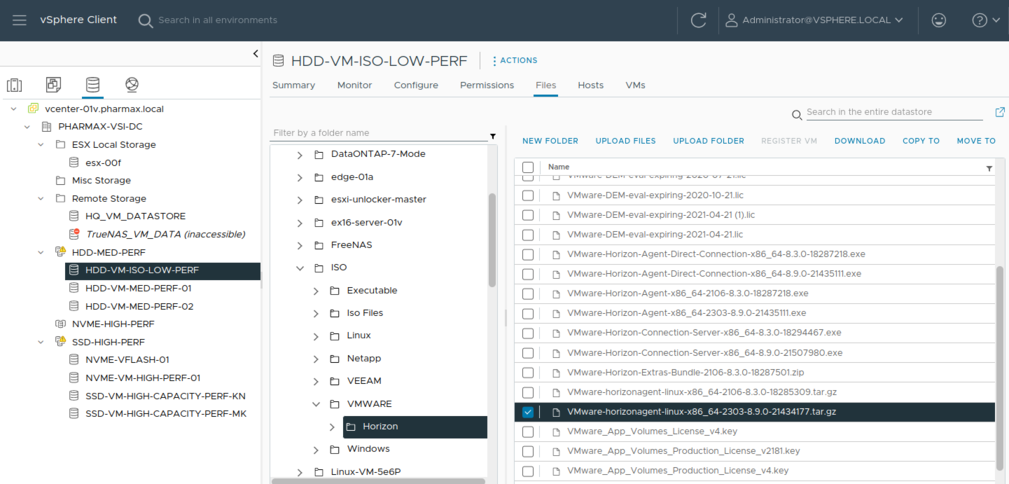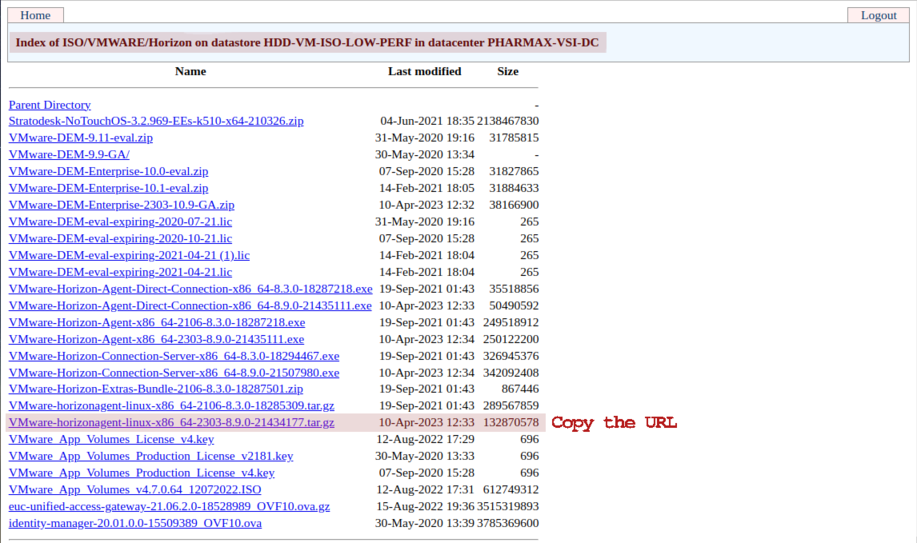This repo builds automatically RHEL VM templates (RHEL 22.04) for VMware vSphere and Horizon environment using Hashicorp's Packer.
RHEL ISO files gets downloaded from vCenter Datastore.
Download or git clone https://github.com/rebelinux/packer-rhel-vsphere-horizon-iso this repo and make sure you have Packer Version 1.8.5 or later installed. If you don't know Packer, it's a single commandline binary which only needs to be on your PATH.
Rename the file variables.auto.pkrvars.hcl.sample to variables.auto.pkrvars.hcl and adjust the variables for your VMware vSphere environment. Some documentation on each variable is inside the sample file.
mv variables.auto.pkrvars.hcl.sample variables.auto.pkrvars.hcl
nano variables.auto.pkrvars.hclCopy the Horizon Agent installation file to the ./files/ folder:
[rebelinux@rebelpc packer-rhel-vsphere-horizon-iso]$ ls -alh files/
total 127M
-rw-r--r-- 1 0 Apr 13 21:20 Place_Here_Horizon_Agent_Files.txt
-rw-r--r-- 1 127M Apr 10 08:31 "VMware-horizonagent-linux-x86_64-2303-8.9.0-21434177.tar.gz"
[rebelinux@rebelpc packer-rhel-vsphere-horizon-iso]$Save the Horizon agent installation files to a staging Datastore
Get the Horizon agent file URL from the Browse datastores in the vSphere inventory
Next, uncomment line (292:296) and paste the vCenter URL like the provided example:
provisioner "shell" {
inline = [
"curl -k --user '${var.vsphere_username}:${var.vsphere_password}' -X GET -o ./${var.horizon_agent_file} --output-dir '/tmp/' 'https://vcenter-01v.lab.local/folder/ISO%2fVMWARE%2fHorizon/VMware-horizonagent-linux-x86_64-2303-8.9.0-21434177.tar.gz?dcPath=PHARMAX-VSI-DC&dsName=HDD-VM-ISO-LOW-PERF'"
]
}Init Packer by using the following command. (Spot the dot at the end of the command!)
packer init .
packer validate .To build a VM template run one of the provided build-scripts.
For example to build a RHEL 9.1 template run:
./build-rhel9.shIf you are on a Windows machine then use the build-rhel9.ps1 files.
./build-rhel9.ps1The default credentials after a successful build are
Username: godadmin
Password: godadmin
If you would like to change the default credentials before a packer build, then you need to edit the following files:
- variables.auto.pkrvars.hcl (Line 41:49)
To generate an encrypted password use the following command:
mkpasswd -m SHA-512 --rounds=4096# Name or IP of you vCenter Server
vsphere_server = "vcenter.demolab.com"
# vsphere username
vsphere_username = "[email protected]"
# vsphere password
vsphere_password = "SomeSecurePassword"
# vsphere datacenter name
vsphere_datacenter = "datacenter1"
# vsphere cluster name
vsphere_cluster = "esx1.demolab.com"
# vsphere folder name
vsphere_folder = "folder"
# vsphere network
vsphere_network = "VM Network"
# vsphere datastore
vsphere_datastore = "datastore1"
# vsphere VM Name
vsphere_vm_name = "hz-tpl-rhel-9"
# RHEL boot command
boot_command = ["<up><wait><tab><wait> inst.text inst.ks=cdrom:/ks.cfg <enter><wait>"]
# final clean up script
shell_scripts = [
"./setup/packages.sh",
"./setup/desktop_postinstall.sh",
"./setup/ad_domain_join.sh",
"./setup/horizon_agent_install.sh",
"./setup/cleanup.sh"
]
# RHEL OS Settings
vm_guest_os_language = "en_US.UTF-8"
vm_guest_os_keyboard = "us"
vm_guest_os_timezone = "UTC"
# SSH username
build_username = "godadmin"
# SSH password
build_password = "godadmin"
build_password_encrypted = "$6$rounds=4096$Y0SjrsU5WHubYJvb$0BJhswGEAokE2OqlRFTgiUhJnquzDt2hAnrb3.g3DNTATZ01VLNbxlLRLMLk.PTHiMeP8fUg9WfVx.HeL7e8E0"
# ISO Objects
iso_path = ["[vmware-nfs] /iso/rhel-baseos-9.1-x86_64-dvd.iso"]
# NTP Server
ntp_server = "changeme"
# AD Domain
ad_domain = "CHANGEME"
# AD Domain join password
join_password = "changeme"
# AD Domain join username
join_username = "changeme"
# Horizon Agent install file location
# horizon_agent_datastore = "HDD-VM-ISO-LOW-PERF"
# horizon_agent_path = "/ISO/VMWARE/Horizon/"
# horizon_agent_file = "VMware-horizonagent-linux-x86_64-2303-8.9.0-21434177.tar.gz"
# The credential to register Red Hat Subscription Manager
rhsm_username = "changeme"
rhsm_password = "changeme"