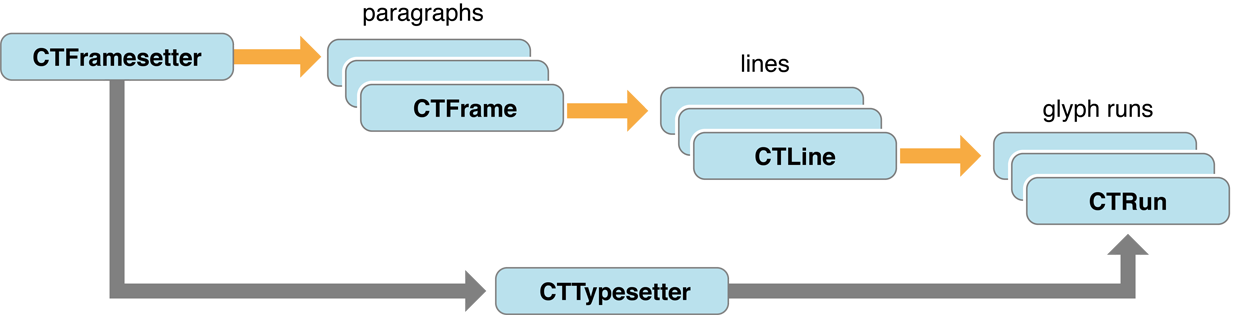一年 iOS,求职中,上海地区,邮箱:[email protected] PPAsyncDrawingKit
这是一个轻量的异步绘制框架,实现一系列 UIKit 基础控件。
项目需要 Xcode 8.0+ 编译,真机需要证书才能运行。
关于 Core Text 结构问题,图片来自Apple Dev (About Core Text)
#Features
- 使用多线程技术进行绘制,不阻塞线程,保证复杂界面的流畅
- 高速滑动时,自动停止绘制
- 保持 FPS 在低端设备上稳定在 60,减小抖动
- 使用简单
- 高性能圆角图片
- 排版,绘制富文本
- 一次性绘制多个富文本到同一个
view上,减少创建多个view
| UIKit | PPAsyncDrawingKit | Feature |
|---|---|---|
| UIControl | PPControl | |
| UILabel | PPTextView | PPMultiplexTextView |
| UITextView | PPEditableTextView | |
| UIImageView | PPImageView | |
| UIButton | PPButton |
#TODO
- Editable text view
- Animation Image
- 完善注释
- Button 的 frame 计算
- 更多的 CoreText 样式
#How To Use
see xcode project
#Demo 为了达到效果,请在真机运行 Demo。
在复杂的场景下高速滑动 FPS 对比:
- 测试环境 iPhone 5 (iOS 10.2)
- 使用多线程进行绘制,基本能稳定在60 左右
- 在主线程进行绘制,抖动较大,有非常明显的卡顿
###PPImageView 高性能圆角 ImageView
如果不喜欢自带的PPWebImageView,支持 SDWebImage
PPImageView *imageView = [[PPImageView alloc] initWithFrame:CGRectMake(i * 45.0f, 5.0f, 40.0f, 40.0f)];
imageView.cornerRadius = 20.0f;
imageView.borderWidth = 0.1f;
imageView.borderColor = [UIColor blackColor];
imageView.contentMode = UIViewContentModeScaleAspectFill;
imageView.userInteractionEnabled = YES;
imageView.image = [UIImage imageNamed:@"avatar"];
[imageView addTarget:self action:@selector(tapImageView:) forControlEvents:UIControlEventTouchUpInside];
[self.contentView addSubview:imageView];
####Download Network Image
[imageView setImageURL:[NSURL URLWithString:@"url"] placeholderImage:[UIImage imageNamed:@"avatar"]];####Support SDWebImage 如果不想用自带的图片下载,可以使用 SDWebImage,使用方法和 SD 一样
[imageView sd_setImageWithURL:[NSURL URLWithString:@"url"] placeholderImage:[UIImage imageNamed:@"avatar"]];###PPTextView
CGSize maxSize = CGSizeMake(CGRectGetWidth(self.view.bounds) - 24.0f, CGFLOAT_MAX);
NSMutableAttributedString *attributedString = [[NSMutableAttributedString alloc] initWithString:@"@谷大白话:Super Moon"];
[attributedString pp_setFont:[UIFont systemFontOfSize:15.0f]];
PPTextView *textView = [[PPTextView alloc] init];
// 下面 2 个方法可以获取文字的大小
// PPTextLayout *textLayout = [PPTextLayout new];
// textLayout.attributedString = attributedString;
// textLayout.maxSize = maxSize;
// CGSize textSize = textLayout.layoutSize;
OR
// CGSize textSize = [attributedString pp_sizeConstrainedToSize:maxSize];
// 下面 2 个方法可以设置文字
// textView.textLayout = textLayout;
OR
// textView.attributedString = attributedString;
textView.frame = CGRectMake(0, 0, textSize.width, textSize.height) textLayout.layoutSize;
[self.view addSubview:textView];PPTextHighlightRange *highlightRange = [[PPTextHighlightRange alloc] init];
[attributedString pp_setTextHighlightRange:highlightRange inRange:NSMakeRange(0, 5)];PPTextBorder *border = [[PPTextBorder alloc] init];
border.fillColor = [UIColor redColor];
[highlightRange setBorder:border];
NSMutableAttributedString *attributedString = [[NSMutableAttributedString alloc] initWithString:@"(2016 年 10 月 27 日,加利福尼亚州,CUPERTINO) —— Apple® 今日推出了迄今为止最纤薄、最轻巧的 MacBook Pro®,并带来了创新的界面设计,以一条色彩绚丽、具备 Retina® 画质的 Multi-Touch™多点触控显示面板取代了以往键盘上排的功能键,这就是全新的 Multi-Touch Bar™。新一代 MacBook Pro 配备 Apple 迄今最明亮、最多彩的 Retina 显示屏,安全便捷的 Touch ID®,响应更灵敏的键盘,尺寸更大的 Force Touch 触控板,以及拥有双倍动态范围的音频系统。它还是有史以来性能最强大的 MacBook Pro:采用第六代四核和双核处理器,图形处理性能最高达前代机型的 2.3 倍,并拥有极其高速的固态硬盘和最多达四个 Thunderbolt 3 端口。"];
[attributedString pp_setFont:[UIFont systemFontOfSize: 15.0f]];
[attributedString pp_setColor:[UIColor blackColor]];
PPTextLayout *textLayout = [PPTextLayout new];
textLayout.attributedString = attributedString;
textLayout.numberOfLines = 5;
textLayout.maxSize = maxSize;
PPTextView *textView = [[PPTextView alloc] init];
textView.textLayout = textLayout;
textView.size = textLayout.layoutSize;
textView.left = 12.0f;
textView.top = 76.0f;
[self.view addSubview:textView];[PPTextRenderer setDebugModeEnabled:YES];灰色区域表示绘制的最大 frame,黄色区域表示文字的真实 frame,红线表示 Base line
###PPMultiplexTextView
将多个 AttributedString,绘制到一个 View 上。
####微博:Project/Feeds Demo/View
####微信:project/Text Example/PPMultiplexTextExample.m
#Installation with CocoaPods
###Podfile
暂时没有上传,等基本完成和测试之后再提交
pod 'PPAsyncDrawingKit'#Licenses All source code is licensed under the MIT License.