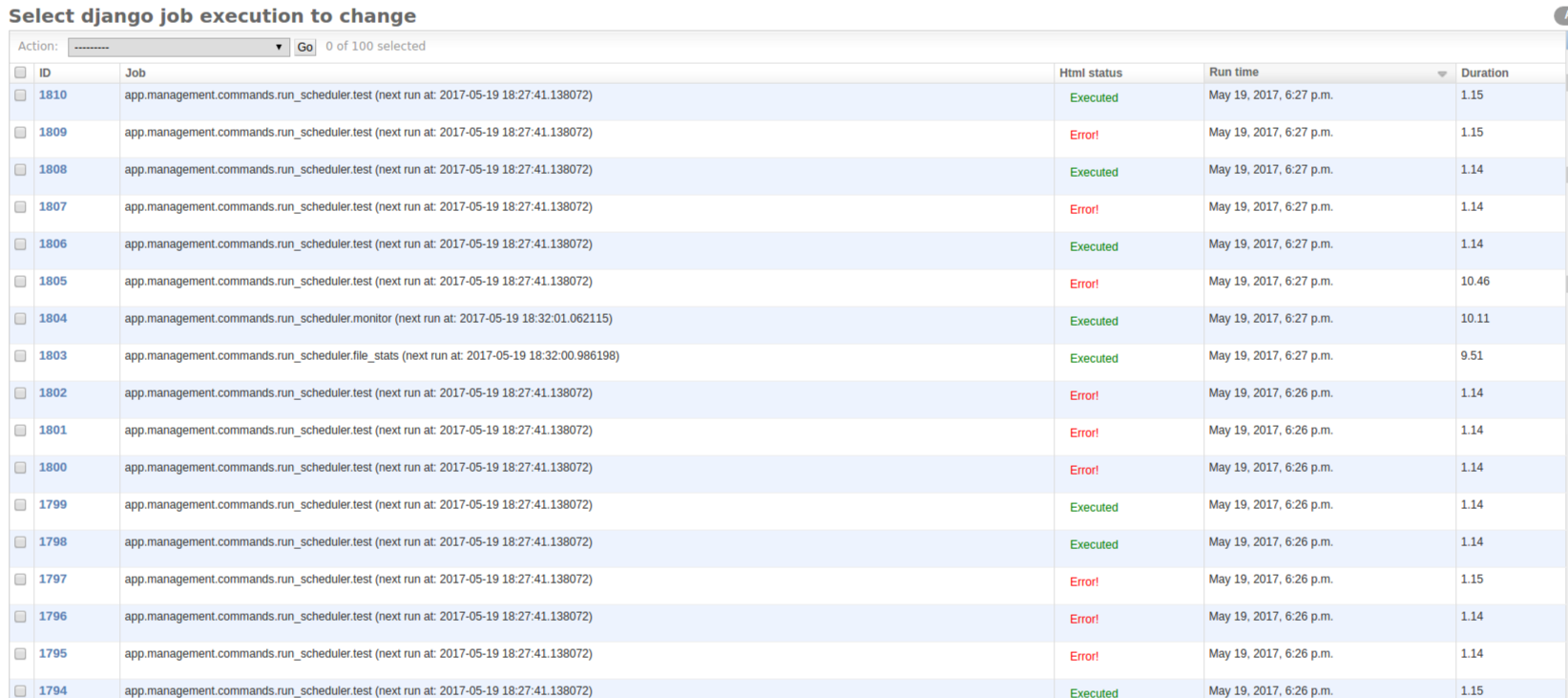** HELP NEEDED WITH MAINTENANCE **
If anyone feels up to helping maintain this package, please PM me and we can get you some privileges.
APScheduler for Django.
This little wrapper around APScheduler enables storing persistent jobs in the database using Django's ORM rather than requiring SQLAlchemy or some other bloatware.
Features in this project:
- Work on both python2.* and python3+
- Manage jobs from Django admin interface
- Monitor your job execution status: duration, exception, traceback, input parameters.
pip install django-apscheduler-
Add
django_apschedulertoINSTALLED_APPSin your Django project settings, You can also specify a different format for displaying runtime timestamps in the Django admin site usingAPSCHEDULER_DATETIME_FORMAT:INSTALLED_APPS = ( ... django_apscheduler, ) APSCHEDULER_DATETIME_FORMAT = "N j, Y, f:s a" # Default
-
Run migrations:
./manage.py migrate
-
Instantiate a new scheduler as you would with APScheduler. For example:
from apscheduler.schedulers.background import BackgroundScheduler scheduler = BackgroundScheduler()
-
Instruct the scheduler to use
DjangoJobStore:from django_apscheduler.jobstores import DjangoJobStore # If you want all scheduled jobs to use this store by default, # use the name 'default' instead of 'djangojobstore'. scheduler.add_jobstore(DjangoJobStore(), 'djangojobstore')
-
If you want per-execution monitoring, call register_events on your scheduler:
from django_apscheduler.jobstores import register_events register_events(scheduler)
-
Old job executions can be deleted with:
DjangoJobExecution.objects.delete_old_job_executions(604_800) # Delete job executions older than 7 days-
Register any jobs as you would normally. Note that if you haven't set
DjangoJobStoreas the'default'job store, you'll need to includejobstore='djangojobstore'in yourscheduler.add_jobcalls. -
Don't forget to give each job a unique id. For example:
@scheduler.scheduled_job("interval", seconds=60, id="job") def job(): ...
or use custom decorator for job registration. It will give id automatically:
from django_apscheduler.jobstores import register_job @register_job("interval", seconds=60) def job(): ...
-
Start the scheduler:
scheduler.start()
A full example project can be found in the example dir. Code snippet:
import time
from apscheduler.schedulers.background import BackgroundScheduler
from django_apscheduler.jobstores import DjangoJobStore, register_events, register_job
scheduler = BackgroundScheduler()
scheduler.add_jobstore(DjangoJobStore(), "default")
@register_job(scheduler, "interval", seconds=1)
def test_job():
time.sleep(4)
print("I'm a test job!")
# raise ValueError("Olala!")
register_events(scheduler)
scheduler.start()
print("Scheduler started!")