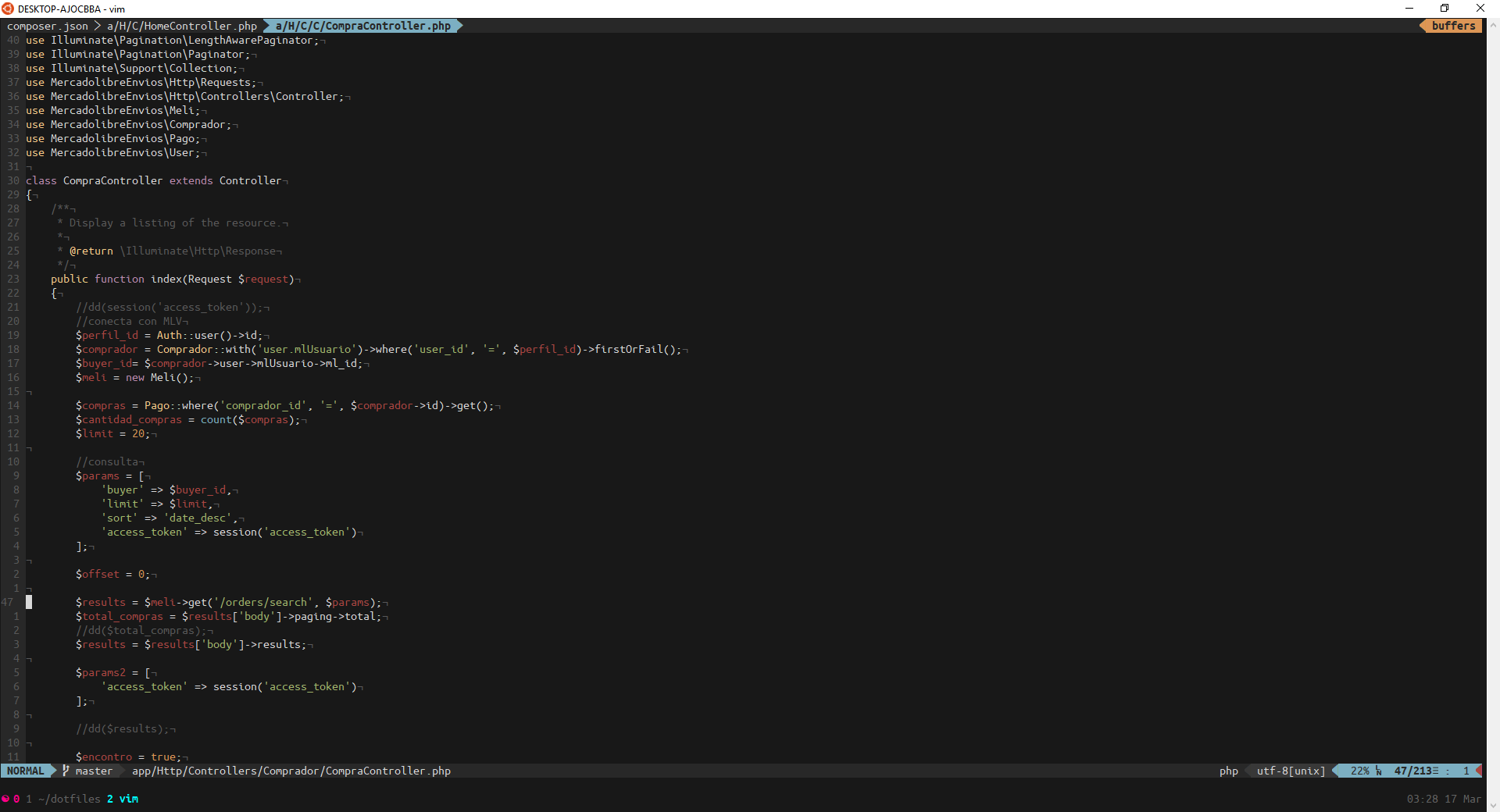Mis dotfiles, funciona para Ubuntu 16.04
- Python 2 o 3
- Git
- Módulos de python
Si no posees los módulos de python, debes instalarlos con el siguiente comando
sudo apt install python-dev python-pip python3-dev python3-pipPrimero que nada debes correr el siguiente comando para obtener el repositorio:
git clone https://github.com/keyduq/dotfiles.git ~/dotfiles
Las instrucciones para instalar estan aquí oh-my-zsh
Debes correr lo siguiente:
git clone https://github.com/chriskempson/base16-gnome-terminal.git ~/.config/base16-gnome-terminal
source .config/base16-gnome-terminal/base16-solarized.dark.shLuego debes elegir el perfil abriendo la terminal e yendo al menú Terminal > Change profile > Base16 Solarized Dark
Para las instrucciones en ubuntu ingresa aquí Installing Neovim
Para poder instalar plugins que necesiten neovim compilado con python (como el incluido YouCompleteMe), debes correr lo siguiente:
sudo pip3 install neovimSólo debes correr el comando:
sudo apt install tmuxPrimero que nada se deben crear symlinks a este repositorio de la siguiente manera
ln -s ~/dotfiles/init.vim ~/.config/nvim/init.vim
ln -s ~/dotfiles/tmux.conf ~/.tmux.confLuego debes instalar vim-plug:
curl -fLo ~/.config/nvim/autoload/plug.vim --create-dirs \
https://raw.githubusercontent.com/junegunn/vim-plug/master/plug.vimDespués vas a instalar los plugins de vim
vim +PlugInstallDebes copiar la carpeta de temas base16:
cp -rf ~/.config/nvim/plugged/base16-vim/colors ~/.config/nvim/colorsPrimero que nada debes tener instalado nodejs
Luego instalar el autocompletado para javascript y typescript con YouCompleteMe
Javascript
~/.config/nvim/plugged/YouCompleteMe/install.py --tern-completerTypescript
sudo npm i -g typescriptSi se muestran el header y bottom de vim en azul, debes obtener base16-shell y agregar a tu .zshrc lo siguiente:
BASE16_SHELL=$HOME/.config/base16-shell/
[ -n "$PS1" ] && [ -s $BASE16_SHELL/profile_helper.sh ] && eval "$($BASE16_SHELL/profile_helper.sh)"