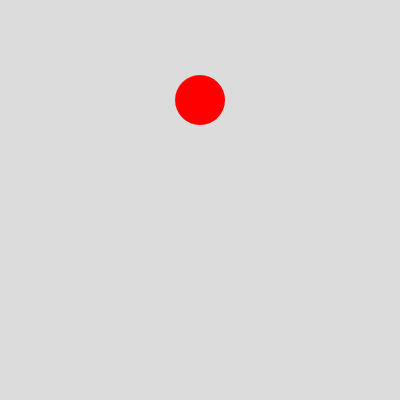With p5.tween you can create easily animations as tween in a few keyframes
- Add p5.tween.min.js to your sketch after p5.js
<script src="p5.min.js"></script>
<script src="https://unpkg.com/p5.tween/dist/p5.tween.min.js"></script>- Add a tween to your sketch
// Adding motions to the TweenManager
p5.tween.manager
// First add a new Tween to the manager for the effected object
.addTween(object, 'tween1')
// First motion: change the width (means object.width) to 12 in 100ms
.addMotion('width', 12, 100, 'easeInOutQuint')
// Second motion: Change x and y to mouse position in 500ms at the same time
.addMotions([
{ key: 'x', target: mouseX },
{ key: 'y', target: mouseY }
], 500, 'easeInOutQuint')
// Start the tween
.startTween()All examples are saved in the p5.tween collection: https://editor.p5js.org/Milchreis/collections/oHxcCR17k
p5.tween.manager.addTween(myShape)
.addMotion('x', 10, 1000)
.addMotion('y', 10, 1000)
.addMotion('x', width - 10, 1000)
.addMotion('y', height - 10, 1000)
.addMotion('x', 200, 500)
.addMotion('y', 200, 500)
.startLoop() p5.tween.manager.addTween(myShape)
.addMotions([
{ key: 'x', target: 10 },
{ key: 'y', target: 10 },
], 1000)
.addMotions([
{ key: 'x', target: width - 10 },
{ key: 'y', target: height - 10 },
], 1000)
.addMotions([
{ key: 'x', target: 200 },
{ key: 'y', target: 200 },
], 500)
.startLoop() p5.tween.manager.addTween(myShape, 'tween1')
.onLoop((tween) => myShape.c = random(0, 255))
.addMotions([
{ key: 'y', target: height },
{ key: 'w', target: 30 },
{ key: 'h', target: 80 },
], 600, 'easeInQuad')
// ...
.startLoop()// Add tween to manager and return the instance
let tween = p5.tween.manager.addTween(yourObject, 'name for your tween')
// Returns your previous added tween by name
let tween = p5.tween.manager.getTween('name for your tween')
// Adds a motion for the 'key' of 'yourObject' (means yourObject.key)
// to the target value in the given time milli seconds
tween.addMotion('key', targetValue, timeInMillis)
// Adds multiple motions to the tween,
// which will be played in the same time
tween.addMotions([{ key, target }], timeInMillis)
// Removes all motions from tween
tween.resetMotions()
// Starts the tween as loop (will repeat with first motion when the last ends)
tween.startLoop()
// Starts the tween and plays all motions one time
tween.startTween()
// Events
tween.onLoop((thisTween) => console.log(thisTween))
tween.onEnd((thisTween) => console.log(thisTween))You can use different easing functions for your tween to change the acceleration:
tween.addMotion('width', 12, 100, 'easeOutQuad')- linear: no easing, no acceleration
- easeInQuad: accelerating from zero velocity
- easeOutQuad: decelerating to zero velocity
- easeInOutQuad: acceleration until halfway, then deceleration
- easeInCubic: accelerating from zero velocity
- easeOutCubic: decelerating to zero velocity
- easeInOutCubic: acceleration until halfway, then deceleration
- easeInQuart: accelerating from zero velocity
- easeOutQuart: decelerating to zero velocity
- easeInOutQuart: acceleration until halfway, then deceleration
- easeInQuint: accelerating from zero velocity
- easeOutQuint: decelerating to zero velocity
- easeInOutQuint: acceleration until halfway, then deceleration
- easeInElastic: elastic bounce effect at the beginning
- easeOutElastic: elastic bounce effect at the end
- easeInOutElastic: elastic bounce effect at the beginning and end
- easeInSin: accelerating sinus
- easeOutSin: decelerating sinus
- easeInOutSin: acceleration until halfway, then deceleration
If there's a missing feature you'd like to see on p5.tween, feel free to write it and submit a pull request. Something broke? Please try to fix it! Also feel free to submit issues, bug reports and requests for future features.
The p5.tween library is licensed under the MIT License. You can find a copy of the MIT License on this repository.