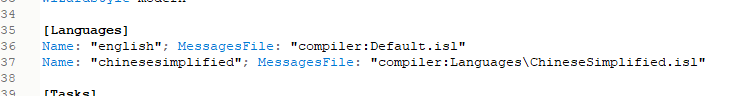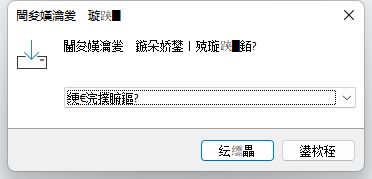Warning: Message name "DownloadingLabel" in "C:\Program Files (x86)\Inno Setup 6\Languages\ChineseSimplified.isl" is not recognized by this version of Inno Setup. Ignoring.
Warning: Message name "ButtonStopDownload" in "C:\Program Files (x86)\Inno Setup 6\Languages\ChineseSimplified.isl" is not recognized by this version of Inno Setup. Ignoring.
Warning: Message name "StopDownload" in "C:\Program Files (x86)\Inno Setup 6\Languages\ChineseSimplified.isl" is not recognized by this version of Inno Setup. Ignoring.
Warning: Message name "ErrorDownloadAborted" in "C:\Program Files (x86)\Inno Setup 6\Languages\ChineseSimplified.isl" is not recognized by this version of Inno Setup. Ignoring.
Warning: Message name "ErrorDownloadFailed" in "C:\Program Files (x86)\Inno Setup 6\Languages\ChineseSimplified.isl" is not recognized by this version of Inno Setup. Ignoring.
Warning: Message name "ErrorDownloadSizeFailed" in "C:\Program Files (x86)\Inno Setup 6\Languages\ChineseSimplified.isl" is not recognized by this version of Inno Setup. Ignoring.
Warning: Message name "ErrorFileHash1" in "C:\Program Files (x86)\Inno Setup 6\Languages\ChineseSimplified.isl" is not recognized by this version of Inno Setup. Ignoring.
Warning: Message name "ErrorFileHash2" in "C:\Program Files (x86)\Inno Setup 6\Languages\ChineseSimplified.isl" is not recognized by this version of Inno Setup. Ignoring.
Warning: Message name "ErrorProgress" in "C:\Program Files (x86)\Inno Setup 6\Languages\ChineseSimplified.isl" is not recognized by this version of Inno Setup. Ignoring.
Warning: Message name "ErrorFileSize" in "C:\Program Files (x86)\Inno Setup 6\Languages\ChineseSimplified.isl" is not recognized by this version of Inno Setup. Ignoring.
Warning: Message name "FileExistsSelectAction" in "C:\Program Files (x86)\Inno Setup 6\Languages\ChineseSimplified.isl" is not recognized by this version of Inno Setup. Ignoring.
Warning: Message name "FileExists2" in "C:\Program Files (x86)\Inno Setup 6\Languages\ChineseSimplified.isl" is not recognized by this version of Inno Setup. Ignoring.
Warning: Message name "FileExistsOverwriteExisting" in "C:\Program Files (x86)\Inno Setup 6\Languages\ChineseSimplified.isl" is not recognized by this version of Inno Setup. Ignoring.
Warning: Message name "FileExistsKeepExisting" in "C:\Program Files (x86)\Inno Setup 6\Languages\ChineseSimplified.isl" is not recognized by this version of Inno Setup. Ignoring.
Warning: Message name "FileExistsOverwriteOrKeepAll" in "C:\Program Files (x86)\Inno Setup 6\Languages\ChineseSimplified.isl" is not recognized by this version of Inno Setup. Ignoring.
Warning: Message name "ExistingFileNewerSelectAction" in "C:\Program Files (x86)\Inno Setup 6\Languages\ChineseSimplified.isl" is not recognized by this version of Inno Setup. Ignoring.
Warning: Message name "ExistingFileNewer2" in "C:\Program Files (x86)\Inno Setup 6\Languages\ChineseSimplified.isl" is not recognized by this version of Inno Setup. Ignoring.
Warning: Message name "ExistingFileNewerOverwriteExisting" in "C:\Program Files (x86)\Inno Setup 6\Languages\ChineseSimplified.isl" is not recognized by this version of Inno Setup. Ignoring.
Warning: Message name "ExistingFileNewerKeepExisting" in "C:\Program Files (x86)\Inno Setup 6\Languages\ChineseSimplified.isl" is not recognized by this version of Inno Setup. Ignoring.
Warning: Message name "ExistingFileNewerOverwriteOrKeepAll" in "C:\Program Files (x86)\Inno Setup 6\Languages\ChineseSimplified.isl" is not recognized by this version of Inno Setup. Ignoring.
Warning: A message named "ExistingFileNewer" has not been defined for the "chinese_simp" language. Will use the English message from Default.isl.
Warning: A message named "FileExists" has not been defined for the "chinese_simp" language. Will use the English message from Default.isl.