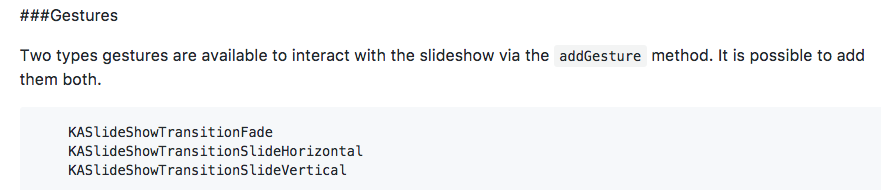Slideshow for iOS. Easy to use. Support manual or automatic slideshow, with fade and slide transitions. Support local and remote images.
This version introduces a lot of breaking changes. Make sure to have a look at the demo.
- Usage is now centered around the
datasourceprotocol. - Changed
datasourceanddelegateprotocols methods for more consistency - Introducing the long awaited remote image handling! Just put a valid image NSURL into your
datasourceand you're all set.
Simply copy into your project folder :
- KASlideShow.h
- KASlideShow.m
Using cocoapods
add this line to your Podfile :
pod 'KASlideShow'
- (void)viewDidLoad
{
[super viewDidLoad];
_datasource = @[[UIImage imageNamed:@"test_1.jpg"],
[NSURL URLWithString:@"https://i.imgur.com/7jDvjyt.jpg"],
@"test_3.jpg"];
_slideshow = [[KASlideShow alloc] initWithFrame:CGRectMake(0,0,320,250)];
_slideshow.datasource = self;
_slideshow.delegate = self;
[_slideshow setDelay:3]; // Delay between transitions
[_slideshow setTransitionDuration:1]; // Transition duration
[_slideshow setTransitionType:KASlideShowTransitionFade]; // Choose a transition type
[_slideshow setImagesContentMode:UIViewContentModeScaleAspectFill]; // Choose a content mode for images to display
[_slideshow addGesture:KASlideShowGestureTap]; // Gesture to go previous/next directly on the image
}
#pragma mark - KASlideShow datasource
- (NSObject *)slideShow:(KASlideShow *)slideShow objectAtIndex:(NSUInteger)index
{
return _datasource[index];
}
- (NSUInteger)slideShowImagesNumber:(KASlideShow *)slideShow
{
return _datasource.count;
}
#pragma mark - KASlideShow delegate
- (void) slideShowWillShowNext:(KASlideShow *)slideShow
{
NSLog(@"slideShowWillShowNext, index : %@",@(slideShow.currentIndex));
}You need to implement the datasource to display images.
KASlideShow can handle UIImage, NNString (name of local image) and NSURL (URL of remote image).
- (NSObject *) slideShow:(KASlideShow *)slideShow objectAtIndex:(NSUInteger)index;
- (NSUInteger) slideShowImagesNumber:(KASlideShow *)slideShow;[_slideshow next]; // Go to the next image
[_slideshow previous]; // Got to the previous image
[_slideshow start]; // Start automatic slideshow
[_slideshow stop]; // Stop automatic slideshow- (void) slideShowDidShowNext:(KASlideShow *) slideShow;
- (void) slideShowDidShowPrevious:(KASlideShow *) slideShow;
- (void) slideShowWillShowNext:(KASlideShow *) slideShow;
- (void) slideShowWillShowPrevious:(KASlideShow *) slideShow;
- (void) slideShowDidSwipeLeft:(KASlideShow *) slideShow;
- (void) slideShowDidSwipeRight:(KASlideShow *) slideShow;Here are the 3 available types of transitions you can set via setTransitionType.
KASlideShowTransitionFade
KASlideShowTransitionSlideHorizontal
KASlideShowTransitionSlideVertical
You can furthermore specify the transition duration via setTransitionDuration.
Two types gestures are available to interact with the slideshow via the addGesture method. It is possible to add them both.
KASlideShowGestureTap
KASlideShowGestureSwipe
KASlideShowGestureAll