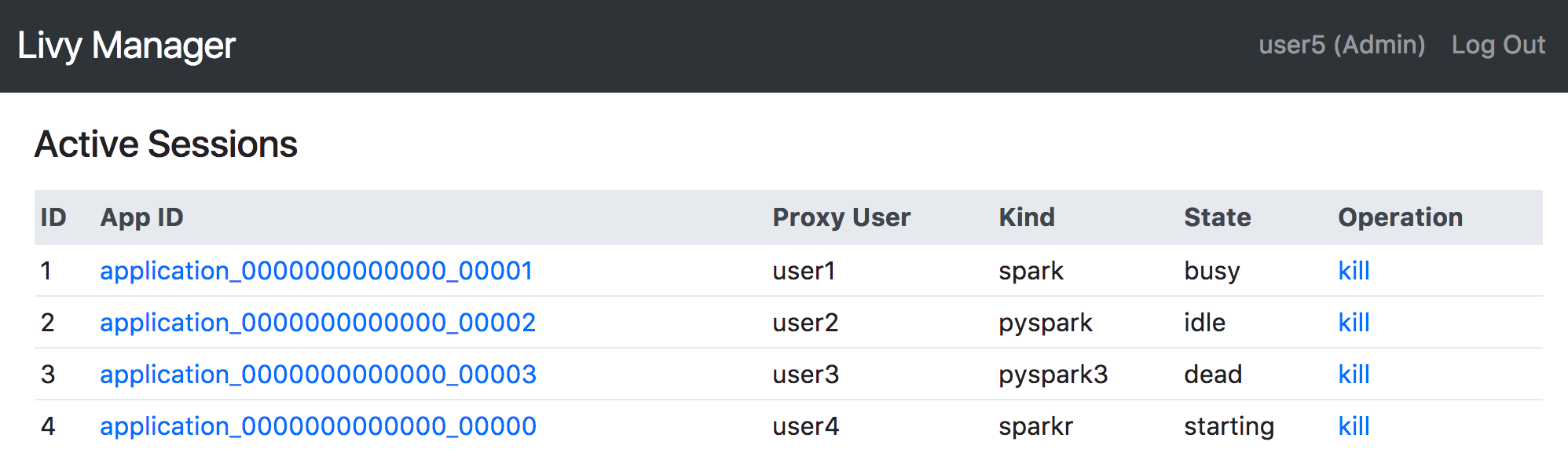Livy Manager is a Web UI for managing Apache Livy sessions.
- It is difficult for non-developer Livy users to monitor or kill their Livy sessions and Spark applications.
- They have to use an HTTP client tool like
curlto call the Livy REST APIs. - Additionally, they have to manipulate machines on which a Kerberos client is installed if the Livy service is Kerberized.
- In some services which use Livy, there's no way to kill a Livy session while a Spark application is running, so non-developer users cannot stop their Spark applications by themselves when they submitted a heavy and long running application accidentally.
- They have to use an HTTP client tool like
- Non-developer Livy users can see and kill their Livy sessions.
- Optional LDAP authentication and authorization feature is included.
- Admin users can see and kill all of the Livy sessions.
- Non-admin users can see and kill only their Livy sessions.
- This feature works well with Zeppelin with LDAP authentication and the Livy interpreter.
- Download an executable binary file from the Releases page and deploy it to your server.
- Deploy a Livy Manager configuration file to your server. Please see conf/livy-manager.toml.template for its template.
- Run Livy Manager by executing the following command:
$ /path/to/livy-manager -c /path/to/livy-manager-configuration-file