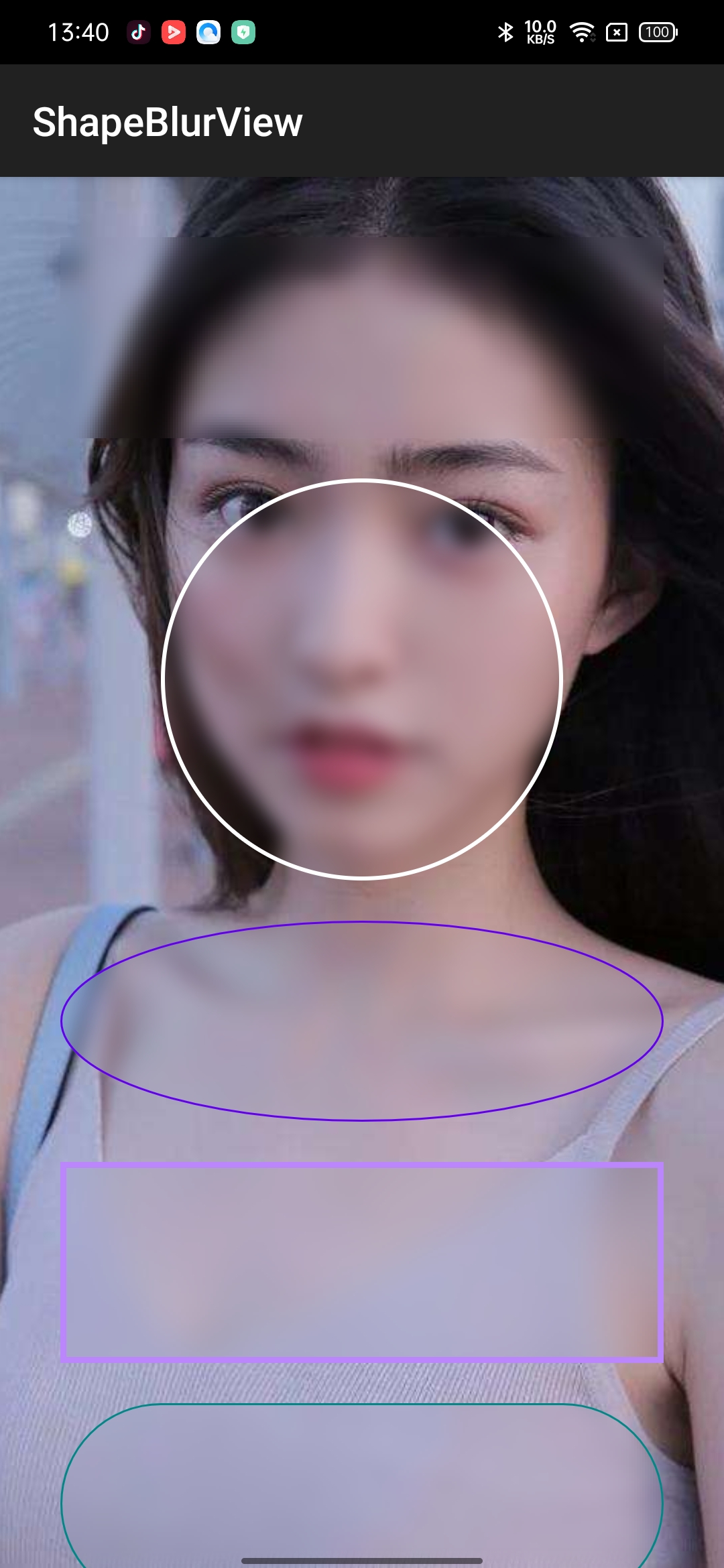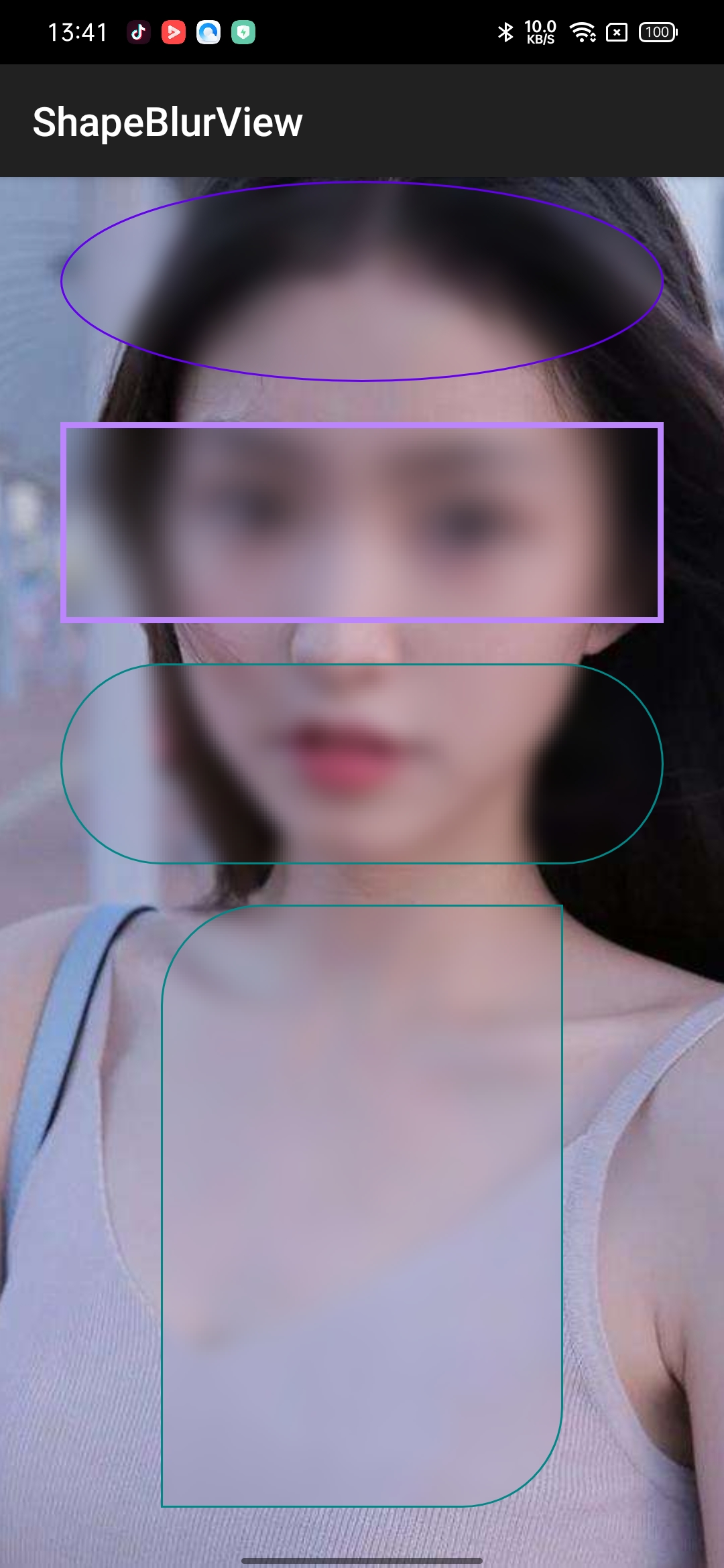ShapeBlurView库是一个高斯模糊(毛玻璃效果)蒙层库。
简书地址 https://www.jianshu.com/p/442759a3ccf1
大家熟悉的Android常用图片加载库,比如Glide 可以对图片进行毛玻璃效果的加载(实现不展开说了) 但是都是对整个要加载的图片进行高斯模糊效果,对应局部这种比较难处理,这个库就能实现这样的效果。 当然,你对整个图片盖一层,也能达到Glide高斯模糊加载的效果。 先看看效果:
网上有其他大神开源的库,但都有些美中不足。
此ShapeBlurView库支持矩形、圆形、椭圆;边框、边框自定义颜色、自定义边框粗细;矩形时支持切圆角
并且可以支持对4个角分别切圆角。
1、在添加maven地址的地方添加:
repositories {
maven { url 'https://jitpack.io' }
}
2、在需要使用的gradle文件添加依赖:
implementation 'com.github.centerzx:ShapeBlurView:1.0.5'
implementation 'androidx.appcompat:appcompat:***'
appcompat:***根据你自己的版本添加
<net.center.blurview.ShapeBlurView
android:id="@+id/blurview"
android:layout_width="300dp"
android:layout_height="100dp" />
默认效果代码如上,当然width、height根据需求而定
<attr format="dimension" name="blur_radius"/>
<attr format="float" name="blur_down_sample"/>
<attr format="color" name="blur_overlay_color"/>
<attr format="dimension" name="blur_corner_radius"/>
<attr format="dimension" name="blur_corner_radius_top_left"/>
<attr format="dimension" name="blur_corner_radius_top_right"/>
<attr format="dimension" name="blur_corner_radius_bottom_left"/>
<attr format="dimension" name="blur_corner_radius_bottom_right"/>
<attr format="dimension" name="blur_border_width"/>
<attr format="color" name="blur_border_color"/>
<attr name="blur_mode">
<enum name="rectangle" value="0"/>
<enum name="circle" value="1"/>
<enum name="oval" value="2"/>
</attr>
blur_radius:高斯模糊半径,值越大越模糊,0<r<=25
blur_down_sample:采样参数
blur_overlay_color:毛玻璃覆盖颜色
blur_corner_radius:矩形时圆角半径(4个角一样),其他几个corner属性大家应该能看懂
blur_border_width:边框线条宽度
blur_border_color:边框线条颜色
blur_mode:样式,rectangle:矩形;circle:圆形;oval:椭圆
blurview?.refreshView(
ShapeBlurView.build().setBlurMode(BlurMode.MODE_RECTANGLE)
.setCornerRadius(BlurCorner.TOP_LEFT, 50f).setBorderWidth(10f)
.setBorderColor(
R.color.teal_200
)
)
调用类方法refreshView,使用简洁build模式进行值设置,最终只调用一次invalidate() 这样避免传统的setXXX方法里面设置一个值就去调用invalidate()进行重绘
###(4)混淆
-keep class android.support.v8.renderscript.** { *; }
-keep class androidx.renderscript.** { *; }
高斯模糊效果参考RealtimeBlurView库,感谢:RealtimeBlurView
项目库如有不足和错误的地方,欢迎大家讨论指正!觉得不错的话,感谢Star下!