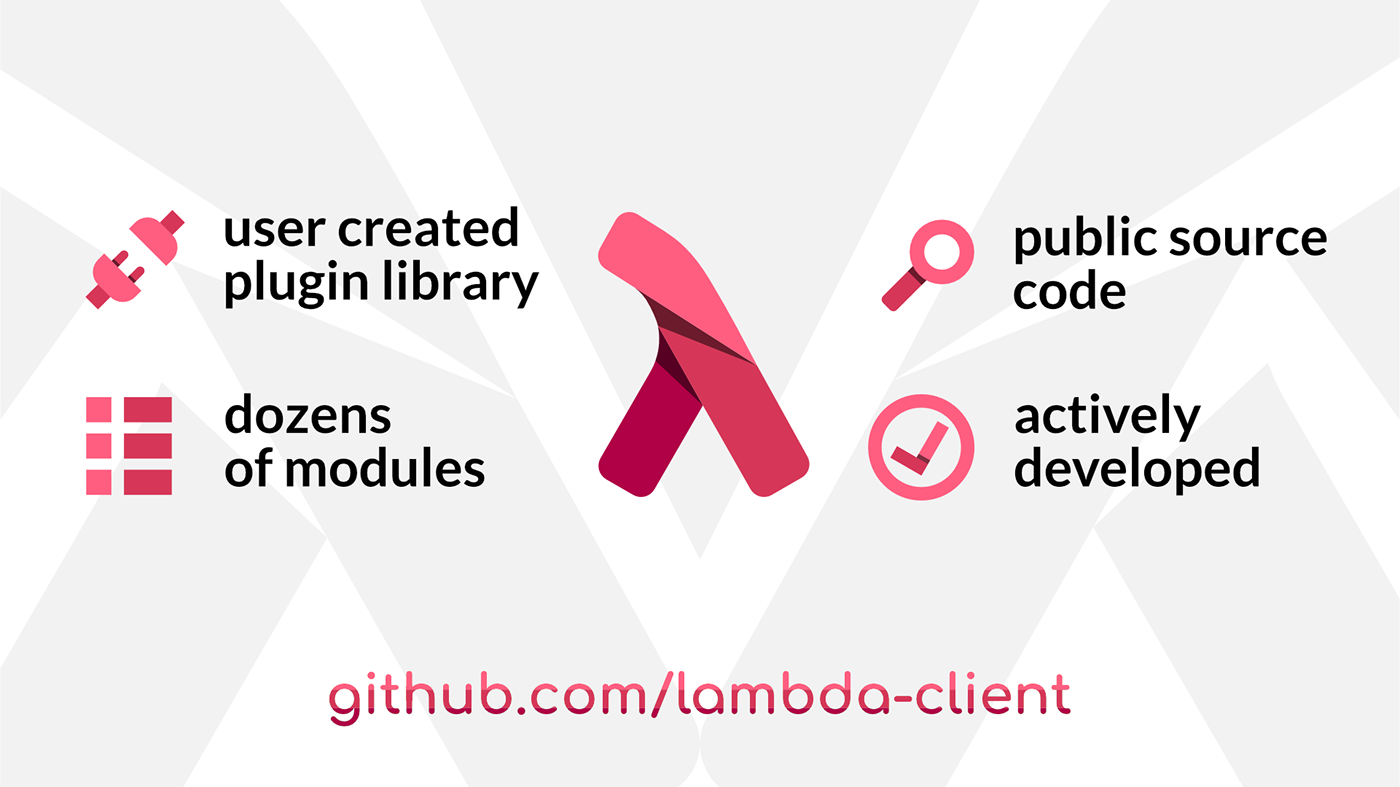Lambda is a free, open-source, Minecraft 1.12.2 utility mod made for the anarchy experience. A visionary plugin system that allows additional modules to be added, without the need to create a fork! Customize your experience, and improve your efficiency!
Find our plugins here.
- Install Minecraft 1.12.2
- Install Forge
- Download the mod file here
- Put the file in your
.minecraft/modsfolder
How do I...
... open the ClickGUI?
Press
Y
... execute a command?
Use the ingame chat with the prefix
;
... install plugins?
Open the ClickGUI by pressing
y. The window calledPluginscontains all installed plugins. Either you get an official plugin by opening theRemote Pluginswindow which are hosted on GitHub. Or if you want to load a third party plugin click theImportbutton and put the jar into the folder.
CAUTION: Third party plugins can contain dangerous code! Only use plugins from trusted sources!
... export KAMI blue config to lambda?
Rename
.minecraft/kamiblueto.minecraft/lambda
... fix most crashes on startup?
Possibly you have multiple mods loaded. Forge loads mods in alphabetical order, so you can change the name of the Mod jar to make it load earlier or later. Add for example an exclamation mark to lambda jar to make it load first. If you got
Error: java.lang.IllegalAccessError: tried to access field net.minecraft.util.math.Vec3i.field_177962_a from class baritone.kremove the noverify tag from your arguments.
... reset the ClickGUI scale?
Run the command
;set clickgui scale 100
Clone the repository to your local machine. Use the link of either your fork or the main repository.
git clone https://github.com/lambda-client/lambda
Run setupWorkspace.sh to initialize the environment.
With terminal on Linux or Git Bash for Windows
./setupWorkspace.sh
In this guide we will use IntelliJ IDEA as IDE.
- Open the project from
File > Open... - Let the IDE collect dependencies and index the code.
- Goto
File > Project Structure... > SDKsand make sure an SDK for Java 8 is installed and selected, if not download it here
Test if the environment is set up correctly by building the client and run it inside IDE using the Gradle tab on the right side of the IDE.
- Go to
lambda > Tasks > build > runClientin the Gradle tab and run the client or create a native run usinglambda > Tasks > fg_runs > genIntelliJRuns. - To build the client as a jar run
lambda > Tasks > build > build. IntelliJ will create a new directory calledbuild. The final built jar will be inbuild/libs
zeroeightysix for the original KAMI
KAMI Blue for the continuation of KAMI
ronmamo for Reflections
MinecraftForge for Forge
Our contributors
This software does not contain any copyrighted Minecraft code. This is a Forge utility mod. Only meant for use in anarchy environments. Do not use without permission of server administration.