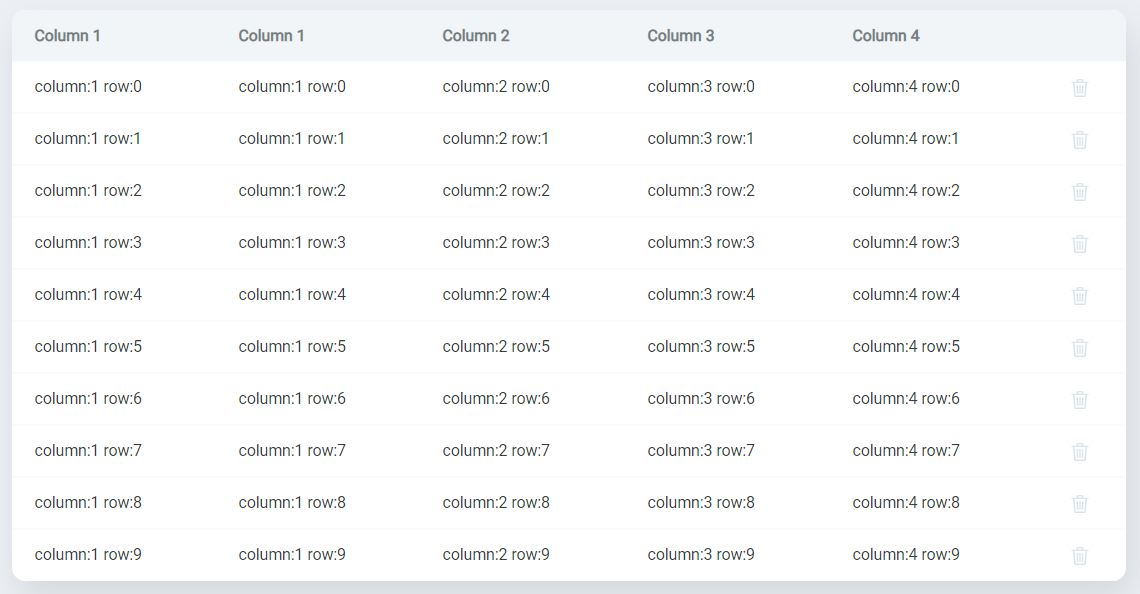The customizable, extendable, lightweight, and fully free React Table Component
npm
npm install ka-tableyarn
yarn add ka-tableimport 'ka-table/style.css';
import React from 'react';
import { Table } from 'ka-table';
import { DataType, EditingMode, SortingMode } from 'ka-table/enums';
const dataArray = Array(10)
.fill(undefined)
.map((_, index) => ({
column1: `column:1 row:${index}`,
column2: `column:2 row:${index}`,
column3: `column:3 row:${index}`,
column4: `column:4 row:${index}`,
id: index,
}));
const OverviewDemo = () => {
return (
<Table
columns={[
{ key: 'column1', title: 'Column 1', dataType: DataType.String },
{ key: 'column2', title: 'Column 2', dataType: DataType.String },
{ key: 'column3', title: 'Column 3', dataType: DataType.String },
{ key: 'column4', title: 'Column 4', dataType: DataType.String },
]}
data={dataArray}
editingMode={EditingMode.Cell}
rowKeyField={'id'}
sortingMode={SortingMode.Single}
/>
);
};
export default OverviewDemo;