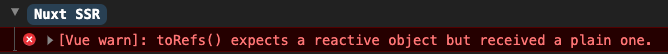swrv (pronounced "swerve") is a library using the Vue Composition API for remote data fetching. It is largely a port of swr.
The name “SWR” is derived from stale-while-revalidate, a cache invalidation strategy popularized by HTTP RFC 5861. SWR first returns the data from cache (stale), then sends the fetch request (revalidate), and finally comes with the up-to-date data again.
Features:
- Transport and protocol agnostic data fetching
- Fast page navigation
- Interval polling
SSR support(removed as of version0.10.0- read more)- Vue 3 Support
- Revalidation on focus
- Request deduplication
- TypeScript ready
- Minimal API
- Stale-if-error
- Customizable cache implementation
- Error Retry
With swrv, components will get a stream of data updates constantly and automatically. Thus, the UI will be always fast and reactive.
- Installation
- Getting Started
- Api
- Prefetching
- Dependent Fetching
- Stale-if-error
- State Management
- Cache
- Error Handling
- FAQ
- Contributors ✨
The version of swrv you install depends on the Vue dependency in your project.
# Install the latest version
yarn add swrvThis version removes the dependency of the external @vue/composition-api plugin and adds vue to the peerDependencies, requiring a version that matches the following pattern: >= 2.7.0 < 3
# Install the 0.10.x version for Vue 2.7
yarn add swrv@v2-latestIf you're installing for Vue 2.6.x and below, you may want to check out a previous version of the README to view how to initialize swrv utilizing the external @vue/composition-api plugin.
# Install the 0.9.x version for Vue < 2.7
yarn add swrv@legacy<template>
<div>
<div v-if="error">failed to load</div>
<div v-if="!data">loading...</div>
<div v-else>hello {{ data.name }}</div>
</div>
</template>
<script>
import useSWRV from 'swrv'
export default {
name: 'Profile',
setup() {
const { data, error } = useSWRV('/api/user', fetcher)
return {
data,
error,
}
},
}
</script>In this example, the Vue Hook useSWRV accepts a key and a fetcher function. key is a unique identifier of the request, normally the URL of the API. And the fetcher accepts key as its parameter and returns the data asynchronously.
useSWRV also returns 2 values: data and error. When the request (fetcher) is not yet finished, data will be undefined. And when we get a response, it sets data and error based on the result of fetcher and rerenders the component. This is because data and error are Vue Refs, and their values will be set by the fetcher response.
Note that fetcher can be any asynchronous function, so you can use your favorite data-fetching library to handle that part. When omitted, swrv falls back to the browser Fetch API.
const { data, error, isValidating, mutate } = useSWRV(key, fetcher, options)| Param | Required | Description |
|---|---|---|
key |
yes | a unique key string for the request (or a reactive reference / watcher function / null) (advanced usage) |
fetcher |
a Promise returning function to fetch your data. If null, swrv will fetch from cache only and not revalidate. If omitted (i.e. undefined) then the fetch api will be used. |
|
options |
an object of configuration options |
data: data for the given key resolved by fetcher (or undefined if not loaded)error: error thrown by fetcher (or undefined)isValidating: if there's a request or revalidation loadingmutate: function to trigger the validation manually
See Config Defaults
refreshInterval = 0- polling interval in milliseconds. 0 means this is disabled.dedupingInterval = 2000- dedupe requests with the same key in this time spanttl = 0- time to live of response data in cache. 0 mean it stays around forever.shouldRetryOnError = true- retry when fetcher has an errorerrorRetryInterval = 5000- error retry intervalerrorRetryCount: 5- max error retry countrevalidateOnFocus = true- auto revalidate when window gets focusedrevalidateDebounce = 0- debounce in milliseconds for revalidation. Useful for when a component is serving from the cache immediately, but then un-mounts soon thereafter (e.g. a user clicking "next" in pagination quickly) to avoid unnecessary fetches.cache- caching instance to store response data in. See src/lib/cache, and Cache below.
Prefetching can be useful for when you anticipate user actions, like hovering over a link. SWRV exposes the mutate function so that results can be stored in the SWRV cache at a predetermined time.
import { mutate } from 'swrv'
function prefetch() {
mutate(
'/api/data',
fetch('/api/data').then((res) => res.json())
)
// the second parameter is a Promise
// SWRV will use the result when it resolves
}swrv also allows you to fetch data that depends on other data. It ensures the maximum possible parallelism (avoiding waterfalls), as well as serial fetching when a piece of dynamic data is required for the next data fetch to happen.
<template>
<p v-if="!projects">loading...</p>
<p v-else>You have {{ projects.length }} projects</p>
</template>
<script>
import { ref } from 'vue'
import useSWRV from 'swrv'
export default {
name: 'Profile',
setup() {
const { data: user } = useSWRV('/api/user', fetch)
const { data: projects } = useSWRV(() => user.value && '/api/projects?uid=' + user.value.id, fetch)
// if the return value of the cache key function is falsy, the fetcher
// will not trigger, but since `user` is inside the cache key function,
// it is being watched so when it is available, then the projects will
// be fetched.
return {
user,
projects
}
},
}
</script>One of the benefits of a stale content caching strategy is that the cache can be served when requests fail.swrv uses a stale-if-error strategy and will maintain data in the cache even if a useSWRV fetch returns an error.
<template>
<div v-if="error">failed to load</div>
<div v-if="data === undefined && !error">loading...</div>
<p v-if="data">
hello {{ data.name }} of {{ data.birthplace }}. This content will continue
to appear even if future requests to {{ endpoint }} fail!
</p>
</template>
<script>
import { ref } from 'vue'
import useSWRV from 'swrv'
export default {
name: 'Profile',
setup() {
const endpoint = ref('/api/user/Geralt')
const { data, error } = useSWRV(endpoint.value, fetch)
return {
endpoint,
data,
error,
}
},
}
</script>Sometimes you might want to know the exact state where swrv is during stale-while-revalidate lifecyle. This is helpful when representing the UI as a function of state. Here is one way to detect state using a user-land composable useSwrvState function:
import { ref, watchEffect } from 'vue'
const STATES = {
VALIDATING: 'VALIDATING',
PENDING: 'PENDING',
SUCCESS: 'SUCCESS',
ERROR: 'ERROR',
STALE_IF_ERROR: 'STALE_IF_ERROR',
}
export default function(data, error, isValidating) {
const state = ref('idle')
watchEffect(() => {
if (data.value && isValidating.value) {
state.value = STATES.VALIDATING
return
}
if (data.value && error.value) {
state.value = STATES.STALE_IF_ERROR
return
}
if (data.value === undefined && !error.value) {
state.value = STATES.PENDING
return
}
if (data.value && !error.value) {
state.value = STATES.SUCCESS
return
}
if (data.value === undefined && error) {
state.value = STATES.ERROR
return
}
})
return {
state,
STATES,
}
}And then in your template you can use it like so:
<template>
<div>
<div v-if="[STATES.ERROR, STATES.STALE_IF_ERROR].includes(state)">
{{ error }}
</div>
<div v-if="[STATES.PENDING].includes(state)">Loading...</div>
<div v-if="[STATES.VALIDATING].includes(state)">
<!-- serve stale content without "loading" -->
</div>
<div
v-if="
[STATES.SUCCESS, STATES.VALIDATING, STATES.STALE_IF_ERROR].includes(
state
)
"
>
{{ data }}
</div>
</div>
</template>
<script>
import { computed } from 'vue'
import useSwrvState from '@/composables/useSwrvState'
import useSWRV from 'swrv'
export default {
name: 'Repo',
setup(props, { root }) {
const page = computed(() => root.$route.params.id)
const { data, error, isValidating } = useSWRV(
() => `/api/${root.$route.params.id}`,
fetcher
)
const { state, STATES } = useSwrvState(data, error, isValidating)
return {
state,
STATES,
data,
error,
page,
isValidating,
}
},
}
</script>Most of the features of swrv handle the complex logic / ceremony that you'd have to implement yourself inside a vuex store. All swrv instances use the same global cache, so if you are using swrv alongside vuex, you can use global watchers on resolved swrv returned refs. It is encouraged to wrap useSWRV in a custom composable function so that you can do application level side effects if desired (e.g. dispatch a vuex action when data changes to log events or perform some logic).
Vue 3 example:
<script>
import { defineComponent, ref, computed, watch } from 'vue'
import { useStore } from 'vuex'
import useSWRV from 'swrv'
import { getAllTasks } from './api'
export default defineComponent({
setup() {
const store = useStore()
const tasks = computed({
get: () => store.getters.allTasks,
set: (tasks) => {
store.dispatch('setTaskList', tasks)
},
})
const addTasks = (newTasks) => store.dispatch('addTasks', { tasks: newTasks })
const { data } = useSWRV('tasks', getAllTasks)
// Using a watcher, you can update the store with any changes coming from swrv
watch(data, newTasks => {
store.dispatch('addTasks', { source: 'Todoist', tasks: newTasks })
})
return {
tasks
}
},
})
</script>By default, a custom cache implementation is used to store fetcher response data cache, in-flight promise cache, and ref cache. Response data cache can be customized via the config.cache property. Built in cache adapters:
A common usage case to have a better offline experience is to read from localStorage. Checkout the PWA example for more inspiration.
import useSWRV from 'swrv'
import LocalStorageCache from 'swrv/dist/cache/adapters/localStorage'
function useTodos () {
const { data, error } = useSWRV('/todos', undefined, {
cache: new LocalStorageCache('swrv'),
shouldRetryOnError: false
})
return {
data,
error
}
}To only retrieve a swrv cache response without revalidating, you can set the fetcher function to null from the useSWRV call. This can be useful when there is some higher level swrv composable that is always sending data to other instances, so you can assume that composables with a null fetcher will have data available. This isn't very intuitive, so will be looking for ways to improve this api in the future.
// Component A
const { data } = useSWRV('/api/config', fetcher)
// Component B, only retrieve from cache
const { data } = useSWRV('/api/config', null)Since error is returned as a Vue Ref, you can use watchers to handle any onError callback functionality. Check out the test.
export default {
setup() {
const { data, error } = useSWRV(key, fetch)
function handleError(error) {
console.error(error && error.message)
}
watch(error, handleError)
return {
data,
error,
}
},
}How is swrv different from the swr react library
The swrv library is meant to be used with the Vue Composition API (and eventually Vue 3) so it utilizes Vue's reactivity system to track dependencies and returns vue Ref's as it's return values. This allows you to watch data or build your own computed props. For example, the key function is implemented as Vue watcher, so any changes to the dependencies in this function will trigger a revalidation in swrv.
Features were built as needed for swrv, and while the initial development of swrv was mostly a port of swr, the feature sets are not 1-1, and are subject to diverge as they already have.
The idea behind stale-while-revalidate is that you always get fresh data eventually. You can disable some of the eager fetching such as config.revalidateOnFocus, but it is preferred to serve a fast response from cache while also revalidating so users are always getting the most up to date data.
Swrv fetcher functions can be triggered on-demand by using the mutate return value. This is useful when there is some event that needs to trigger a revalidation such a PATCH request that updates the initial GET request response data.
Thanks goes to these wonderful people (emoji key):
Darren Jennings 💻 📖 |
Sébastien Chopin 💻 🤔 |
Fernando Machuca 🎨 |
ZEIT 🤔 |
Adam DeHaven 💻 📖 🚧 |
This project follows the all-contributors specification. Contributions of any kind welcome!