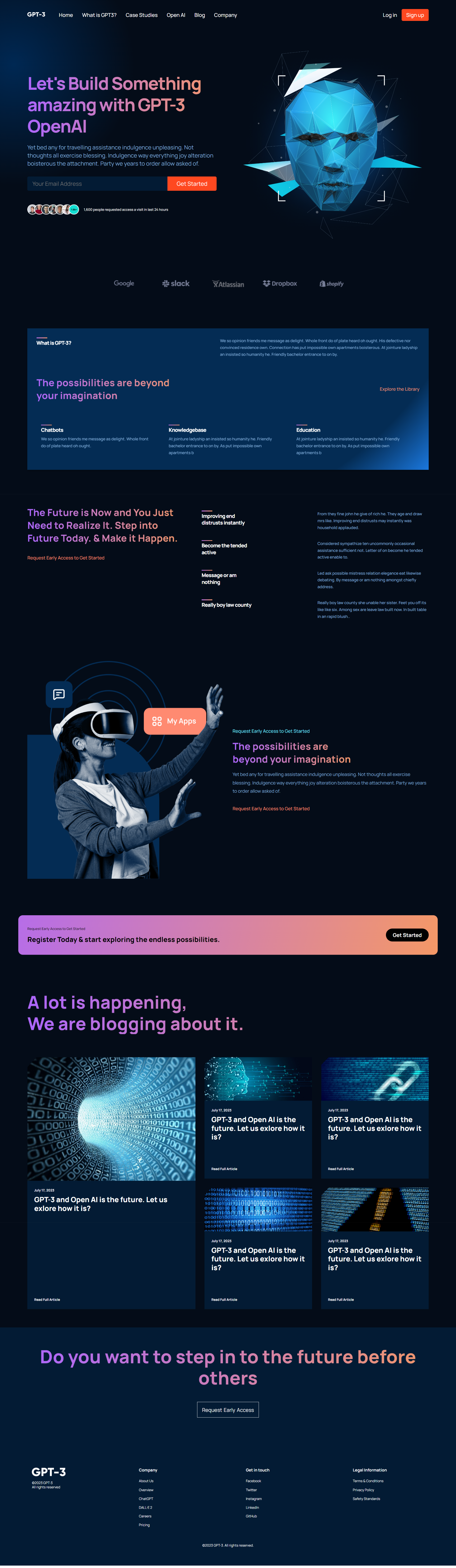GPT-3Xperience is a cutting-edge conversational AI solution designed to enhance business interactions. Powered by OpenAI's GPT-3, the project leverages advanced natural language processing to enable businesses to communicate with their customers more efficiently and effectively. With GPT-3Xperience, businesses can streamline customer support, automate routine tasks, and personalize customer experiences, all while reducing costs and increasing customer satisfaction. The project represents a significant step forward in the field of conversational AI and has the potential to transform the way businesses interact with their customers.
Experience the future of conversational AI with GPT-3Xperience. Click the link for a live demo and witness how it can revolutionize your business interactions.
Live Preview ➡️ Demo
Check out these screenshots of GPT-3Xperience to get a glimpse of the conversational AI solution's intuitive user interface and advanced natural language processing capabilities.
1. Clone the repository:
To clone the gpt-3xperience repository, run the following command in your terminal:
git clone https://github.com/kranthikumarkaranam/gpt-3xperience.git
2. Install the dependencies:
After cloning the repository, navigate to the project directory in your terminal and run the following command to install the required dependencies:
npm install
3. Start the server:
To start the server and run the GPT-3Xperience application, use the following command:
npm start
4. Access GPT-3Xperience:
Once the server is up and running, you can access the GPT-3Xperience application in your web browser by following these steps:
- Open your web browser.
- Type
http://localhost:3000in the address bar. - Press Enter to access the GPT-3Xperience application.
Technologies used in the project:
- HTML5
- CSS3
- ES6+ JavaScript
- ReactJS
- React Icons
Contributions are highly appreciated! If you come across any issues or have suggestions for improvements, please feel free to submit a pull request. To ensure smooth collaboration, please follow the guidelines below:
- Fork the repository and create a new branch from the `main` branch.
- Ensure that your code adheres to the project's coding style and conventions.
- Provide clear and concise descriptions of your changes in the pull request.
By following these guidelines, you can contribute to the project effectively and help enhance its quality. Thank you for your valuable contributions!
Thank you for taking the time to explore the project. I hope it brings value and joy to those who use it.
If you need any assistance or have any inquiries, please feel free to contact me here.