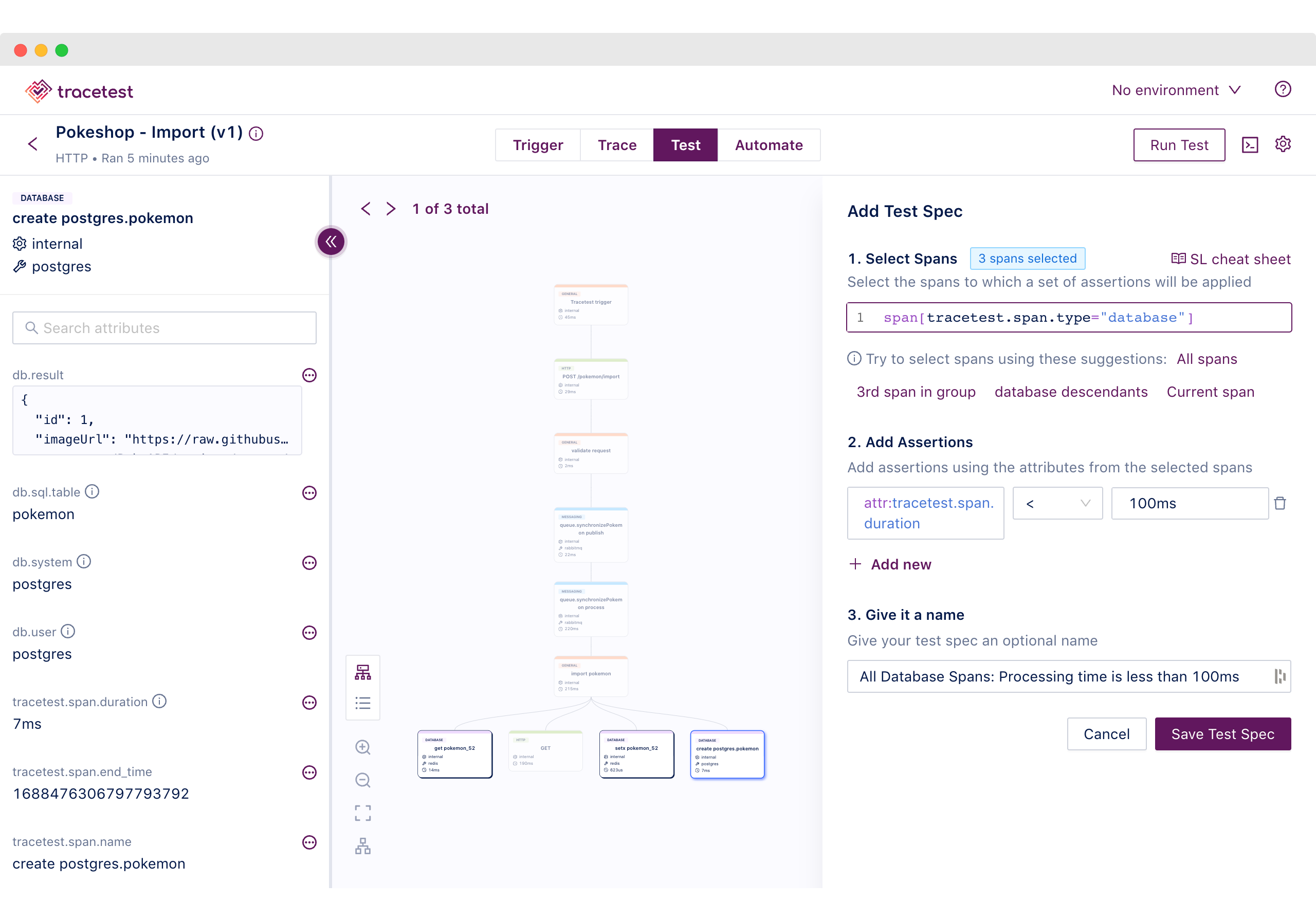Build integration and end-to-end tests in minutes, instead of days, using OpenTelemetry and trace-based testing.
Docs | Tutorials | Recipes | Examples | Slack | Blog | Website
Tracetest lets you build integration and end-to-end tests 98% faster with distributed traces.
No plumbing, no mocks, no fakes. Test against real data.
You can:
- Assert against both the response and trace data at every point of a request transaction.
- Assert on the timing of trace spans.
- Eg. A database span executes within
100ms.
- Eg. A database span executes within
- Wildcard assertions across common types of activities.
- Eg. All gRPC return codes should be
0. - Eg. All database calls should happen in less than
100ms.
- Eg. All gRPC return codes should be
- Assert against side-effects in your distributed system.
- Eg. Message queues, async API calls, external APIs, etc.
- Integrate with your existing distributed tracing solution.
- Define multiple test triggers:
- HTTP requests
- gRPC requests
- Trace IDs
- and many more...
- Save and run tests manually and via CI build jobs.
- Verify and analyze the quality of your OpenTelemetry instrumentation to enforce rules and standards.
- Test long-running processes.
Build tests in minutes.
-
Visually - in the Web UI
-
Programmatically - in YAML
type: Test spec: id: Yg9sN-94g name: Pokeshop - Import description: Import a Pokemon trigger: type: http httpRequest: url: http://demo-api:8081/pokemon/import method: POST headers: - key: Content-Type value: application/json body: '{"id":52}' specs: - name: 'All Database Spans: Processing time is less than 100ms' selector: span[tracetest.span.type="database"] assertions: - attr:tracetest.span.duration < 100ms
Click on the image or this link to watch the "Tracetest Intro Video" video (< 2 minutes)
The easiest and most reliable way to test microservices and distributed apps with OpenTelemetry distributed traces is signing up for free at app.tracetest.io. After creating an account, getting started is as easy as installing the Tracetest Agent.
Get the same experience as with the Cloud-based Managed Tracetest but self-hosted in your own infrastructure. Book a call to get into early access.
Deploy a hobby self-hosted instance of Tracetest Core as a Docker container. It's not suitable for production, but a great way to start using Tracetest Core in local environments.
curl -L https://raw.githubusercontent.com/kubeshop/tracetest/main/install-cli.sh | bash -s⚙️ Read the CLI installation docs for more options and instructions.
tracetest server installThis command will launch an install wizard that automatically installs Tracetest and a sample Pokeshop Demo app into either Docker or Kubernetes based on your selection.
Or, install Tracetest with Helm. The Tracetest Helm charts are located here.
helm install tracetest kubeshop/tracetest --namespace=tracetest --create-namespace⚙️ Read the Server installation docs for more options and instructions.
Once you've installed Tracetest Server, access the Tracetest Web UI on http://localhost:11633.
Check out the Opening Tracetest guide to start creating and running tests!
- Works out of the box with your existing OpenTelemetry instrumentation, supporting numerous trace data stores, including:
- Jeager
- Grafana Tempo
- OpenSearch
- Elastic
- And, many more...
- Tell us which other trace data stores you want supported!
- Works out of the box by adding Tracetest as an additional pipeline via your OpenTelemetry Collector config.
- Supporting multiple ways of creating a test, including HTTP, GRPC and Postman Collections.
- Visualize the changes you are making to your trace as you develop, enabling Observability-Driven Development.
- Add assertions based on response data from the trigger request and all trace data contained in the spans of your distributed trace.
- Specify which spans to check in assertions via the selector language.
- Define checks against the attributes in these spans, including properties, return status, or timing.
- Create tests visually in the Tracetest Web UI or programatically via YAML-based test definition files.
- Use test definition files and the Tracetest CLI to enable Gitops flows and CI/CD automation.
- Tracetest CLI allows importing & exporting tests, running tests, and more.
- Version tests as the definition of the test is altered.
- The guided install can include an example "Pokeshop" microservice that is instrumented with OpenTelemetry to use as an example application under test.
- Create environment variables to assert the same behavior across multiple environments (dev, staging, and production, for example)
- Create test outputs by defining a variable based on the information contained in a particular span's attributes.
- Run ad-hoc tests by using undefined variables to enable supplying variables at runtime.
- Define test suites/transactions to chain tests together and use variables obtained from a test in a subsequent test. These variables can also be loaded from the environment.
- Run comprehensive trace analysis and validation to adhere to OpenTelemetry rules and standards.
- Configure test runner behavior with required gates used when executing your tests to determine whether to mark the test as passed or failed.
- Pick an endpoint to test.
- Run a test, and get the trace.
- The trace is the blueprint of your system under test. It shows all the steps the system has taken to execute the request.
- Use this blueprint to define assertions in the Tracetest Web UI.
- Add assertions on different services, checking return statuses, data, or even execution times of a system.
- Run the tests.
Once the test is built, it can be run automatically as part of a build process. Every test has a trace attached, allowing you to immediately see what worked, and what did not, reducing the need to reproduce the problem to see the underlying issue.
The Tracetest test definition files are written in a simple YAML format. You can write them directly or build them graphically via the UI. Here is an example of a test which:
- Executes
POSTagainst thepokemon/importendpoint. - Verifies that the HTTP blocks return a
200status code. - Verifies all database calls execute in less than
50ms.
type: Test
spec:
id: 5dd03dda-fad2-49f0-b9d9-5143b746c1d0
name: DEMO Pokemon - Import - Import a Pokemon
description: "Import a pokemon"
# Configure how tracetest triggers the operation on your application
# triggers can be http, grpc, etc
trigger:
type: http
httpRequest:
method: POST
url: http://demo-pokemon-api.demo.svc.cluster.local/pokemon/import
headers:
- key: Content-Type
value: application/json
body: '{"id":52}'
# Definition of the test specs which is a combination of a selector
# and an assertion
specs:
# the selector defines which spans will be targeted by the assertions
selector: span[tracetest.span.type = "http"]
# the assertions define the checks to be run. In this case, all
# http spans will be checked for a status code = 200
- assertions:
- http.status_code = 200
# this next test ensures all the database spans execute in less
# than 50 ms
selector: span[tracetest.span.type = "database"]
- assertions:
- tracetest.span.duration < "50ms"Save a test definition file above as pokeshop_import.yaml. Use the CLI to run a test.
tracetest run test --file /path/to/pokeshop_import.yamlCheck out the CI/CD docs to learn more about test automation.
We strive to produce quality code and improve Tracetest rapidly and safely. Therefore, we have a full suite of both front-end and back-end tests. Cypress tests are running against the front-end code and (surprise, surprise) Tracetest against the back-end code. You can see the test runs here, and a blog post describing our testing pipelines here.
Have an idea to improve Tracetest?
You can:
- Create an issue here!
- Join our Slack, and ask us any questions there.
- Follow us on Twitter at @tracetest_io for updates.
- Give us a ⭐️ on Github if you like what we're doing!
Whether it's big or small, we love contributions.
Not sure where to get started? You can:
- Visit our Community Page.
- See our contributing guidelines here.