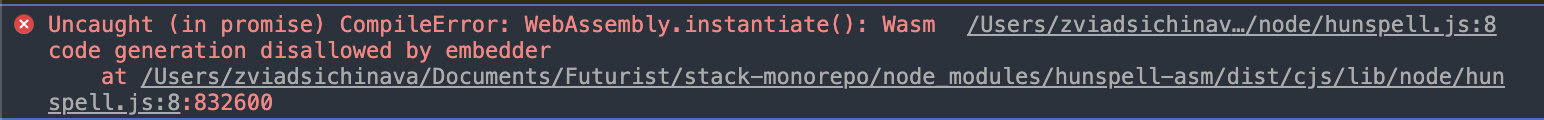Deprecated: Electron provides built in spellchecker now: electron/electron#20897
electron-hunspell provides hunspell based spell checker to Electron based applications with minimal, simple api. This module aims specific design goals compare to other spellchecker implementations
- No native module dependencies
- No platform specific code, consistent behavior via hunspell
- Low level explicit api surface
There are couple of modules to improve spell checking experiences via electron-hunspell to check out if you're interested
cld3-asm: Javascript bindings for google compact language detector v3hunspell-dict-downloader: Downloader for hunspell dict around several available locales
From 1.0, electron-hunspell only supports electron@5 and above supports async spellchecker interface. For previous version of electron, use 0.x version.
npm install electron-hunspellelectron-hunspell exposes SpellCheckerProvider, class to manage spellchecker instance for several dictionaries.
import { SpellCheckerProvider } from 'electron-hunspell';
const provider = new SpellCheckerProvider();
await provider.initialize();initialize accepts options to pass into hunspell-asm binary if needed.
initialize(initOptions?: Partial<{ timeout: number; }>): Promise<void>;Once you have provider instance, you can manage each dictionary based on locale key.
const aff = await (await fetch('https://unpkg.com/[email protected]/en-us.aff')).arrayBuffer();
const dic = await (await fetch('https://unpkg.com/[email protected]/en-us.dic')).arrayBuffer();
await provider.loadDictionary('en', new Uint8Array(dic), new Uint8Array(aff));loadDictionary creates spellchecker instance to corresponding locale key.
public loadDictionary(key: string, dicBuffer: ArrayBufferView, affBuffer: ArrayBufferView): Promise<void>;When dictionary is no longer needed it should be manually disposed via unloadDictionary interface.
public unloadDictionary(key: string): Promise<void>To get suggested text for misspelled text use getSuggestion
public getSuggestion(text: string): Promise<Readonly<Array<string>>>It'll ask currently selected spellchecker to get suggestion for misspelling.
To add a word to the dictionary, use addWord. This is runtime behavior, so it doesn't
persist over once instance is disposed.
public addWord(languageKey: string, text: string): Promise<void>Few other convenient interfaces are available as well.
//Returns array of key for currently loaded dictionaries
//in desecending order of how long it has been used.
public getAvailableDictionaries: Promise<Readonly<Array<string>>>;
//Returns key of currently selected dictionary.
public getSelectedDictionary: Promise<string | null>;Once provider instance is ready, attachSpellCheckProvider can actually attach those into current webFrame.
const attached = attachSpellCheckProvider(provider);
//Change language for spellchecker attached to webFrame.
await attached.switchLanguage('en');
//Teardown webFrame's spellchecker based on current language.
await attached.unsubscribe();attachSpellCheckProvider relies on provider to get current language's dictionary. If dictionary is not loaded via loadDictionary, spellcheck won't work.
attachSpellCheckProvider not only accepts instance of SpellCheckerProvider but also accepts any proxy object can commnuicate to actual provider instance. Since Electron's spellchecker is now async, it is possible to place provider instnace to other than main thread like web worker.
//pseudo code
//provider.js
const provider = new SpellCheckerProvider();
self.onmessage = (event) => {
switch (type) {
...
case 'spell':
postMessage('message', provider.spell(...));
}
}
//renderer.js
const worker = new Worker('provider.js');
//proxy object implements necessary interfaces to attach spellchecker
const providerProxy = {
spell: (text) => {
worker.addEventListener('message', onSpell);
worker.postMessage(...);
},
...
};
// use proxy object to attach spellchecker to webframe
await attachSpellCheckProvider(providerProxy);attachSpellCheckProvider does not aware where does provider placed - it can be other process communicates via IPC, or webworker, or something else and does not provide any proxy implementation by default. Also note using IPC for proxy need caution, as spellcheck can cause amount of IPC request based on user typings.
Example provides simple code how to use SpellCheckerProvider in general. npm run example:browserwindow will executes example for general browserWindow, npm run example:browserview provides example for loading external page via browserView with preload scripts. npm run example:worker will load example running provider under web worker.
Few npm scripts are supported for build / test code.
build: Transpiles code to ES5 commonjs todist.test: Run test cases.lint: Run lint over all codebaseslint:staged: Run lint only for staged changes. This'll be executed automatically with precommit hook.commit: Commit wizard to write commit message