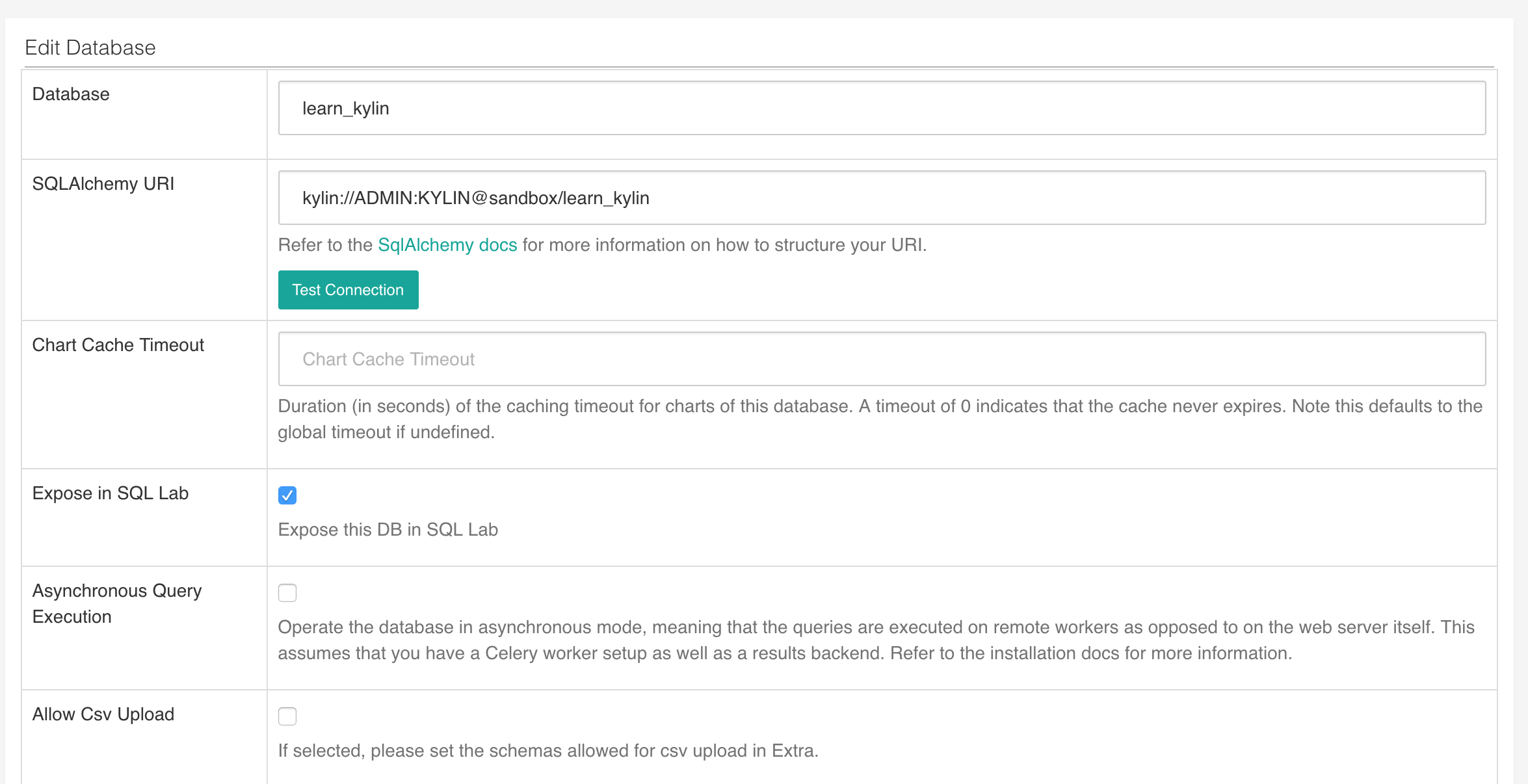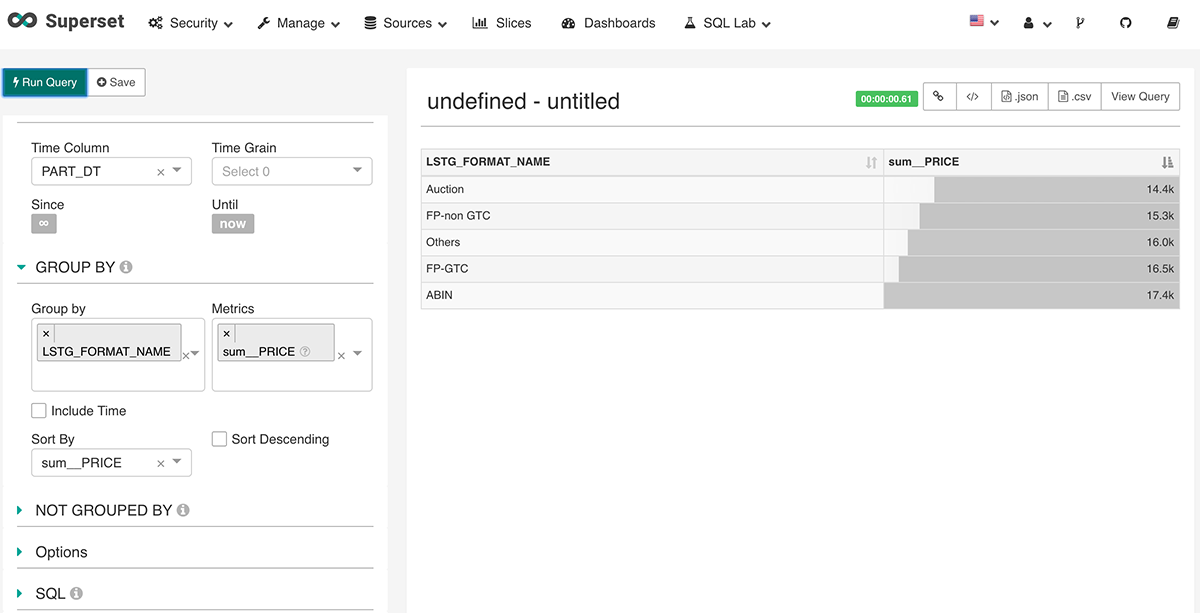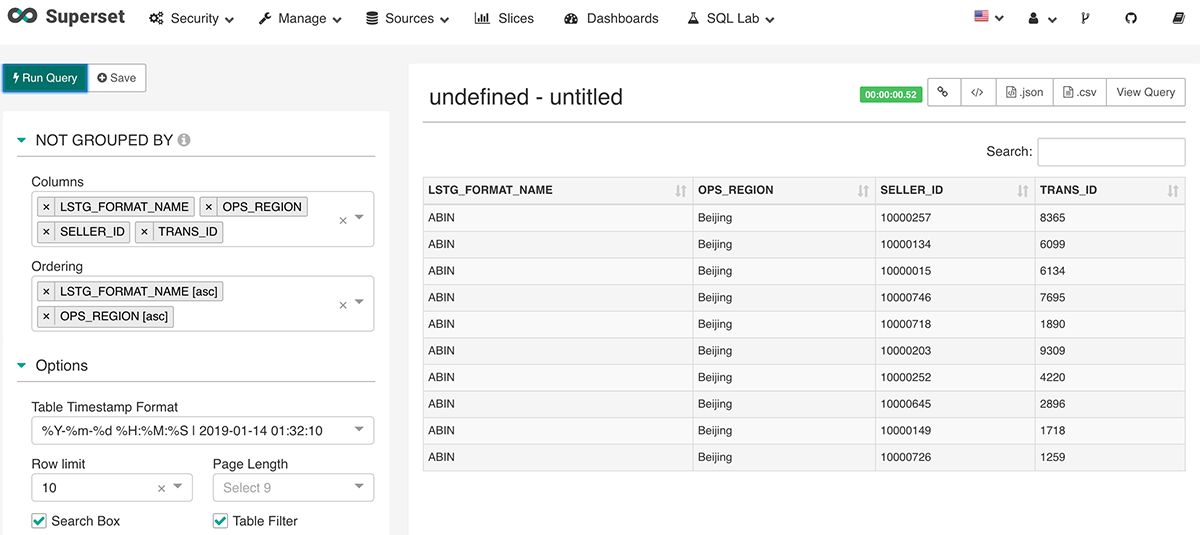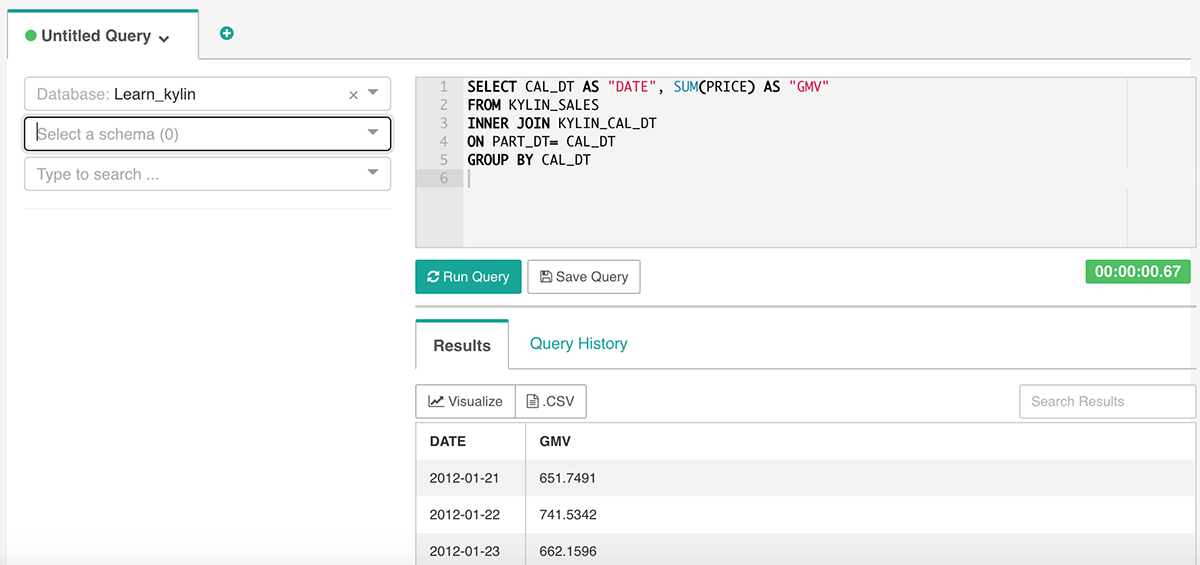Apache Kylin Python Client Library is a python-based Apache Kylin client.
Any application that uses SQLAlchemy can now query Apache Kylin with this Apache Kylin dialect installed.
The easiest way to install Apache Kylin Python Client Library is to use pip:
pip install kylinpyalternative, install by offline tarball package:
# download from https://pypi.org/project/kylinpy/#files
pip install kylinpy-<version>.tar.gzAny application that uses SQLAlchemy can now query Apache Kylin with this Apache Kylin dialect installed.
You may use below template to build DSN to connect Apache Kylin:
kylin://<username>:<password>@<hostname>:<port>/<project>?<param1>=<value1>&<param2>=<value2>| DSN Fields | Default | Allow omitted |
|---|---|---|
| username |
|
|
| ----------------------------- | ----------------- | ----------------------- |
| password |
|
|
| ----------------------------- | ----------------- | ----------------------- |
| hostname |
|
|
| ----------------------------- | ----------------- | ----------------------- |
| port |
|
|
| ----------------------------- | ----------------- | ----------------------- |
| project |
|
|
DSN query string config is as follows
| Fields | Default Value | Optional value | Description |
|---|---|---|---|
| is_ssl |
|
|
|
| ----------- | ------------------ | ----------------- | ------------------ |
| prefix |
|
|
|
| ----------- | ------------------ | ----------------- | ------------------ |
| timeout |
|
integer > 0 |
|
| ----------- | ------------------ | ----------------- | ------------------ |
version |
|
|
|
| ----------- | ------------------ | ----------------- | ------------------ |
| is_pushdown |
|
|
|
| ----------- | ------------------ | ----------------- | ------------------ |
| is_debug |
|
|
|
$ python
>>> import sqlalchemy as sa
>>> kylin_engine = sa.create_engine('kylin://ADMIN:KYLIN@sandbox/learn_kylin?timeout=60&is_debug=1')
>>> results = kylin_engine.execute('SELECT count(*) FROM KYLIN_SALES')
>>> [e for e in results]
[(4953,)]
>>> kylin_engine.table_names()
[u'KYLIN_ACCOUNT',
u'KYLIN_CAL_DT',
u'KYLIN_CATEGORY_GROUPINGS',
u'KYLIN_COUNTRY',
u'KYLIN_SALES',
u'KYLIN_STREAMING_TABLE']$ python
>>> import sqlalchemy as sa
>>> import pandas as pd
>>> kylin_engine = sa.create_engine('kylin://ADMIN:KYLIN@sandbox/learn_kylin?timeout=60&is_debug=1')
>>> sql = 'select * from kylin_sales limit 10'
>>> pd.read_sql(sql, kylin_engine)Now you can configure the DSN in your application to establish the connection with Apache Kylin.
For example, you may install Apache Kylin Python Client Library in your Superset environment and configure connection to Apache Kylin in Superset
then you may be able to query Apache Kylin one table at a time from Superset
you may also be able to query detail data
Alternatively, you may also be able to query multiple tables from Apache Kylin by using SQL Lab in Superset.