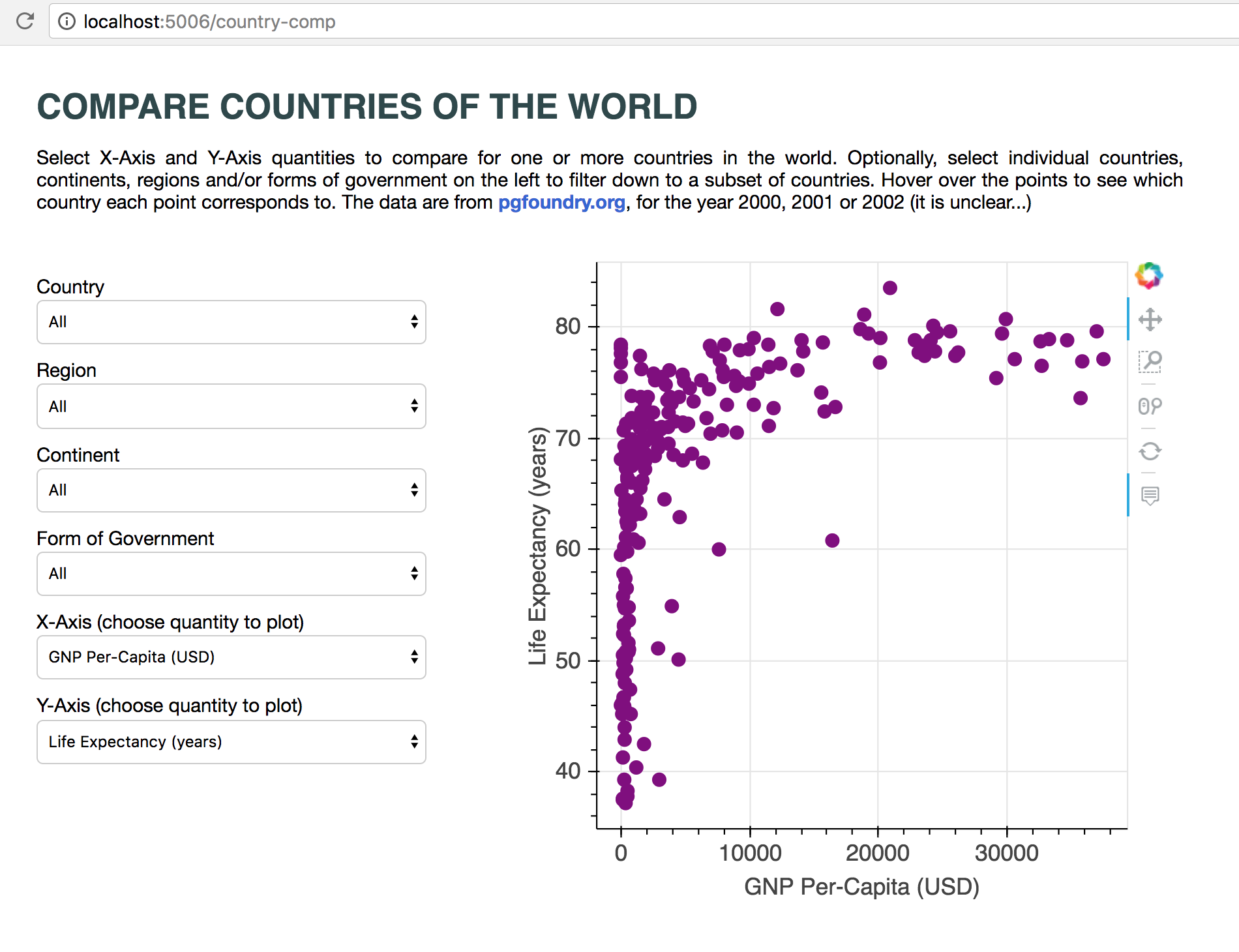Note: This repository is no longer being maintained. Instead of bokeh's built in server, I now favor running a Python Flask app to render_template with the bokeh plot object converted to the text of <script> and <div> tags via bokeh.embed.components. I'm leaving this repo up for reminder purposes only.
This is a Docker-ized bokeh server app. The app loads a self-contained copy of country data taken from the "world" data set from pgFoundry. It plots countries in an X-Y scatter plot, allowing for comparison on several measures such as Gross National Product versus Life Expectancy, with optional filtering by region and form of government.
The host machine must have Docker installed and running, and also have docker-compose installed. The app runs two containers. See the "service" section in the docker-compose.yml file. The service bokeh-app is the bokeh server app, to which the service nginx proxies connections using Docker service discovery. This allows the bokeh server app to be run with docker-compose up without needing to set host-machine-specific info in an --allow-websocket-origin flag when starting up the bokeh server app.
1. Build the Images
On the host machine run the following make command:
$ make build
The make build command uses docker-compose to build the images, which are called countrycomp_bokeh-app and countrycomp_nginx. The bokeh app image is built using the python:3.6-slim image from DockerHub, with the necessary python packages for running bokeh added onto it. The finished image size is about 570 MB. Do docker images; the newly created images should be at the top of the list.
2. Run the Containers
Start the two containers running with:
$ make up
The make up command starts the containers and issues a docker ps command to confirm their status:
$ make up
------------------------------------
- Start country-comp app container -
------------------------------------
docker-compose up -d
Creating network "countrycomp_default" with the default driver
Creating countrycomp_bokeh-app_1 ... done
Creating countrycomp_nginx_1 ... done
sleep 1
docker ps
CONTAINER ID IMAGE COMMAND CREATED STATUS PORTS NAMES
94ee3ac07822 countrycomp_bokeh-app "bokeh serve country…" Less than a second ago Up 1 second countrycomp_bokeh-app_1
4bafbe65d634 countrycomp_nginx "nginx -g 'daemon of…" Less than a second ago Up 2 seconds 0.0.0.0:5006->80/tcp countrycomp_nginx_1
There won't be any ports info for the bokeh-app container since connections to it are proxied by nginx. Browse to port 5006 on the host. For example, if you are running the containers on a remote machine reachable on your network at 10.20.30.40 then browse to http://10.20.30.40:5006 to use the app. Here is what it looks like running locally:
3. Stop and Remove the Containers
To stop the app:
$ make down
The make down command stops and removes (destroys) the containers. To start the app up again, bring up new containers with make up.
4. Running Manually for Debugging / Adapting & Development
The app can be run manually, for example to debug it or to adapt & develop it further. Instead of make up, start a container in the foreground with a port on the local machine mapped directly to it (no nginx proxying), open an interactive bash terminal on the container, and run the bokeh server locally in the foreground:
[git::master] $ docker run -it -p 5006:5006 countrycomp_bokeh-app bash
nobody@6a8bafaebbae:/app$ bokeh serve country-comp/
2017-12-12 03:29:03,999 Starting Bokeh server version 0.12.13 (running on Tornado 4.5.2)
2017-12-12 03:29:04,003 Bokeh app running at: http://localhost:5006/country-comp
2017-12-12 03:29:04,003 Starting Bokeh server with process id: 7
. . .
These commands run the app at http://localhost:5006. The server will log connection requests and other info to stdout within the bash session. (As of 2017 November, the bokeh server logs to stdout only, with no obvious option to re-direct logging to a file.)
To increase or decrease the logging level, use Ctrl-C to stop the app and re-run with the --log-level flag set to a value other than the default value info. For example:
nobody@6a8bafaebbae:/app$ bokeh serve country-comp --log-level debug
To see all options for the --log-level flag, do bokeh serve --help. Generally I find the default log-level is sufficient for debugging programming errors.