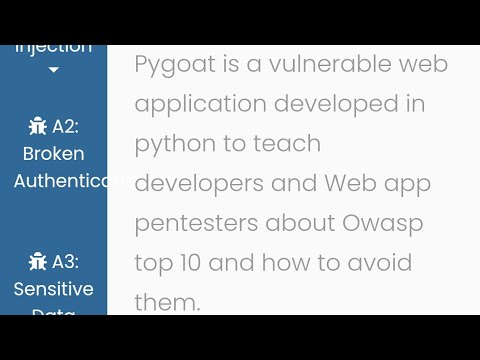Intentionally vulnerable web application security in Django.
To setup the project on your local machine:
First, Clone the repository using GitHub website or git in Terminal
git clone https://github.com/adeyosemanputra/pygoat.git
### To Download a specific branch
git clone -b <branch_name> https://github.com/adeyosemanputra/pygoat.git- Install all app and python requirements using installer file -
bash installer.sh - Apply the migrations
python3 manage.py migrate. - Finally, run the development server
python3 manage.py runserver. - The project will be available at http://127.0.0.1:8000
- Install python3 requirements
pip install -r requirements.txt. - Apply the migrations
python3 manage.py migrate. - Finally, run the development server
python3 manage.py runserver. - The project will be available at http://127.0.0.1:8000
- Install all app and python requirements using
setup.pyfile -pip3 install . - Apply the migrations
python3 manage.py migrate. - Finally, run the development server
python3 manage.py runserver. - The project will be available at http://127.0.0.1:8000
- Install Docker
- Run
docker pull pygoat/pygoatordocker pull pygoat/pygoat:latest - Run
docker run --rm -p 8000:8000 pygoat/pygoat:latest - Browse to http://127.0.0.1:8000
- Remove existing image using
docker image rm pygoat/pygoatand pull again incase of any error
- Install Docker
- Run
docker-compose upordocker-compose up -d
- Clone the repository
git clone https://github.com/adeyosemanputra/pygoat.git - Build the docker image from Dockerfile using
docker build -f Dockerfile -t pygoat . - Run the docker image
docker run --rm -p 8000:8000 pygoat:latest - Browse to http://127.0.0.1:8000 or http://0.0.0.0:8000
- From Source using
installer.sh
- Without using
installer.sh
-
On Debian/Ubuntu based systems, you can use the
uninstaller.shscript to uninstallpygoatalong with all it's dependencies. -
To uninstall
pygoat, simply run:
bash ./uninstaller.sh-
On other systems, you can use the
uninstaller.pyscript to uninstallpygoatalong with all it's dependencies -
To uninstall
pygoat, simply run:
python3 uninstaller.pyThanks goes to these wonderful people (emoji key):
pwned-17 💻 |
Aman Singh 💻 |
adeyosemanputra 💻 📖 |
gaurav618618 💻 📖 |
MajAK 💻 |
JustinPerkins 💻 |
Liu Peng 💻 |
Metaphor 💻 |
whokilleddb 💻 |
This project follows the all-contributors specification. Contributions of any kind welcome!