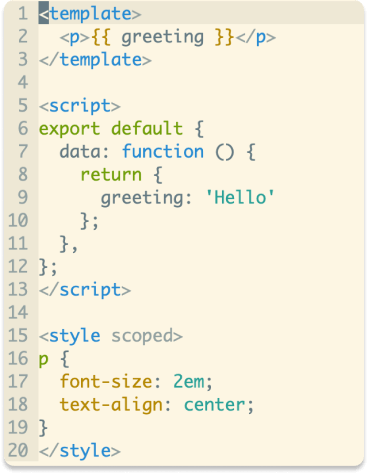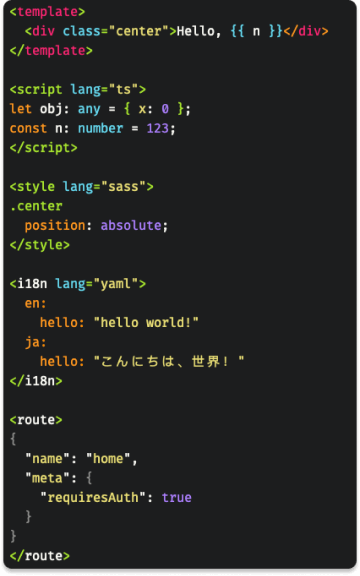Vim syntax and indent plugin for .vue files. Mainly inspired by mxw/vim-jsx
You could install it just like other plugins. The filetype will be set to vue. Feel free to open an issue or a pull request if any questions
How to install
-
Plugin 'leafOfTree/vim-vue-plugin'
-
cd ~/.vim/bundle git clone https://github.com/leafOfTree/vim-vue-plugin --depth 1 -
Plug 'leafOfTree/vim-vue-plugin' :PlugInstall -
Or manually, clone this plugin to
path/to/this_plugin, and add it tortpin vimrcset rtp+=path/to/this_plugin " If filetype is not set to 'vue', try filetype off set rtp+=path/to/this_plugin filetype plugin indent on
It loads multiple syntax and indent files for .vue and enables them to work together
- Blocks (both
template/script/styleand custom blocks) with any specified syntax, includingpug, typescript, coffee, scss, sass, less, stylus, .... Syntax plugins need to be installed if not provided by Vim - Attribute, directive, and keyword highlight
- emmet-vim
html, javascript, css, ...filetype detection - Context-based behavior, such as to get current tag or syntax, and set local options like
commentstring - A built-in
foldexprfoldmethod
g:vim_vue_plugin_config is the only configuration. You can copy its default value below as a starting point
let g:vim_vue_plugin_config = {
\'syntax': {
\ 'template': ['html'],
\ 'script': ['javascript'],
\ 'style': ['css'],
\},
\'full_syntax': [],
\'initial_indent': [],
\'attribute': 0,
\'keyword': 0,
\'foldexpr': 0,
\'debug': 0,
\}It has the following options
- syntax
- key: string. Block tag name
- value: string list. Block syntax
lang="..."on block tag decides the effective syntax- When no valid
lang="..."is present, the first syntax in the list will be used. - By default, only syntax files from
['$VIMRUNTIME', '$VIM/vimfiles', '$HOME/.vim']are loaded. If none is found, then full syntax files, including those from plugins, will be loaded
- full_syntax: string list. Syntax whose full syntax files will always be loaded
- initial_indent: string list. Tag/syntax with initial one tab indent. The format can be
tag.syntax,tag, orsyntax
For boolean options below, set 1 to enable or 0 to disable
- attribute: boolean. Highlight attribute as expression instead of string
- keyword : boolean. Highlight keyword such as
data,methods, ... - foldexpr: boolean. Enable built-in
foldexprfoldmethod - debug: boolean. Echo debug messages in
messageslist
Only for demo. Try to set syntax as little as possible for performance.
let g:vim_vue_plugin_config = {
\'syntax': {
\ 'template': ['html', 'pug'],
\ 'script': ['javascript', 'typescript', 'coffee'],
\ 'style': ['css', 'scss', 'sass', 'less', 'stylus'],
\ 'i18n': ['json', 'yaml'],
\ 'route': 'json',
\},
\'full_syntax': ['json'],
\'initial_indent': ['i18n', 'i18n.json', 'yaml'],
\'attribute': 1,
\'keyword': 1,
\'foldexpr': 1,
\'debug': 0,
\}You can still change options later as if they are global variables.
let g:vim_vue_plugin_config.foldexpr = 0Note
typescriptmatcheslang="ts"listoptions can bestringif only one- The first item of syntax list will be used if no "lang=..."
- For
.wpy,initial_indentdefaults to['script', 'style'] - You could check
:h dictand:h listfor details about the complex data types
There are more than one language in .vue file. Different mappings, completions, and local options may be required under different tags or syntax (current language filetype)
This plugin provides functions to get the tag/syntax where the cursor is in
-
GetVueTag() => StringReturn value is one of'template', 'script', 'style'" Example autocmd FileType vue inoremap <buffer><expr> : InsertColon() function! InsertColon() let tag = GetVueTag() return tag == 'template' ? ':' : ': ' endfunction
-
GetVueSyntax() => StringReturn value is one of'html', 'javascript', 'css', 'scss', ... -
OnChangeVueSyntax(syntax)An event listener that is called when syntax changesYou can define it in your
vimrcto set local options based on current syntax" Example: set local options based on syntax function! OnChangeVueSyntax(syntax) echom 'Syntax is '.a:syntax if a:syntax == 'html' setlocal commentstring=<!--%s--> setlocal comments=s:<!--,m:\ \ \ \ ,e:--> elseif a:syntax =~ 'css' setlocal comments=s1:/*,mb:*,ex:*/ commentstring& else setlocal commentstring=//%s setlocal comments=sO:*\ -,mO:*\ \ ,exO:*/,s1:/*,mb:*,ex:*/,:// endif endfunction
It has been renamed to
GetVueSyntax, OnChangeVueSyntaxfromGetVueSubtype, OnChangeVueSubtypefor consistency
Currently emmet-vim works regarding your html, javascript, css, ... emmet settings, but it depends on how emmet-vim gets filetype and may change in the future. Feel free to report an issue if any problem appears
For sass using emmet-vim, please check out this issue
Since there are many sub-languages included, most delays come from syntax files overload. A variable named b:current_loading_main_syntax is set to vue which can be used as a loading condition if you'd like to manually find and modify the syntax files causing overload
For example, the built-in syntax sass.vim and less.vim in vim8.1 runtime and pug.vim in vim-pug/syntax always load css.vim which this plugin already loads. It can be optimized like
$VIMRUNTIME/syntax/sass.vim
- runtime! syntax/css.vim
+ if !exists("b:current_loading_main_syntax")
+ runtime! syntax/css.vim
+ endif$VIMRUNTIME/syntax/vue.vim
- runtime! syntax/html.vim
+ if !exists("b:current_loading_main_syntax")
+ runtime! syntax/html.vim
+ endif-
Svelte is a compilation web framework that shares a similar syntax to Vue
This plugin is under The Unlicense. Other than this, lib/indent/* files are extracted from vim runtime