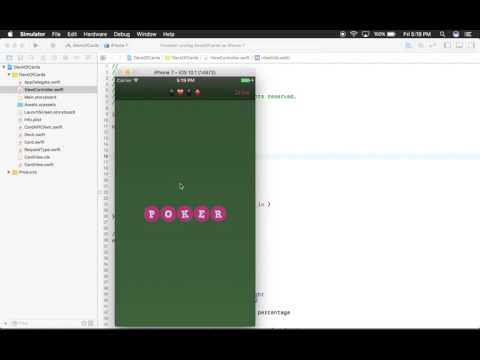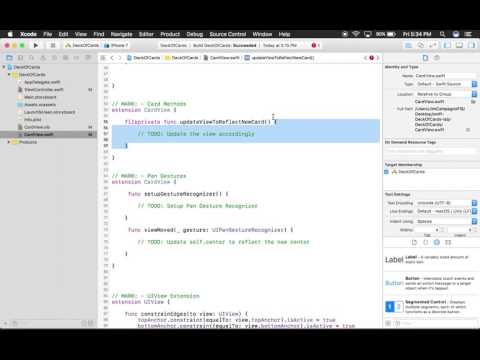We're going to be working with the Deck of Cards API.
There is no client ID or secret needed when making GET requests. Take a look through the documentation to see what the responses look like.
Ultimately, we will be building Deck and Card classes that will represent this data we get back from the Deck of Cards API, but for now I want you to first look through the various requests we can make from their web-site.
The ones we're most concerned with for our app are the following:
- Shuffle the Cards:
https://deckofcardsapi.com/api/deck/new/shuffle/?deck_count=1 - Draw a Card:
https://deckofcardsapi.com/api/deck/<<deck_id>>/draw/?count=2
FINAL PRODUCT:
Create a CardAPIClient.swift file. Within it, create a CardAPIClient struct. This struct should ultimately have three functions:
newDeckShuffleddrawCardsdownloadImage
As well, it should have a type property called shared which will be our singleton. You can set this up as follows:
static let shared = CardAPIClient()As to the arguments of these various functions, I will leave that up to you to decide. But newDeckShuffled should look to take advantage of one of the URL's posted above. drawCards should utilize one of the URL's above as well. downloadImages implementation is something you can skip over (for now). downloadImage will ultimately be in charge of downloading an image at specific URL.
I would prefer that you don't use Alamofire when making these requests.
Create a Deck.swift file. In it, make a new class called Deck.
The Deck class should have properties that relate to this response Dictionary we get back from the request we will be making from the API Client.
{
"success": true,
"deck_id": "3p40paa87x90",
"shuffled": true,
"remaining": 52
}Think about this for a second. When creating your instance properties for your Deck, what should the name of these properties be? What should their types be? Well.. it should match up with this response.
MAJOR HINT INCOMING
successshould be a stored property of typeBool.deckIDshould be a stored property of typeString.shuffledshould be a stored property of typeBool.remainingshould be a stored property of typeInt.
--End of major hint
As well, this class should have a stored property called apiClient where we assign it a default value. The default value should be the singleton we've created in the CardAPIClient struct.
let apiClient = CardAPIClient.sharedCreate a function called newDeck(_:). This function takes in one argument.. which is another function! The parameter should be called handler (or completion) of type (Bool) -> Void. In your implementation of this function, you should look to call on the newDeckShuffled function available to your apiClient property. If you've setup your newDeckShuffled function correctly, in its completion handler you should be getting back a JSON object of type [String : Any]. With this JSON object, you should look to update all of your stored properties with the various values that are part of the dictionary.
NOTE: You might notice something. Our stored properties won't have values assigned to them at this point, so how can we possibly call on an instance method if we don't have an init function setup? Instead of making an init function, the stored properties should be implicitly unwrapped optionals.
That means, your stored properties should look like this:
var success: Bool!
var id: String!
var shuffled: Bool!
var remaining: Int!
let apiClient = CardAPIClient.sharedAfter assigning values from the JSON object to the various stored properties, call on the handler argument and pass it the true value signifying that our deck is fully setup.
Create a Card.swift file. In this file, create a Card class.
Here's what part of the draw cards response looks like. This is only part of the entire response.. this part only relates to what a Card looks like.
{
"image": "https://deckofcardsapi.com/static/img/KH.png",
"value": "KING",
"suit": "HEARTS",
"code": "KH"
}So we should look to create our stored properties in relation to this.
The stored properties on our Card class should be the following:
- Constant named
imageURLStringof typeString - Constant named
urlof typeURL? - Constant named
codeof typeString - Variable named
imageof typeUIImage? - Constant named
valueof typeString - Constant named
suitof typeString - Constant named
apiClientwith a default value ofCardAPIClient.shared - Variabled named
isDownloadingwith a default value offalse.
Looking at what the response looks like above, we have various key-value pairs. Our init function should take in a dictionary as its argument. Within your implementation of the init function, you be able to access the values from the dictionary passed in and assign those values to the appropriate stored properties.
In your init function, after you're able to extract out info for the following: imageURLString, code, value, suit--you should then look to create a URL instance from the imageURLString you should now have and assign that URL instance back to the url stored properties.
MAJOR HINT INCOMING
imageURLString = dictionary["image"] as? String ?? "n/a"
url = URL(string: imageURLString)--End of major hint
Now we can make Cards. Lets head back over to the Deck class.
(Back to Back)
Create a function within the Deck class named drawCards(numberOfCards:handler:). The first argument should be named count of type Int. The second argument should be named handler of type (Bool, [Card]?) -> Void. The second argument is a function that takes in two arguments, the first argument is a Bool and the second argument is a [Card]? (an optional array of Cards).
In your implementation you should make sure that the count argument doesn't exceed the remaining cards available in the deck.
You should then call on the drawCards function available to the apiClient stored property. That call should (through its completion handler) give us back the following response:
[
{
"image": "https://deckofcardsapi.com/static/img/KH.png",
"value": "KING",
"suit": "HEARTS",
"code": "KH"
},
{
"image": "https://deckofcardsapi.com/static/img/8C.png",
"value": "8",
"suit": "CLUBS",
"code": "8C"
}
]It's an array of dictionaries that represent our cards. Before we carry on--you should add one more stored property to our Deck.
var cards: [Card] = [] Ok.. back to the problem at hand. Loop through that array of dictionaries which we're receiving. For each dictionary, create a new Card instance (passing in the dictionary to the Card init function). After creating a Card instance, append that new Card to the cards stored property.
After this for-loop, you should call on the completion handler passing along true and self.cards.
Lets talk about the downloadImage function.
Its signature should be the following: downloadImage(at:handler:). The first argument should be named url of type URL. The second argument should be named handler of type (Bool, UIImage?) -> Void. In your implementation, you should look to make a request at the url passed in. You should then look to create a UIImage with the Data you will receive back from the dataTask completion handler.
Pass that new UIImage back to the caller of the function by calling on handler passing it true along with the UIImage instance you just made.
This method will be used by our Card class. So lets head on back there!
Create a function within the Card class called downloadImage(_:) that takes in one argument called handler of type (Bool) -> Void.
In your implementation you should call on the downloadImage function available now to the apiClient. In doing so, we should be getting back a UIImage through its completion handler. You should assign that UIImage instance to our image stored property.
After doing so, you should call on the handler argument, passing it a true value.
There has been some code that's been written for you. Take a look at the CardView.xib file. It includes a custom view that we've designed. It's associated with the CardView.swift file which contains a CardView class subclassed from UIView.
Create the following stored property in the CardView.swift file.
weak var card: Card! {
didSet {
updateViewToReflectNewCard()
}
}Watch this video for further instruction:
Create the following stored property in the ViewController.swift file.
var deck = Deck()Take a look at the TODO: comments. It's up to you how you want to finish this project. I have it setup where when someone taps the Draw button, it will place a card randomly on the screen after making the appropriate API call.
Here's how I place the Card on screen using the CardView.
You can attempt to try this out on your own before looking at this hint.
Hint:
func newCardDealt(_ card: Card) {
let viewHeight = view.frame.size.height
let cardViewHeight = viewHeight * 0.2
let percentage: CGFloat = 226 / 314
let cardViewWidth = cardViewHeight * percentage
let minX = 0 + (cardViewWidth / 2)
let maxX = view.frame.size.width - (cardViewWidth)
let minY = 0 + (cardViewHeight / 2)
let maxY = view.frame.size.height - (cardViewHeight)
let randomX = CGFloat(arc4random_uniform(UInt32(maxX - minX))) + minX
let randomY = CGFloat(arc4random_uniform(UInt32(maxY - minY))) + minY
let cardView = CardView(frame: CGRect(x: randomX, y: randomY, width: cardViewWidth, height: cardViewHeight))
view.addSubview(cardView)
cardView.card = card
}