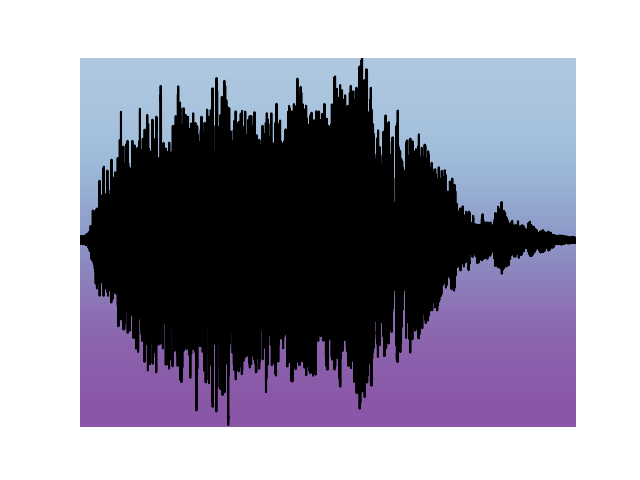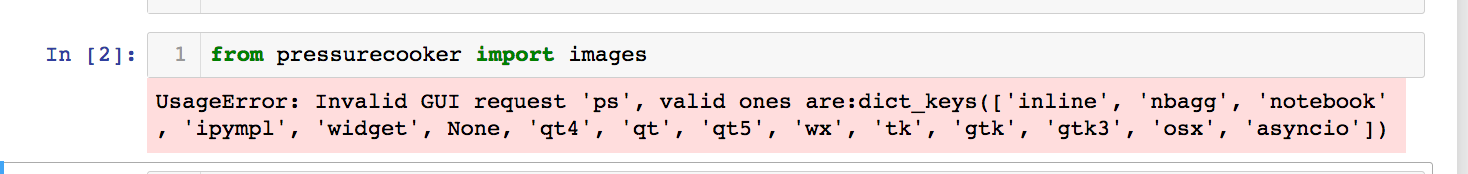A library of various media processing functions and utilities
-
Install ffmpeg if you don't have it already.
-
Install GhostScript if you don't have it already.
-
Install poppler-utils if you don't have it already
- pressurecooker.youtube v2 spec: see https://github.com/learningequality/pressurecooker/issues/32
- To handle ExtractorError as permanent failure (do not try to download repeatedly)
- Add to Youtube video API (support for start time) https://www.youtube.com/watch?v=GOJUNJ1o394&t=52 End time complicated https://www.youtube.com/embed/WA8sLsM3McU?start=15&end=20 but still possible https://stackoverflow.com/questions/4661905/how-to-customize-an-end-time-for-a-youtube-video See https://developers.google.com/youtube/player_parameters
The pressurecooker library contains utilities for converting caption files from a few various
formats into the preferred VTT format. The currently supported formats include:
Within
pressurecooker, the term "captions" and "subtitles" are used interchangeably. All of the classes and functions handling conversion use the "subtitles" term.
The DFXP, SAMI, and TTML formats can encapsulate caption contents for multiple languages within one file.
The SCC, SRT, and VTT formats are generally limited to a single language that isn't defined in
the file (the VTT may be an exception to this rule, but our converters do not detect its language).
Therefore when converting these files we cannot know what language we are working
with and must instead use the constant LANGUAGE_CODE_UNKNOWN to extract the converted subtitles.
Note also that language codes used within the subtitle files might differ from
the LE internal language codes defined in le-utils.
To create a subtitle converter from a local file path, use these commands:
from pressurecooker.subtitles import build_subtitle_converter_from_file
converter = build_subtitle_converter_from_file('/path/to/file.srt')If you already have the captions loaded into a string variable, you can create the converter like so:
from pressurecooker.subtitles import build_subtitle_converter
captions_str = '' # In this example, `captions_str` holds the caption contents
converter = build_subtitle_converter(captions_str)For the SCC, SRT, and VTT subtitles format that do not contain language code info,
you must refer to the language as the constant LANGUAGE_CODE_UNKNOWN at the
time of extracting the converted subtitles:
from pressurecooker.subtitles import build_subtitle_converter_from_file
from pressurecooker.subtitles import LANGUAGE_CODE_UNKNOWN
converter = build_subtitle_converter_from_file('/path/to/file.srt')
# Option A: Obtain the contents of the converted VTT file as a string
output_str = converter.convert(LANGUAGE_CODE_UNKNOWN)
# Option B: Write the converted subtitles to a local path
converter.write("/path/to/file.vtt", LANGUAGE_CODE_UNKNOWN)The LANGUAGE_CODE_UNKNOWN constant is the internal representation pycaption
uses to denote subtitles in an unknown language code. This will be the default
and only language code for SCC, SRT, and VTT subtitle converters.
If you are unsure of the format, but you know the language of the file,
it is safer to conditionally replace the LANGUAGE_CODE_UNKNOWN with that language:
from pressurecooker.subtitles import build_subtitle_converter_from_file
from pressurecooker.subtitles import LANGUAGE_CODE_UNKNOWN
converter = build_subtitle_converter_from_file('/path/to/file')
# Replace unknown language code if present
if converter.has_language(LANGUAGE_CODE_UNKNOWN):
converter.replace_unknown_language('en')
assert converter.has_language('en'), 'Must have English after replace'
output_str = converter.convert('en')An example showing how to handle the subtitle formats like DFXP, SAMI, and TTML,
which have multiple languages is shown below:
from pressurecooker.subtitles import build_subtitle_converter_from_file
from pressurecooker.subtitles import LANGUAGE_CODE_UNKNOWN, InvalidSubtitleLanguageError
converter = build_subtitle_converter_from_file('/path/to/file')
for lang_code in converter.get_language_codes():
# `some_logic` would be your decisions on whether to use this language
if some_logic(lang_code):
converter.write("/path/to/file-{}.vtt".format(lang_code), lang_code)
elif lang_code == LANGUAGE_CODE_UNKNOWN:
raise InvalidSubtitleLanguageError('Unexpected unknown language')