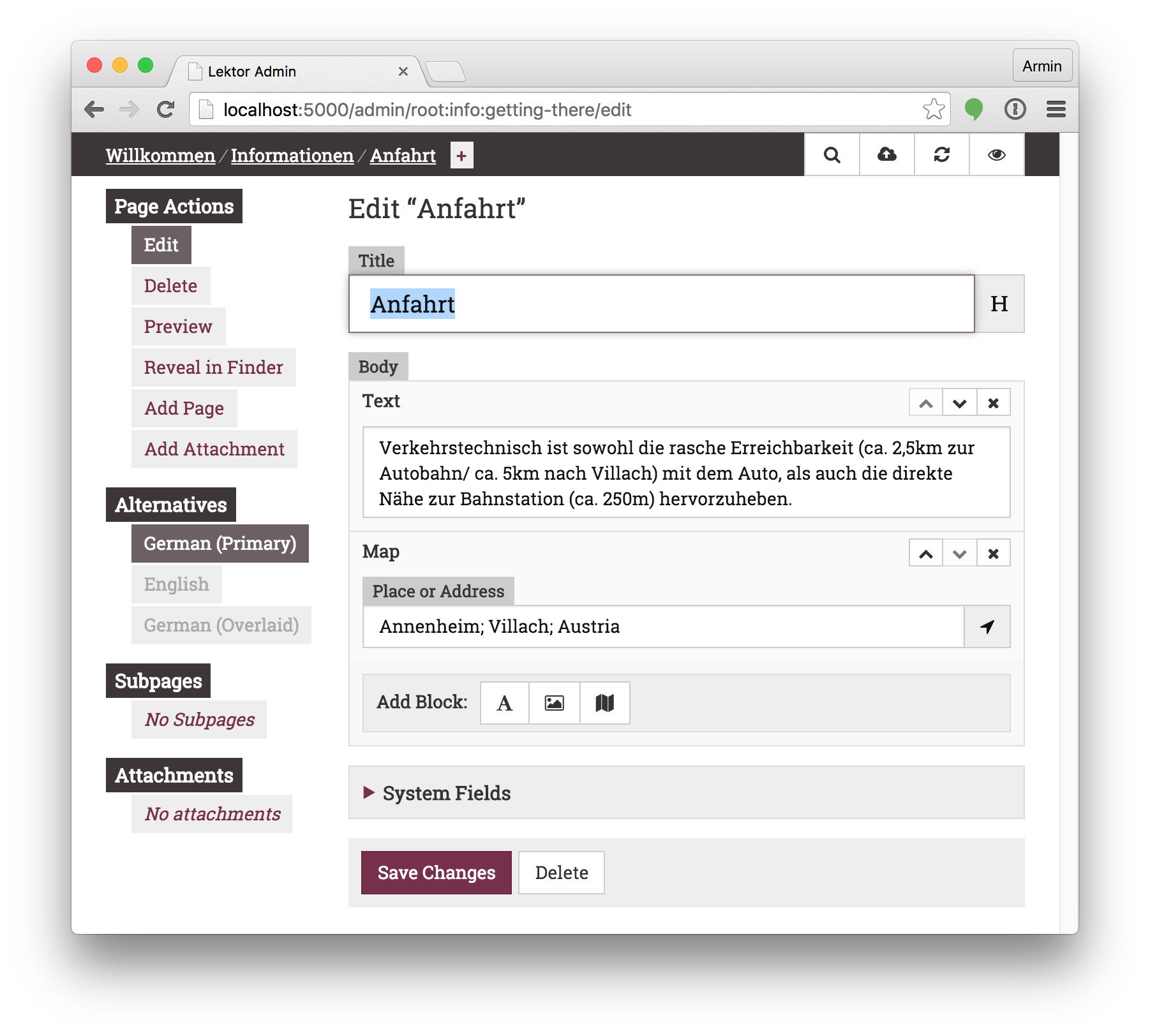I'm using PowerShell to install lektor, the following is console output during installation:
PS C:\> iex ((new-object net.webclient).DownloadString('https://getlektor.com/install.ps1'))
Welcome to Lektor
This script will install Lektor on your computer.
Installing at: C:\Users\lyenliang\AppData\Local\lektor-cli
Continue? [Yn] Y
New python executable in C:\Users\lyenliang\AppData\Local\lektor-cli\lib\Scripts\python.exe
Installing setuptools, pip, wheel...done.
Collecting Lektor
c:\users\lyenliang\appdata\local\lektor-cli\lib\lib\site-packages\pip\_vendor\requests\packages\urllib3\util\ssl_.py:90: I
nsecurePlatformWarning: A true SSLContext object is not available. This prevents urllib3 from configuring SSL appropriat
ely and may cause certain SSL connections to fail. For more information, see https://urllib3.readthedocs.org/en/latest/s
ecurity.html#insecureplatformwarning.
InsecurePlatformWarning
Using cached Lektor-1.0-py2-none-any.whl
Collecting Babel (from Lektor)
Using cached Babel-2.1.1-py2.py3-none-any.whl
Collecting setuptools (from Lektor)
Using cached setuptools-19.1.1-py2.py3-none-any.whl
Collecting Flask (from Lektor)
Collecting inifile (from Lektor)
Using cached inifile-0.2-py2-none-any.whl
Collecting mistune (from Lektor)
Using cached mistune-0.7.1-py2.py3-none-any.whl
Collecting click>=6.0 (from Lektor)
Using cached click-6.2-py2.py3-none-any.whl
Collecting EXIFRead (from Lektor)
Using cached ExifRead-2.1.2-py2-none-any.whl
Collecting watchdog (from Lektor)
Requirement already up-to-date: pip in c:\users\lyenliang\appdata\local\lektor-cli\lib\lib\site-packages (from Lektor)
Collecting Jinja2>=2.4 (from Lektor)
Using cached Jinja2-2.8-py2.py3-none-any.whl
Collecting pytz>=0a (from Babel->Lektor)
Using cached pytz-2015.7-py2.py3-none-any.whl
Collecting itsdangerous>=0.21 (from Flask->Lektor)
Collecting Werkzeug>=0.7 (from Flask->Lektor)
Using cached Werkzeug-0.11.3-py2.py3-none-any.whl
Collecting argh>=0.24.1 (from watchdog->Lektor)
Collecting PyYAML>=3.10 (from watchdog->Lektor)
Using cached PyYAML-3.11.tar.gz
Collecting pathtools>=0.1.1 (from watchdog->Lektor)
Collecting MarkupSafe (from Jinja2>=2.4->Lektor)
Building wheels for collected packages: PyYAML
Running setup.py bdist_wheel for PyYAML
Complete output from command c:\users\lyenliang\appdata\local\lektor-cli\lib\scripts\python.exe -c "import setuptools;__
file__='c:\\users\\lyenliang\\appdata\\local\\temp\\pip-build-qxh26z\\PyYAML\\setup.py';exec(compile(open(__file__).read()
.replace('\r\n', '\n'), __file__, 'exec'))" bdist_wheel -d c:\users\lyenliang\appdata\local\temp\tmpfdak1tpip-wheel-:
running bdist_wheel
running build
running build_py
creating build
creating build\lib.win32-2.7
creating build\lib.win32-2.7\yaml
copying lib\yaml\composer.py -> build\lib.win32-2.7\yaml
copying lib\yaml\constructor.py -> build\lib.win32-2.7\yaml
copying lib\yaml\cyaml.py -> build\lib.win32-2.7\yaml
copying lib\yaml\dumper.py -> build\lib.win32-2.7\yaml
copying lib\yaml\emitter.py -> build\lib.win32-2.7\yaml
copying lib\yaml\error.py -> build\lib.win32-2.7\yaml
copying lib\yaml\events.py -> build\lib.win32-2.7\yaml
copying lib\yaml\loader.py -> build\lib.win32-2.7\yaml
copying lib\yaml\nodes.py -> build\lib.win32-2.7\yaml
copying lib\yaml\parser.py -> build\lib.win32-2.7\yaml
copying lib\yaml\reader.py -> build\lib.win32-2.7\yaml
copying lib\yaml\representer.py -> build\lib.win32-2.7\yaml
copying lib\yaml\resolver.py -> build\lib.win32-2.7\yaml
copying lib\yaml\scanner.py -> build\lib.win32-2.7\yaml
copying lib\yaml\serializer.py -> build\lib.win32-2.7\yaml
copying lib\yaml\tokens.py -> build\lib.win32-2.7\yaml
copying lib\yaml\__init__.py -> build\lib.win32-2.7\yaml
running build_ext
creating build\temp.win32-2.7
creating build\temp.win32-2.7\Release
checking if libyaml is compilable
Traceback (most recent call last):
File "<string>", line 1, in <module>
File "c:\users\lyenliang\appdata\local\temp\pip-build-qxh26z\PyYAML\setup.py", line 342, in <module>
'test': test,
File "C:\Python27\Lib\distutils\core.py", line 151, in setup
dist.run_commands()
File "C:\Python27\Lib\distutils\dist.py", line 953, in run_commands
self.run_command(cmd)
File "C:\Python27\Lib\distutils\dist.py", line 972, in run_command
cmd_obj.run()
File "c:\users\lyenliang\appdata\local\lektor-cli\lib\lib\site-packages\wheel\bdist_wheel.py", line 175, in run
self.run_command('build')
File "C:\Python27\Lib\distutils\cmd.py", line 326, in run_command
self.distribution.run_command(command)
File "C:\Python27\Lib\distutils\dist.py", line 972, in run_command
cmd_obj.run()
File "C:\Python27\Lib\distutils\command\build.py", line 127, in run
self.run_command(cmd_name)
File "C:\Python27\Lib\distutils\cmd.py", line 326, in run_command
self.distribution.run_command(command)
File "C:\Python27\Lib\distutils\dist.py", line 972, in run_command
cmd_obj.run()
File "c:\users\lyenliang\appdata\local\temp\pip-build-qxh26z\PyYAML\setup.py", line 173, in run
log.warn(str(exc))
UnicodeEncodeError: 'ascii' codec can't encode characters in position 0-6: ordinal not in range(128)
----------------------------------------
Failed building wheel for PyYAML
Failed to build PyYAML
Installing collected packages: pytz, Babel, setuptools, itsdangerous, Werkzeug, MarkupSafe, Jinja2, Flask, inifile, mist
une, click, EXIFRead, argh, PyYAML, pathtools, watchdog, Lektor
Found existing installation: setuptools 18.2
Uninstalling setuptools-18.2:
Successfully uninstalled setuptools-18.2
Running setup.py install for PyYAML
Complete output from command c:\users\lyenliang\appdata\local\lektor-cli\lib\scripts\python.exe -c "import setuptools,
tokenize;__file__='c:\\users\\lyenliang\\appdata\\local\\temp\\pip-build-qxh26z\\PyYAML\\setup.py';exec(compile(getattr(t
okenize, 'open', open)(__file__).read().replace('\r\n', '\n'), __file__, 'exec'))" install --record c:\users\lyenliang\app
data\local\temp\pip-qeykkj-record\install-record.txt --single-version-externally-managed --compile --install-headers c:\
users\lyenliang\appdata\local\lektor-cli\lib\include\site\python2.7\PyYAML:
running install
running build
running build_py
running build_ext
checking if libyaml is compilable
Traceback (most recent call last):
File "<string>", line 1, in <module>
File "c:\users\lyenliang\appdata\local\temp\pip-build-qxh26z\PyYAML\setup.py", line 342, in <module>
'test': test,
File "C:\Python27\Lib\distutils\core.py", line 151, in setup
dist.run_commands()
File "C:\Python27\Lib\distutils\dist.py", line 953, in run_commands
self.run_command(cmd)
File "C:\Python27\Lib\distutils\dist.py", line 972, in run_command
cmd_obj.run()
File "c:\users\lyenliang\appdata\local\lektor-cli\lib\lib\site-packages\setuptools\command\install.py", line 61, in
run
return orig.install.run(self)
File "C:\Python27\Lib\distutils\command\install.py", line 563, in run
self.run_command('build')
File "C:\Python27\Lib\distutils\cmd.py", line 326, in run_command
self.distribution.run_command(command)
File "C:\Python27\Lib\distutils\dist.py", line 972, in run_command
cmd_obj.run()
File "C:\Python27\Lib\distutils\command\build.py", line 127, in run
self.run_command(cmd_name)
File "C:\Python27\Lib\distutils\cmd.py", line 326, in run_command
self.distribution.run_command(command)
File "C:\Python27\Lib\distutils\dist.py", line 972, in run_command
cmd_obj.run()
File "c:\users\lyenliang\appdata\local\temp\pip-build-qxh26z\PyYAML\setup.py", line 173, in run
log.warn(str(exc))
UnicodeEncodeError: 'ascii' codec can't encode characters in position 0-6: ordinal not in range(128)
----------------------------------------
Command "c:\users\lyenliang\appdata\local\lektor-cli\lib\scripts\python.exe -c "import setuptools, tokenize;__file__='c:\\
users\\lyenliang\\appdata\\local\\temp\\pip-build-qxh26z\\PyYAML\\setup.py';exec(compile(getattr(tokenize, 'open', open)(_
_file__).read().replace('\r\n', '\n'), __file__, 'exec'))" install --record c:\users\lyenliang\appdata\local\temp\pip-qeyk
kj-record\install-record.txt --single-version-externally-managed --compile --install-headers c:\users\lyenliang\appdata\lo
cal\lektor-cli\lib\include\site\python2.7\PyYAML" failed with error code 1 in c:\users\lyenliang\appdata\local\temp\pip-bu
ild-qxh26z\PyYAML
c:\users\lyenliang\appdata\local\lektor-cli\lib\lib\site-packages\pip\_vendor\requests\packages\urllib3\util\ssl_.py:90: I
nsecurePlatformWarning: A true SSLContext object is not available. This prevents urllib3 from configuring SSL appropriat
ely and may cause certain SSL connections to fail. For more information, see https://urllib3.readthedocs.org/en/latest/s
ecurity.html#insecureplatformwarning.
InsecurePlatformWarning