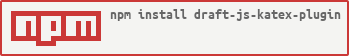This is a plugin for the draft-js-plugins-editor.
This plugin insert and render LaTeX using KaTeX, modified from TeX example.
- Integrated with Khan/math-input.
Add MathQuill libs if you want to use MathInput:
<script src="https://ajax.googleapis.com/ajax/libs/jquery/1.11.0/jquery.min.js"></script>
<script src="https://cdnjs.cloudflare.com/ajax/libs/mathquill/0.10.1/mathquill.min.js"></script>Add plugin
import createKaTeXPlugin from 'draft-js-katex-plugin';
import katex from 'katex'
const kaTeXPlugin = createKaTeXPlugin({katex});
const { InsertButton } = kaTeXPlugin;With MathInput:
import createKaTeXPlugin from 'draft-js-katex-plugin';
import katex from 'katex'
import MathInput from '../src/components/math-input/components/app';
const kaTeXPlugin = createKaTeXPlugin({katex, MathInput});
const { InsertButton } = kaTeXPlugin;There are more examples in the stories/index.js file.
Here shown with defaults:
{
katex, // the katex object or a wrapper defining render() and __parse().
doneContent: {
valid: 'Done',
invalid: 'Invalid TeX',
},
MathInput: null, // Sett to the MathInput element to use MathInput
removeContent: 'Remove',
theme: {
// CSS classes, either you define them or they come from the plugin.css import
saveButton: '',
removeButton: '',
invalidButton: '',
buttons: '',
}
// function (string) -> string.
translator: null,
}If you want to load katex in the background instead of right away, then you can do this by wrapping the katex object that you pass into the plugin:
//file: asyncKatex.js
let katex = null
const renderQueue = []
System.import(/* webpackChunkName: 'katex' */ 'katex')
.then(function methodName(module) {
katex = module.default
})
.then(() => {
console.log('Katex loaded, ', renderQueue)
if (renderQueue.length) {
const now = Date.now()
renderQueue.map(([d, expression, baseNode, options]) => {
if (now - d < 4000) {
katex.render(expression, baseNode, options)
}
})
}
})
export default {
render: (expression, baseNode, options) => {
if (katex) {
return katex.render(expression, baseNode, options)
}
renderQueue.push([Date.now(), expression, baseNode, options])
},
// parse is only used by this plugin to check syntax validity.
__parse: (expression, options) => {
if (katex) {
return katex.parse(expression, options)
}
return null
}
}
Store this in a separate file and and pass it to the plugin config:
import createKaTeXPlugin from 'draft-js-katex-plugin';
import katex from './asyncKatex'
const kaTeXPlugin = createKaTeXPlugin({katex});