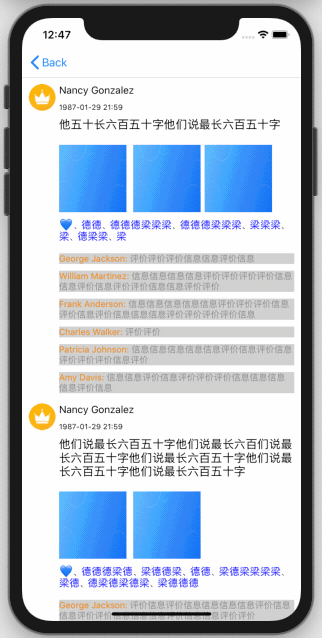- UITableViewDynamicLayoutCacheHeight 是一个便捷的,高性能的自动计算使用
Autolayout布局【Xib、StoryBoard、Masonry、SnapKit、SDAutoLayout...】的UITableViewCell和UITableViewHeaderFooterView的高度,支持横竖屏,内部自动管理高度缓存,已兼容 Swift 。
pod 'UITableViewDynamicLayoutCacheHeight'
pod install
#import <UITableViewDynamicLayoutCacheHeight/UITableViewDynamicLayoutCacheHeight.h>- 如果只想使用免注册获取 Cell 和 UITableViewHeaderFooterView 可使用如下的 pod
pod 'UITableViewDynamicLayoutCacheHeight/Category'Carthage is a decentralized dependency manager that builds your dependencies and provides you with binary frameworks. To integrate UITableViewDynamicLayoutCacheHeight, add the following to your Cartfile.
github "liangdahong/UITableViewDynamicLayoutCacheHeight" ~> 5.2.0- 下载项目 【
clone https://github.com/liangdahong/UITableViewDynamicLayoutCacheHeight.git】 - 将
UITableViewDynamicLayoutCacheHeight文件夹下的全部内容拖拽到你的项目。
- 创建你的 Cell 且使用约束布局, 保证【 Cell 中的 View 从上向下布局,最底部的 View 的 MaxY 刚好是 Cell 所需高度即可】【不要设置底部约束限制,从上向下布局即可,内部会自动去获取最底部的 View 然后把它的 MaxY 做为 Cell 所需的高度 在 代码 144~167 行 可查看获取过程,然后做各种缓存操作 】
- 在 UITableView 获取高度的代理方法里实现如下代码,Block 中的代码和
- (UITableViewCell *)tableView:(UITableView *)tableView cellForRowAtIndexPath:(NSIndexPath *)indexPath中的代码一致即可。
- 现在你的
UITableView已经自动算高且自动缓存高度了,效果如下:
-
更多使用请参考 UITableView+BMDynamicLayout.h 文件的 API。
提前创建 Cell,然后填充内容,然后强制布局,然后获取 Cell 中 MaxY 最大的 View,然后取此 View 的 MaxY 为 Cell 所需高度【所以保证 Cell 中的 View 的 MaxY 最大的值即为 Cell 需要的高度至关重要】,内部会自动管理缓存的保存和清空操作。
-
系统自动算高的缺陷大家应该都比较清楚,如:没缓存,重复计算,界面跳动,由于是边滚边算在布局复杂的 Cell 有一些问题,只支持iOS8+,布局必须要填充整个 Cell,在布局的时候一些场景需要设置优先,不然会报约束冲突。
-
UITableView-FDTemplateLayoutCell 最开始我使用是此框架,同时 API 设计也参考自 FDTemplateLayoutCell,还用了几张素材,😁,在此感谢了 ,但后面有一些 Bug 一直没处理 😭,布局必须要填充整个 Cell,在布局的时候一些场景需要设置优先级,不然会报约束冲突,就迁移到了 UITableViewDynamicLayoutCacheHeight。
-
- ① 可能会多加一个 View【可以在计算的结果上加上底部距离,不建议这样处理】
-
- ② 配置 Cell 的代码要在 2 个地方写,和 UITableView-FDTemplateLayoutCell 类似。
-
基于此框架实现了一个简陋的微信朋友圈功能 微信朋友圈 代码是几年前随便写的 😂,没准备调整了,感兴趣的可以瞧瞧。
- 如果使用 key 做缓存,表示高度只和 key 有关,只要使用相同的 key 就会得到相同的高度,内部永远不会刷新这个高度「 即使调用了 reloadData 」。
UITableViewDynamicLayoutCacheHeight is released under the MIT license. See LICENSE for details.