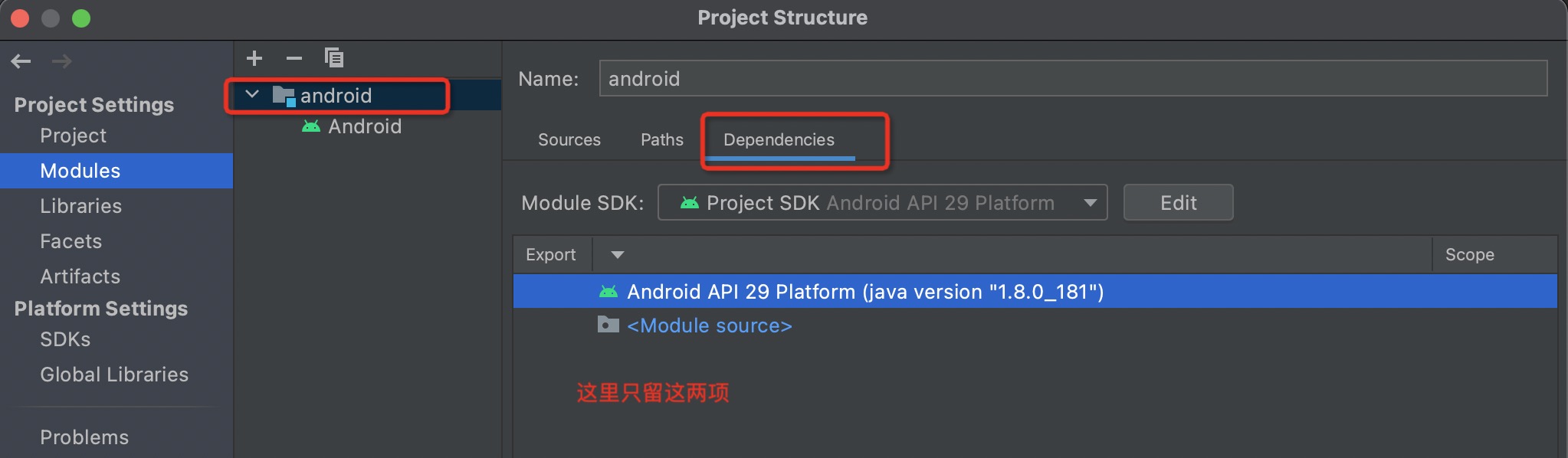阅读源码的正确姿势
对于Android开发人员阅读Android系统源码是非常重要的事情,但很多时候我们关心的只是framework层的源码。
但是网上一搜全是教我们怎样把Android源码通过AOSP先下载到本地,然后进行编译,然后再导入到AS中进行调试的。这个过程是一个非常痛苦的过程,首先源码体积非常大,下载非常困难,占的磁盘空间也非常大。然后编译的话必须要有linux环境。即使编译好了由于源码太多,导入过程也是一个非常耗时间的过程。这个过程谁经历过谁知道。
为了解决上面的问题,让我们能够丝滑的在AS中阅读上framework层源码。我在将Android10源码编译完成后,将我们不关心的源码全部删除掉,只保留了framework层的源码,然后对其中的对大文件,无用文件进行移除。这样就将整个包体积降到了1G一下,文件数量也减少了到了3万多个。
我们开发者只需要将我项目中的源码下载下来,然后再经过简单的配置,就可以在Androd Studio 上非常丝滑的阅读FrameWork源码了,跳转,搜索、写注释什么的都是没任何问题的。😄😄
使用
-
将项目中的代码下载下来
-
打开AS,通过 Open an Existing Project 打开 android10 下面的 android.ipr文件
-
将源码只关联本地,将dependecies下面的只留下下面两个。
成功导入之后,就可以愉快的看源码了,速度还是挺快的,如果感觉还是有点卡顿的话,可以将AS安装目录下的的studio.vmoptions调大一些。
-Xms2048m
-Xmx4049m
-XX:ReservedCodeCacheSize=500m
-XX:+UseG1GC
-XX:SoftRefLRUPolicyMSPerMB=50
-XX:CICompilerCount=3
更多
如果需要阅读其他模块的源码的话,可以将整个Android10的源码下载下来,然后将对应的模块拷贝到项目android10目录下,并在android.iml中对应的模块移除配置删掉。比如加入了packages模块,然后将下面这行删除。
<excludeFolder url="file://$MODULE_DIR$/packages" />
Android10整个源码
链接:https://pan.baidu.com/s/1V-stMpLw3xs9k2Zx7hvv8Q 密码:ifq4
如果有喜欢折腾的,需要编译整个系统源码,并调试运行整个系统的。可以参考这个 AndroidStudio源码开发环境搭建 ,过程有些复杂。
编译源码容易遇到编译出错的问题。如果遇到下面问题的话,可以考虑如下解决
1.用于初始化环境变量
soruce build/envsetup.sh 2.生成 idegen.jar 文件
这个可能会生成失败,如果生成失败的话,可以通过下面的链接将idea.jar下载到本地,然后将idea.jar拷贝到 out/host/linux-x86/framework/idegen.jar ,再执行下面的命令 链接:https://pan.baidu.com/s/17lfmVAs8HRrsk5hbyzkNjA 密码:2gbx
mmm development/tools/idegen/ - 源码根目录生成文件android.ipr(工程相关设置), android.iml(模块相关配置)
./development/tools/idegen/idegen.sh- 生成了源码后,就可以通过AS打开android.ipr了,
⚠️ 注意导入整个android源码会非常卡顿,除非必要,否则还是建议只导入自己需要的源码部分。相关的导入配置,在 android.iml中,可以根据需要通过excludeFolder在android.iml文件中将不需要的模块移除掉。我的项目中的配置如下。
<excludeFolder url="file://$MODULE_DIR$/.repo"/>
<excludeFolder url="file://$MODULE_DIR$/abi"/>
<excludeFolder url="file://$MODULE_DIR$/frameworks/base/docs"/>
<excludeFolder url="file://$MODULE_DIR$/art"/>
<excludeFolder url="file://$MODULE_DIR$/bionic"/>
<excludeFolder url="file://$MODULE_DIR$/bootable"/>
<excludeFolder url="file://$MODULE_DIR$/build"/>
<excludeFolder url="file://$MODULE_DIR$/cts"/>
<excludeFolder url="file://$MODULE_DIR$/dalvik"/>
<excludeFolder url="file://$MODULE_DIR$/developers"/>
<excludeFolder url="file://$MODULE_DIR$/development"/>
<excludeFolder url="file://$MODULE_DIR$/device"/>
<excludeFolder url="file://$MODULE_DIR$/docs"/>
<excludeFolder url="file://$MODULE_DIR$/external"/>
<excludeFolder url="file://$MODULE_DIR$/hardware"/>
<excludeFolder url="file://$MODULE_DIR$/kernel-3.18"/>
<excludeFolder url="file://$MODULE_DIR$/libcore"/>
<excludeFolder url="file://$MODULE_DIR$/libnativehelper"/>
<excludeFolder url="file://$MODULE_DIR$/ndk"/>
<excludeFolder url="file://$MODULE_DIR$/out"/>
<excludeFolder url="file://$MODULE_DIR$/pdk"/>
<excludeFolder url="file://$MODULE_DIR$/platform_testing"/>
<excludeFolder url="file://$MODULE_DIR$/prebuilts"/>
<excludeFolder url="file://$MODULE_DIR$/rc_projects"/>
<excludeFolder url="file://$MODULE_DIR$/sdk"/>
<excludeFolder url="file://$MODULE_DIR$/system"/>
<excludeFolder url="file://$MODULE_DIR$/tools"/>
<excludeFolder url="file://$MODULE_DIR$/trusty"/>
<excludeFolder url="file://$MODULE_DIR$/vendor"/>
//注意上面的这些移除文件的配置放到 </content> 标志的上面
</content>github如果下载太慢了,我把代码放到了腾讯微云上了地址:https://share.weiyun.com/K6SWN2jf