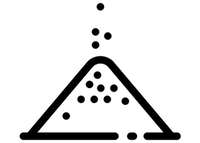Read-only web interface to read from Salt's external job cache using the pgjsonb returner.
- Node.js for building the front-end.
- Pipenv for the back-end.
- A Postgresql database
git clone [email protected]:lincolnloop/saltdash.git
cd saltdash
make all # download dependencies and build the world
$EDITOR saltdash.yml # change settings as needed
pipenv shell # activate the Python virtual environment
saltdash migrate # setup the database
saltdash runserver # run a development serverUses parcel. To start a development environment with live reloading, run:
cd client
yarn run watchpip install saltdashsaltdash runserver is not suitable for production. A production-level
webserver is included and can be started with saltdash serve. If Docker is
more your speed, there's a Dockerfile as well.
Configuration can be done via environment variables, a file, or a combination
of both thanks to Goodconf. By default
it will look for a YAML file named saltdash.yml in /etc/saltdash/ or the current
directory. You can also specify a configuration file with the -C or --config
flags. saltdash-generate-config can be used to generate a sample config file
containing the following variables:
- DEBUG
Enable debugging.
type:bool - SECRET_KEY REQUIRED
a long random string you keep secret https://docs.djangoproject.com/en/2.2/ref/settings/#secret-key
type:str - DATABASE_URL
type:str
default:postgres://localhost:5432/salt - ALLOWED_HOSTS
Hosts allowed to serve the site https://docs.djangoproject.com/en/2.2/ref/settings/#allowed-hosts
type:list
default:['*'] - HIDE_OUTPUT
List of modules to hide the output from in the web interface.
type:list
default:['pillar.*'] - GITHUB_TEAM_ID
type:str - GITHUB_CLIENT_ID
type:str - GITHUB_CLIENT_SECRET
type:str - SENTRY_DSN
type:str - LISTEN
Socket for webserver to listen on.
type:str
default:127.0.0.1:8077
GitHub Team authentication is included by setting the relevant GITHUB_* variables.
You'll need to setup an OAuth App at https://github.com/organizations/<org>/settings/applications with a callback URL in the form: https://your-site.example.com/auth/complete/github-team/
To retrieve your team IDs:
- Create a token at GitHub
curl -H "Authorization: token <token>" https://api.github.com/orgs/<org>/teams
Once you've setup a Postgresql database using saltdash migrate, connect Salt's external job cache to the database by adding the following lines to /etc/salt/master.d/job_cache.conf:
# Replace items in brackets with actual values
master_job_cache: pgjsonb
returner.pgjsonb.host: [db-host]
returner.pgjsonb.pass: [db-password]
returner.pgjsonb.db: [db-database-name]
returner.pgjsonb.port: [db-port]
returner.pgjsonb.user: [db-user]Restart your salt-master and all future jobs should get stored in the database.
If you have lots of jobs, you'll probably want to purge the cache periodically. A helper command is provided to do just that, run:
saltdash purge_job_cache [days_older_than_to_purge]If you want to automate this, use the --no-input flag to bypass the confirmation prompt.
It is very easy to accidentally expose secrets in Salt via the logs and/or
console output. The same applies for Saltdash. Since secrets are often stored
in encrypted pillar data, by default the output from any pillar.* calls is
hidden via the HIDE_OUTPUT setting. If you have additional modules you know
expose secret data, they should be added to the list.
There are many other ways secrets can leak, however. A few general tips (which are good practice whether you use Saltdash or not).
- Set
show_changes: falseon anyfile.*actions which deal with sensitive data. - Set
hide_output: trueon anycmd.*state which may output sensitive data. - When working with files, use templates or
pillar_contentswhen appropriate. - Avoid passing secrets as arguments to modules or states. Typically Salt can read them from a pillar or config instead.
Icon by BornSymbols used under CCBY license.