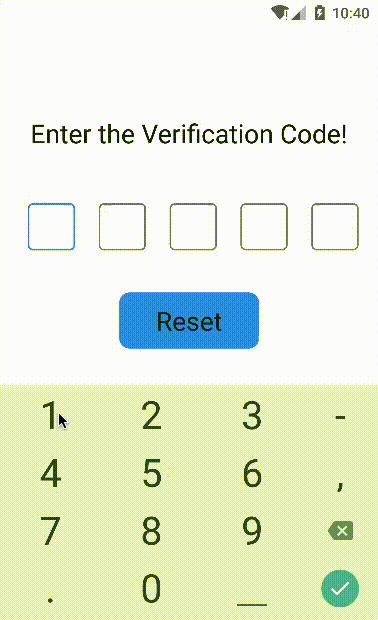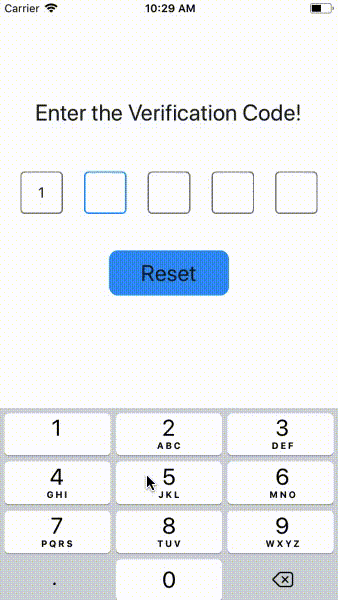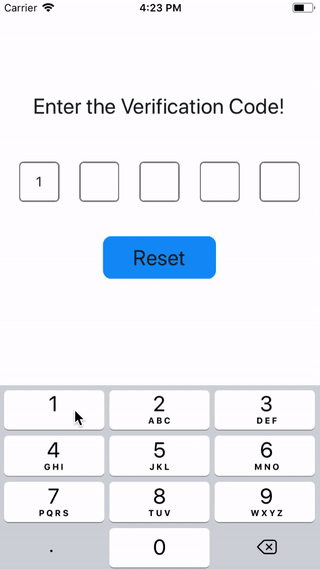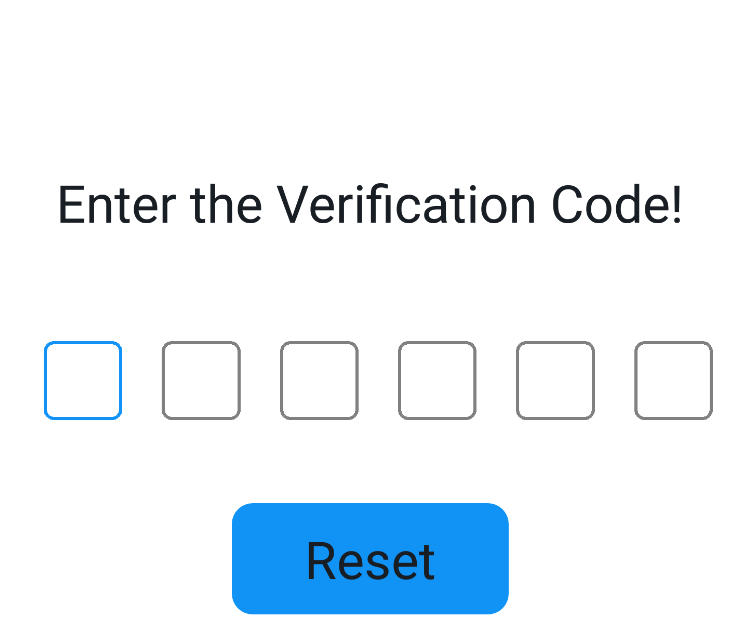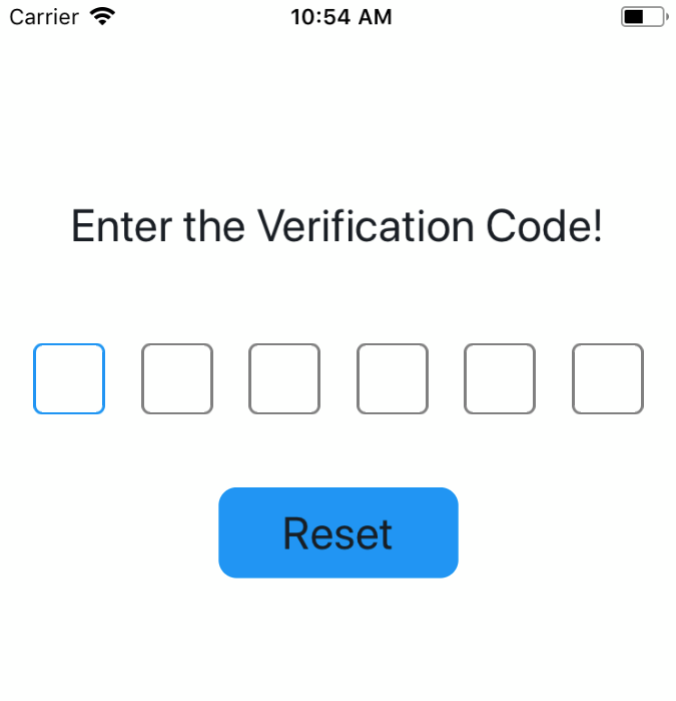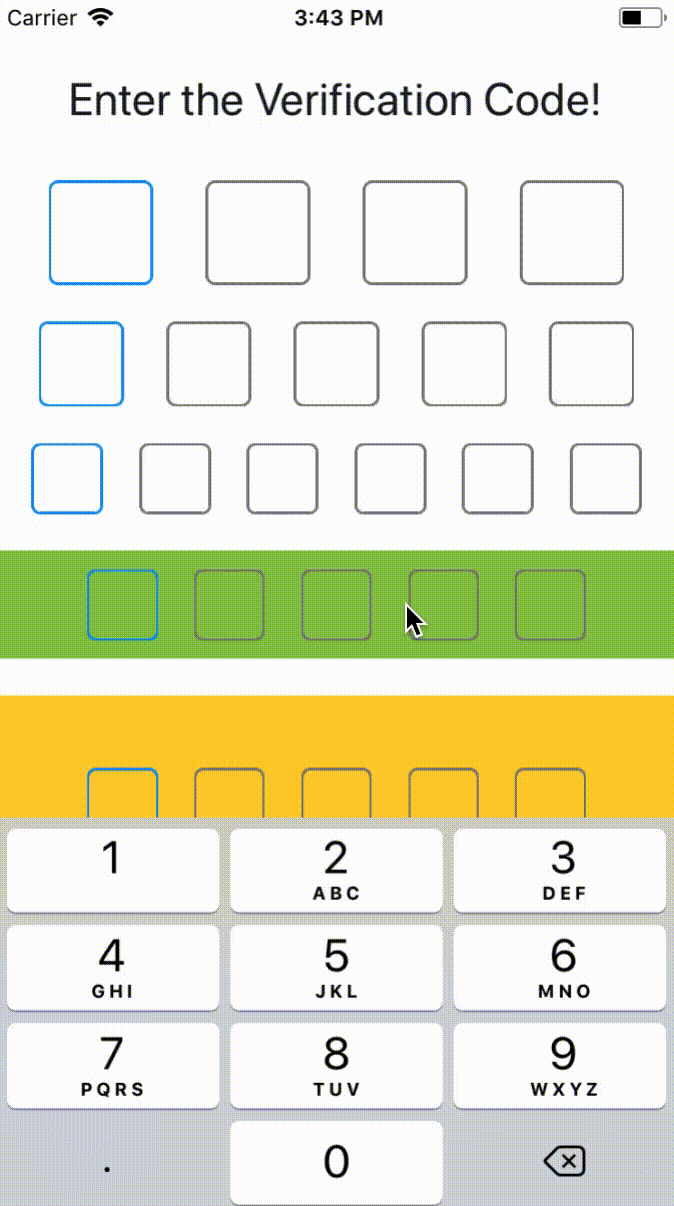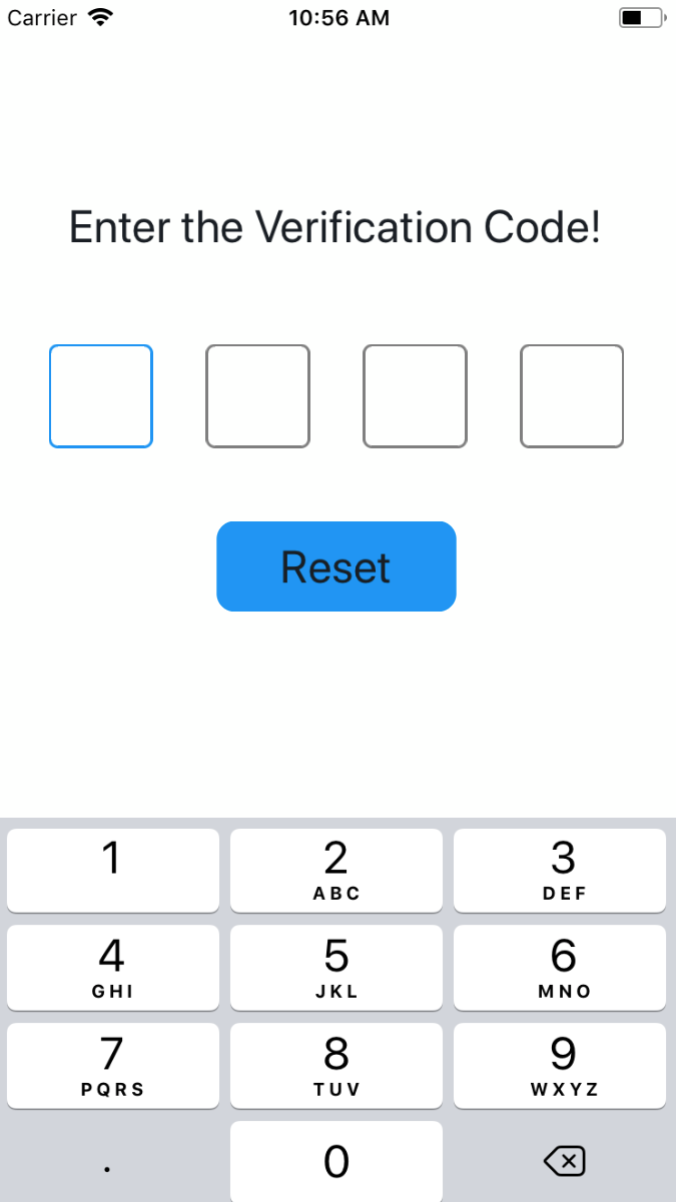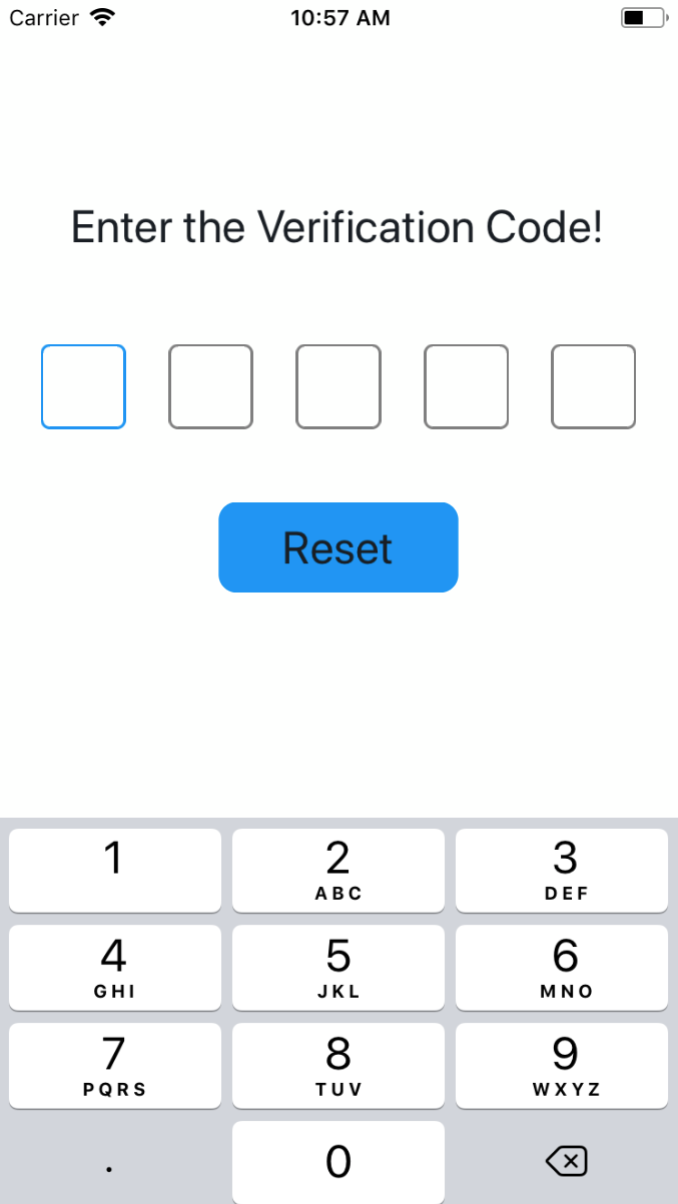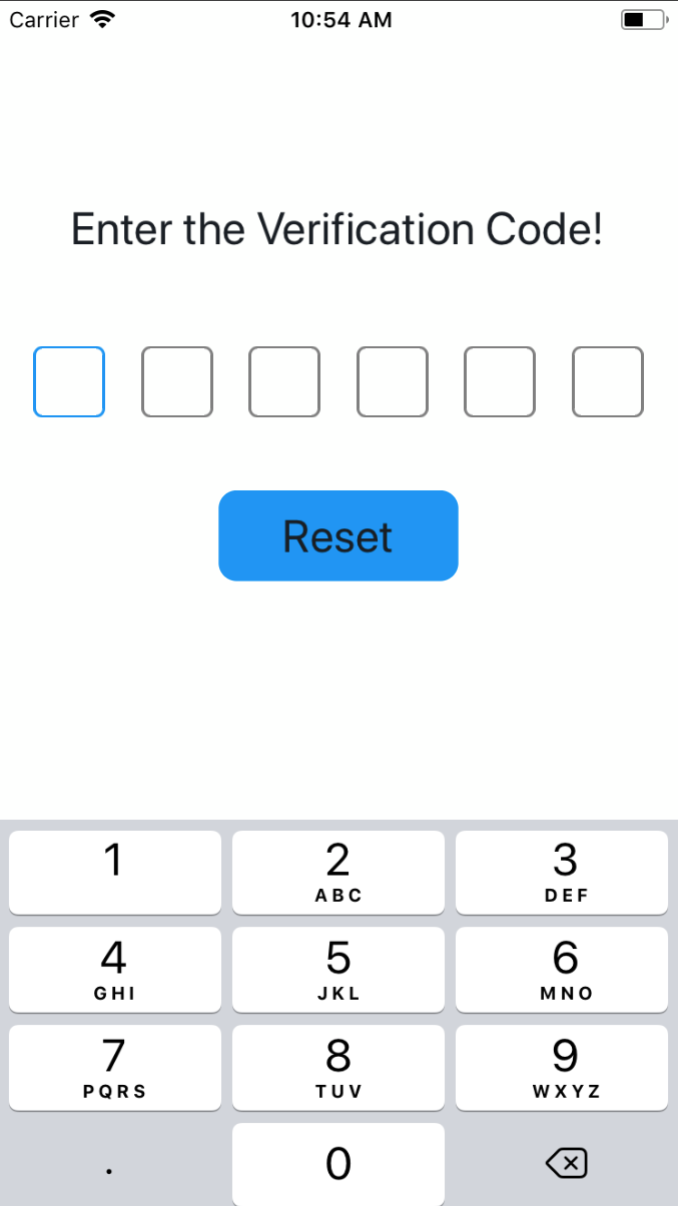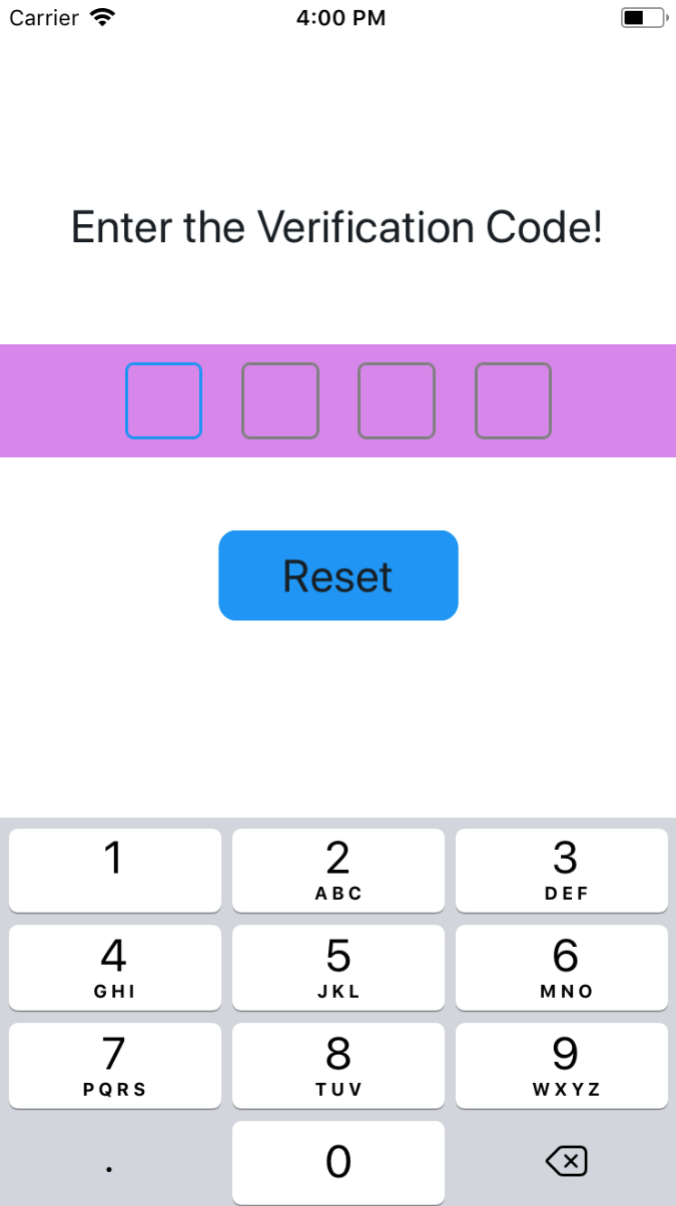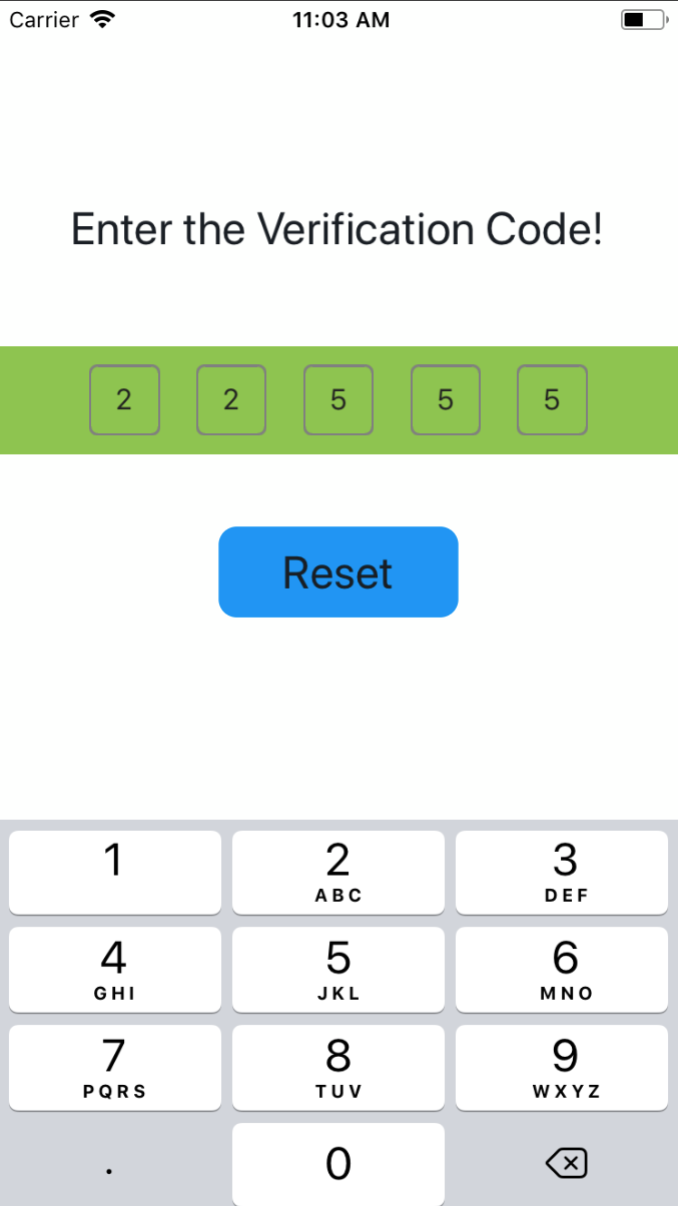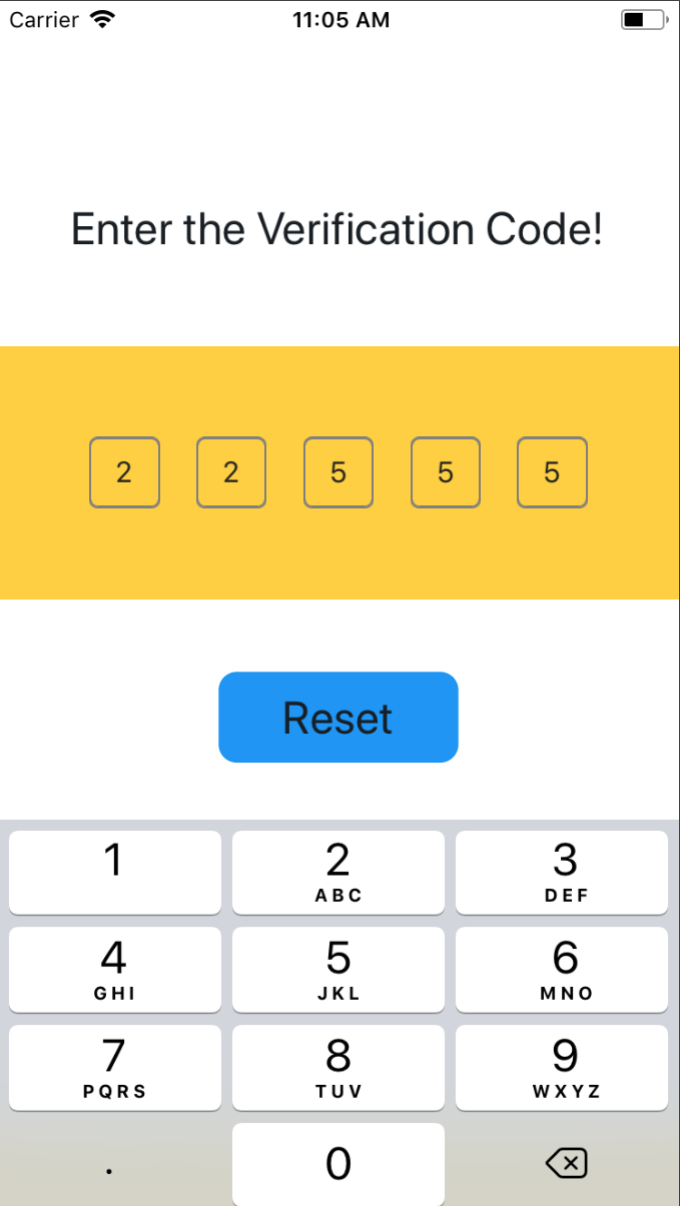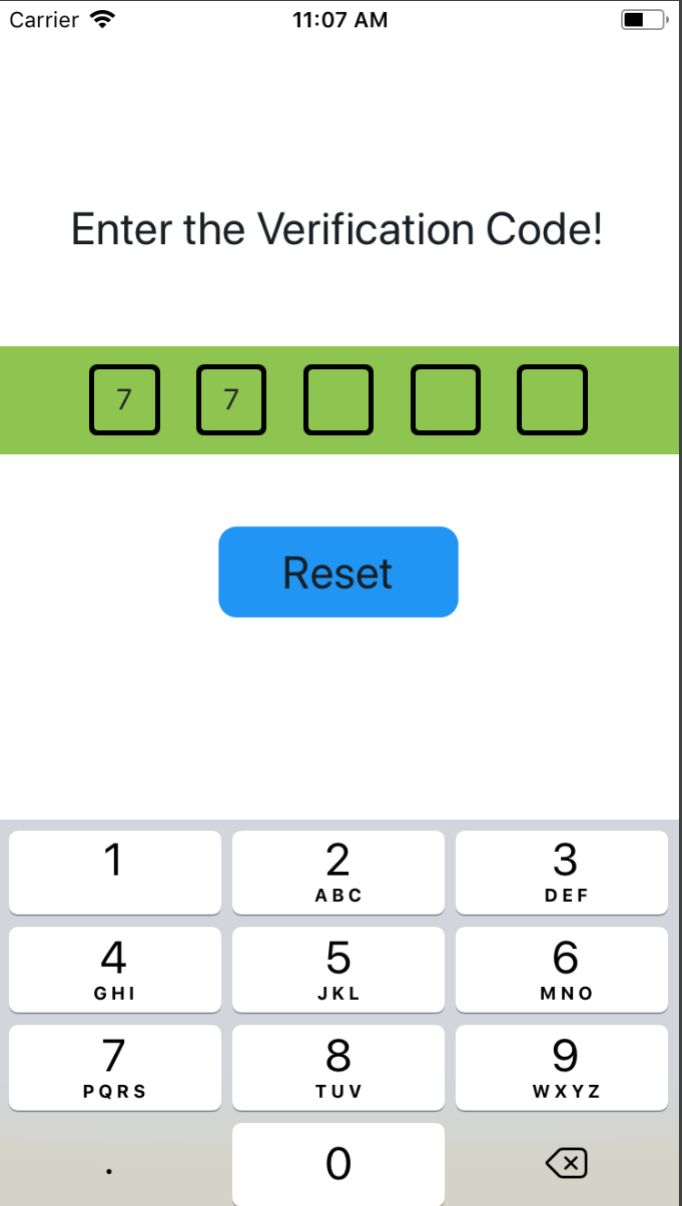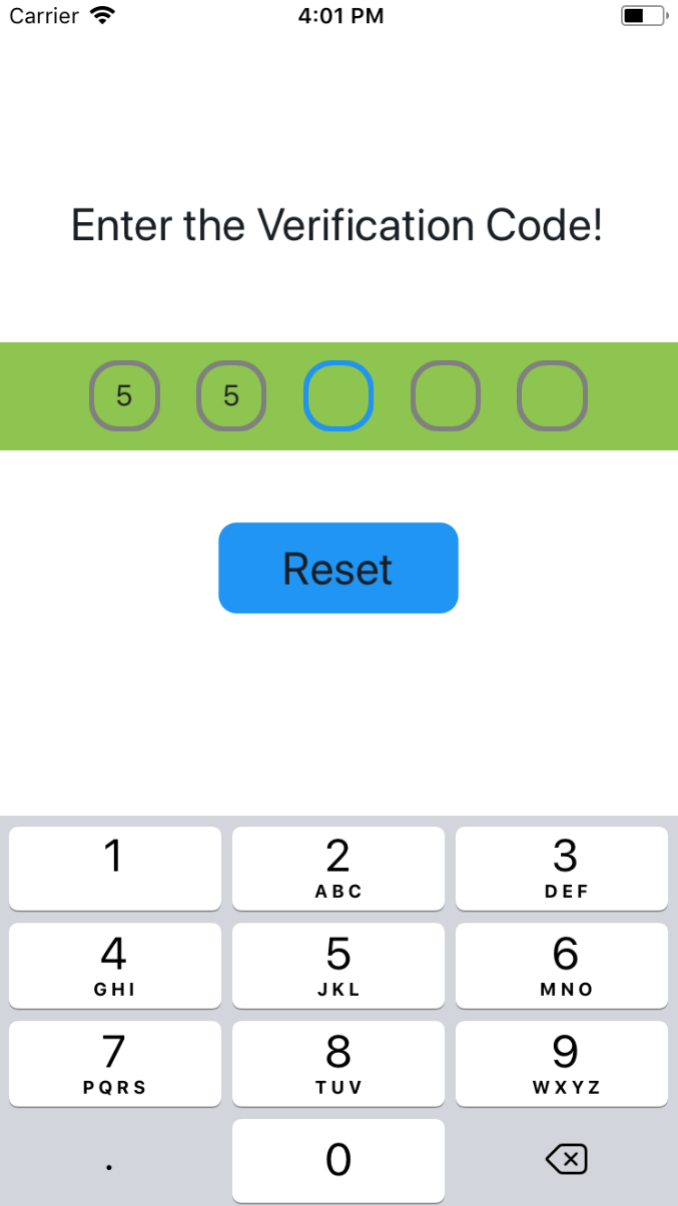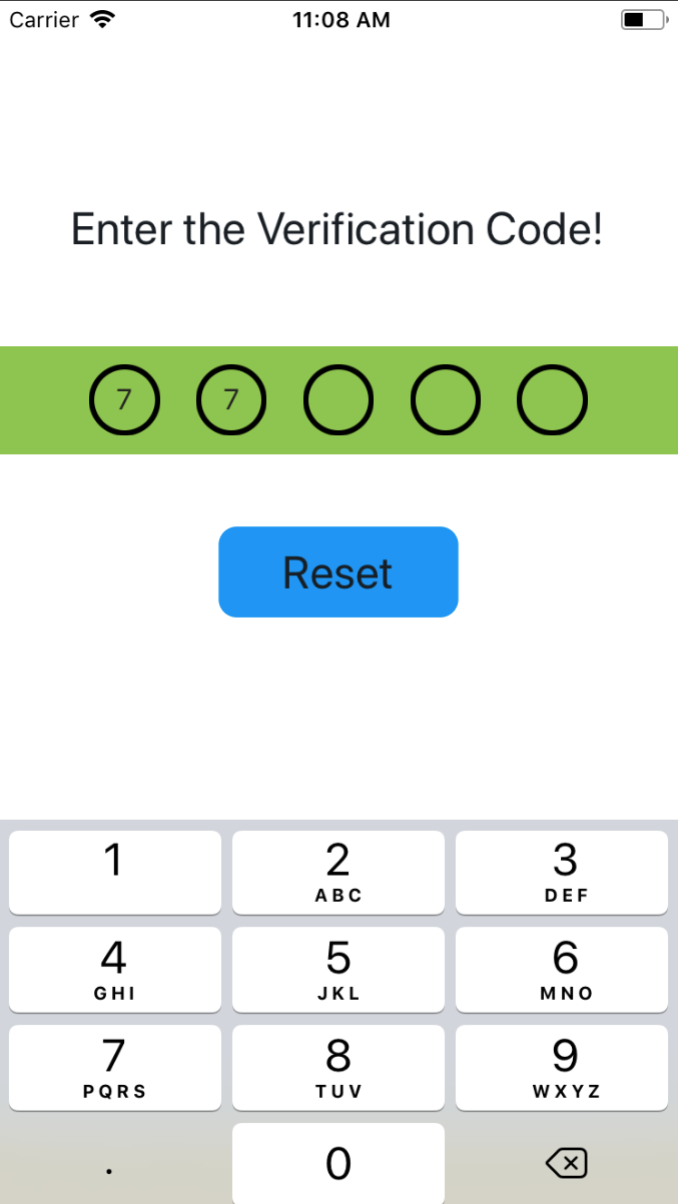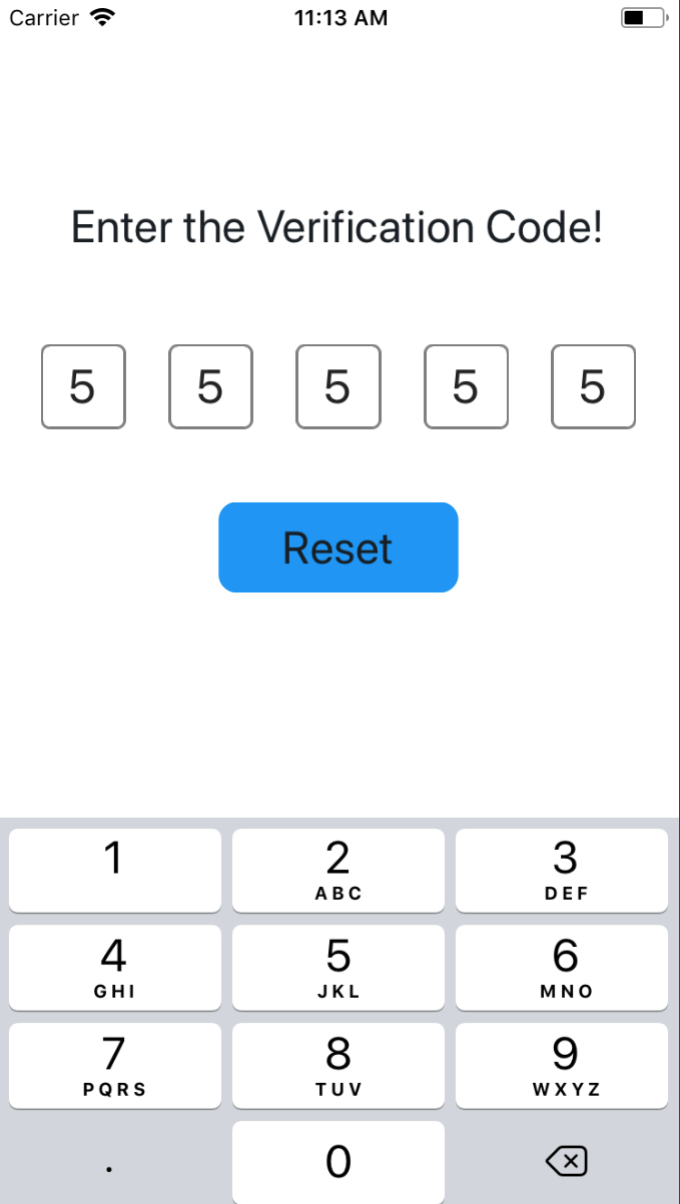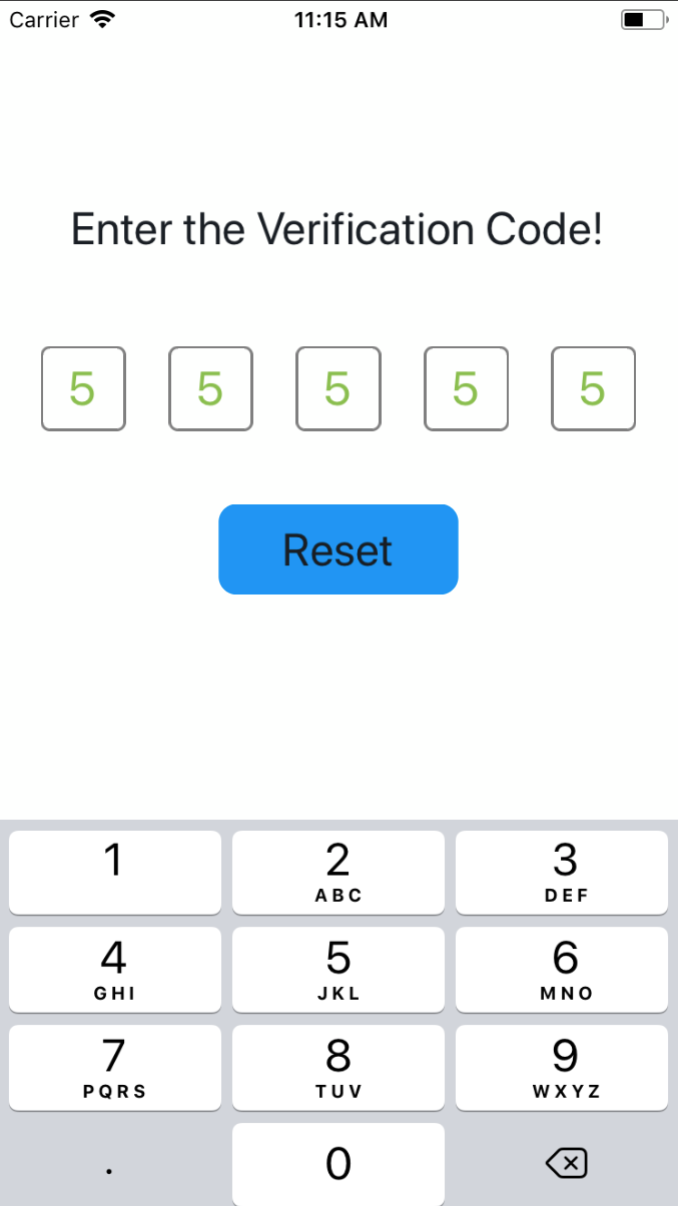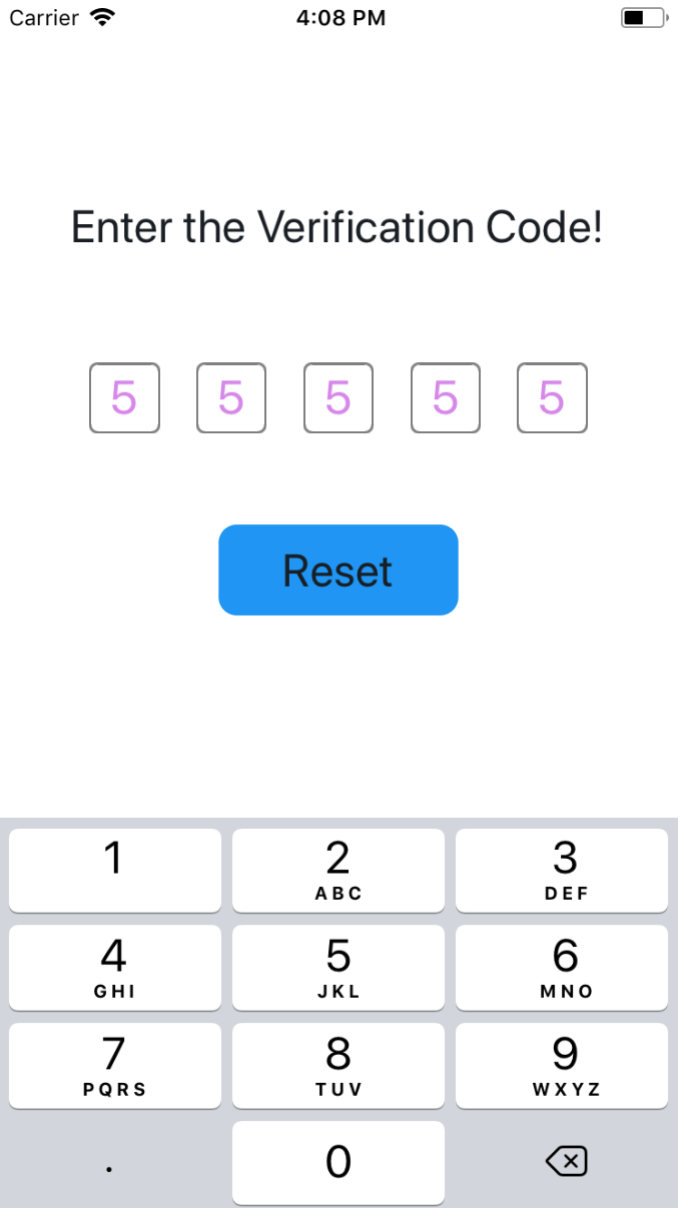Screen Capture
支持输入密码,兼容了 iOS 和 Android
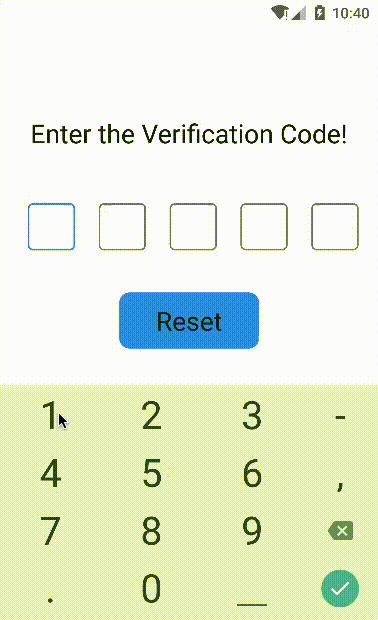 |
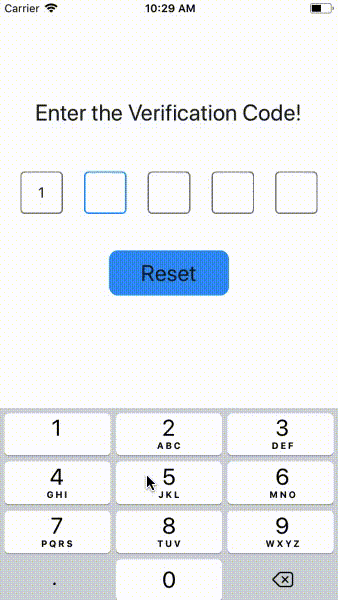 |
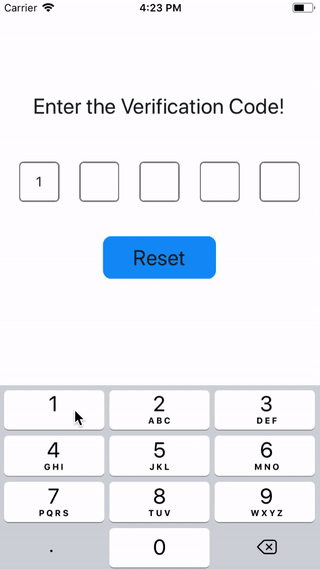 |
| on Android |
on iOS |
use Password |
在线Demo查看地址 Expo
Installation
$ npm install react-native-sms-verifycode --save
Usage
Basic Usage
设置输入完成时的回调函数,即可获取用户输入的内容
import SMSVerifyCode from 'react-native-sms-verifycode'
...
<SMSVerifyCode
ref={ref => (this.verifycode = ref)}
onInputCompleted={this.onInputCompleted}
/>
onInputCompleted = (text) => {
Alert.alert(
text,
'本次输入的验证码',
[
{
text: '确定',
},
]
)
}
reset = () => {
this.verifycode.reset()
this.setState({codeText: ''})
}
... Advanced Usage
设置验证码的个数
import SMSVerifyCode from 'react-native-sms-verifycode'
...
<SMSVerifyCode
verifyCodeLength={4} // 根据需要设置任意数,类型必须时number
/>设置Container样式
import SMSVerifyCode from 'react-native-sms-verifycode'
...
<SMSVerifyCode
verifyCodeLength={5}
containerPaddingVertical={10}
containerPaddingHorizontal={50}
containerBackgroundColor={'#8DC647'}
/>
... 设置文本框的样式
import SMSVerifyCode from 'react-native-sms-verifycode'
...
<SMSVerifyCode
verifyCodeLength={5}
containerPaddingVertical={10}
containerPaddingHorizontal={50}
containerBackgroundColor={'#8DC647'}
codeBorderColor={'#000000'}
codeFocusedBorderColor={'#0000FF'}
codeBorderWidth={3}
// codeBorderRadius={26}
/>
... 设置文本的样式
import SMSVerifyCode from 'react-native-sms-verifycode'
...
<SMSVerifyCode
verifyCodeLength={5}
codeFontSize={26}
// codeFontColor={'#89C047'}
/>
... Properties
| Prop |
PropType |
Default Value |
isRequired |
Description |
| verifyCodeLength |
number |
6 |
NO |
验证码的个数 |
| containerPaddingVertical |
number |
0 |
NO |
外层容器的paddingVertical |
| containerPaddingHorizontal |
number |
根据验证码个数自动计算 |
NO |
外层容器的paddingHorizontal |
| containerBackgroundColor |
string |
#FDFFFD |
NO |
外层容器的backgroundColor |
| codeBorderColor |
string |
grey |
NO |
文本框的颜色 |
| codeFocusedBorderColor |
string |
#1192F6 |
NO |
当前获得焦点的文本框的颜色 |
| codeViewWidth |
number |
根据验证码个数自动计算 |
NO |
文本框的宽度 |
| codeBorderWidth |
number |
1 |
NO |
文本框的粗细 |
| codeBorderRadius |
number |
5 |
NO |
文本框的圆角大小 |
| codeFontSize |
number |
default |
NO |
文本的大小 |
| codeFontColor |
string |
#222222 |
NO |
文本的颜色 |
| secureTextEntry |
boolean |
false |
NO |
默认为false,需要设置为true时,只要secureTextEntry即可,不需要secureTextEntry={true} |
APIs
| Name |
isRequired |
Description |
| onInputCompleted |
NO |
输入完成时,回调的方法 |
| reset |
NO |
清空输入的内容,并将焦点设置在第一个输入框,使用ref调用 |
| blur |
NO |
隐藏键盘,使用ref调用 |
| focus |
NO |
显示键盘,使用ref调用 |