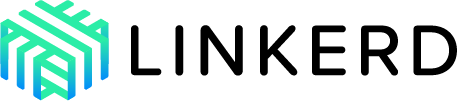This repo is for the 1.x version of Linkerd. Feature development is now happening in the linkerd2 repo. This repo is currently only used for periodic maintenance releases of Linkerd 1.x.
Linkerd 1.x (pronounced "linker-DEE") acts as a transparent HTTP/gRPC/thrift/etc proxy, and can usually be dropped into existing applications with a minimum of configuration, regardless of what language they're written in. It works with many common protocols and service discovery backends, including scheduled environments like Nomad, Mesos and Kubernetes.
Linkerd is built on top of Netty and Finagle, a production-tested RPC framework used by high-traffic companies like Twitter, Pinterest, Tumblr, PagerDuty, and others.
Linkerd is hosted by the Cloud Native Computing Foundation (CNCF).
We distribute binaries which you can download from the Linkerd releases page. We also publish Docker images for each release, which you can find on Docker Hub.
For instructions on how to configure and run Linkerd, see the 1.x user documentation on linkerd.io.
BUILD.md includes general information on how to work in this repo. Additionally, there are documents on how to build several of the application subprojects:
- linkerd -- produces
linkerdrouter artifacts - namerd -- produces
namerdservice discovery artifacts - grpc -- produces the
protoc-gen-io.buoyant.grpccode generator
We ❤️ pull requests! See CONTRIBUTING.md for info on contributing changes.
- linkerd2: The main repo for Linkerd 2.x and where current development is happening.
- linkerd-examples: A variety of configuration examples and explanations
- linkerd-tcp: A lightweight TCP/TLS load balancer that uses Namerd
- linkerd-viz: Zero-configuration service dashboard for Linkerd
- linkerd-zipkin: Zipkin tracing plugins
- namerctl: A commandline utility for controlling Namerd
This project is for everyone. We ask that our users and contributors take a few minutes to review our code of conduct.
Copyright 2018, Linkerd Authors. All rights reserved.
Licensed under the Apache License, Version 2.0 (the "License"); you may not use these files except in compliance with the License. You may obtain a copy of the License at
http://www.apache.org/licenses/LICENSE-2.0
Unless required by applicable law or agreed to in writing, software distributed under the License is distributed on an "AS IS" BASIS, WITHOUT WARRANTIES OR CONDITIONS OF ANY KIND, either express or implied. See the License for the specific language governing permissions and limitations under the License.