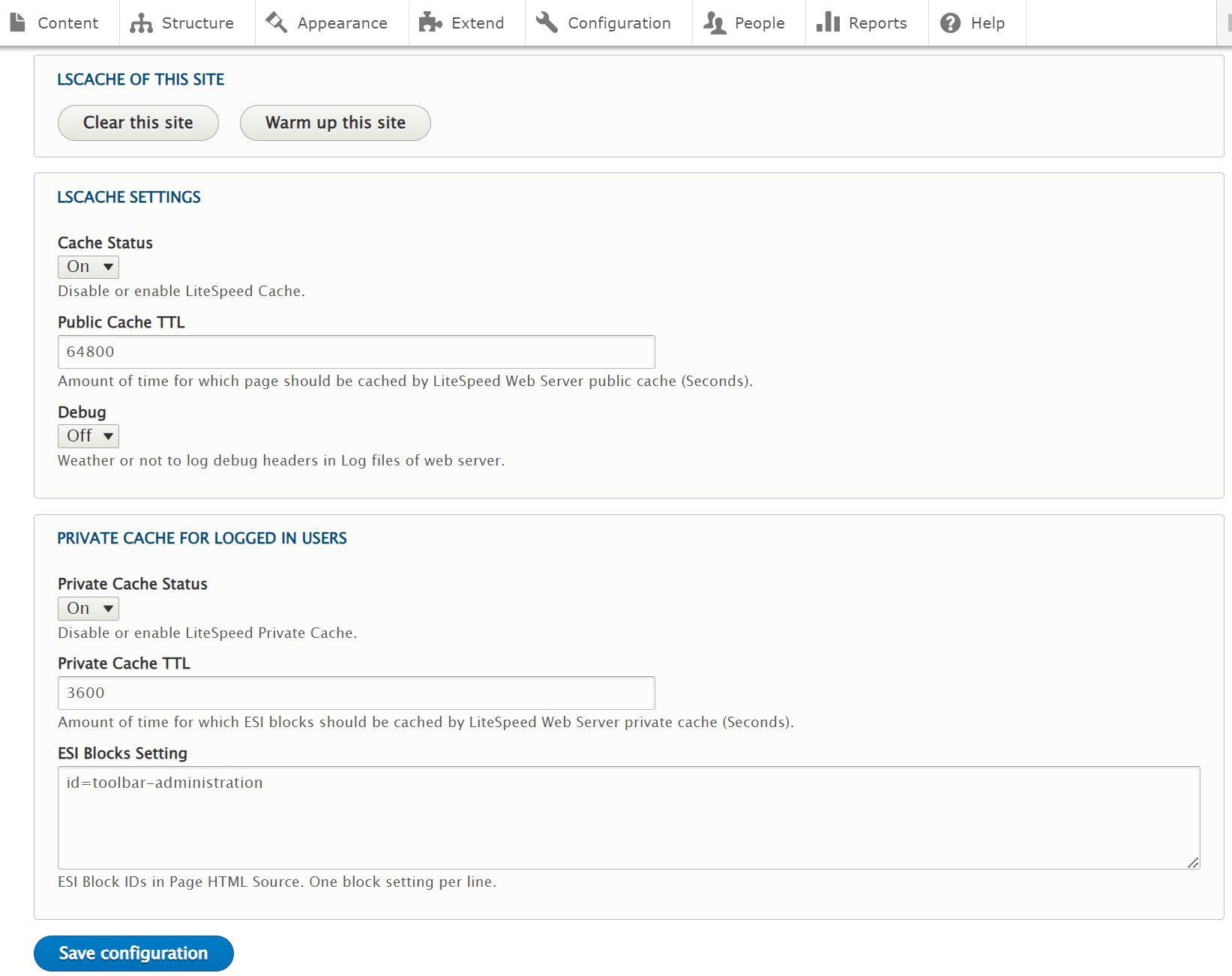- Fastest Page cache for Drupal CMS.
- Page Cache for both Logged In and Logged Out users.
- Auto Purge relate Page Caches when content changes.
- Drush and non-Drush cli commands for Cache warmup/clear.
- Web GUI warmup will also warm up Private Cache for Logged In Users if enabled.
- Supports latest releases of Drupal 8+, 9+ and 10+ .
See the LiteSpeed Website for more information about LiteSpeed Cache for Drupal.
See the full documentation for more installation and configuration help.
This version of LiteSpeed Cache requires Drupal 8 or later and LiteSpeed Web Server (LSWS) 5.2.3 or later.
Download the LiteSpeed Cache Module to your local computer from:
https://github.com/litespeedtech/lscache-drupal/archive/master.zip
If you use Composer to manage dependencies, require the module in your project composer.json:
"repositories": [
{
"type": "vcs",
"url": "[email protected]:litespeedtech/lscache-drupal.git"
}
],
"require": {
"litespeedtech/lscache-drupal": "dev-master"
},
Once you have downloaded the plugin, you can install by visiting:
http://example.com/admin/modules/install
Using the browse button, you can upload the plugin you just downloaded and start the installation. Once installed, enable the plugin by going to:
http://example.com/drupal/admin/modules
- Use the search box to search for a module.
- Check the checkbox next to LiteSpeed Cache.
- Click Install.
- Turn on LiteSpeed Cache in Module Settings.
This step is optional. Once the plugin is activated, your cache is already up and running, but on the configuration screen, you can customize few settings.
Go to
http://example.com/admin/config/development/lscache
- Warmup this site: Warm up the LSCache of the current Drupal site. It will also warm up Private Cache for Logged In Users if enabled.
- Clear this site: Clears the LSCache of the current Drupal site. It will not clear the LSCache of other sites if you have multiple CMS sites running on the same virtual host.
- Public Cache TTL: Amount of time LiteSpeed Web Server will save pages in the public cache.
- Private Cache TTL: Amount of time LiteSpeed web server will save ESI Block Contents in the Private cache. OpenLiteSpeed does not support Private Cache.
- ESI Blocks Setting: The list of ESI blocks on general logged in pages. The ESI Block name should be the same as the
div idinside the HTML source. For example, in the followingdivblock, the ESI Block name would bebar-administrator:<div id="bar-administrator">...<div> - Debug: If turned on, LiteSpeed Cache will print the LSCache header to LSWS log files.
CLI commands are only allowed to execute from the website host server.
Purge All Cache
curl -N "http://example.com/lscpurgeall"
or in /drupal_root/vendor/bin folder, execute drush command:
./drush lscache:purgeall example.com
WarmUp whole website
curl -N "http://example.com/lscwarmup"
or in /drupal_root/vendor/bin folder, execute drush command:
./drush lscache:warmup example.com
CLI warmup command can only warm up public page caches. If you want to warm up Private Cache for Logged In Users, you need to use the Web GUI warmup in the LSCache admin panel.